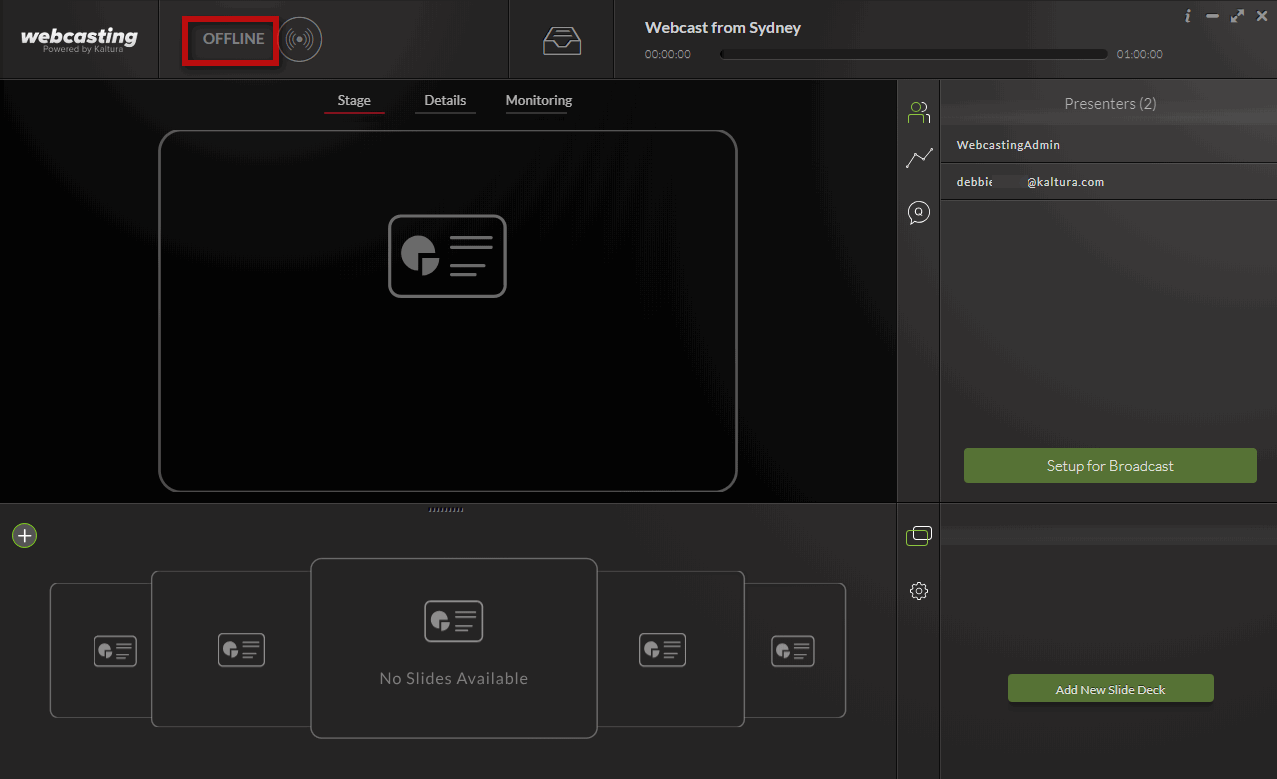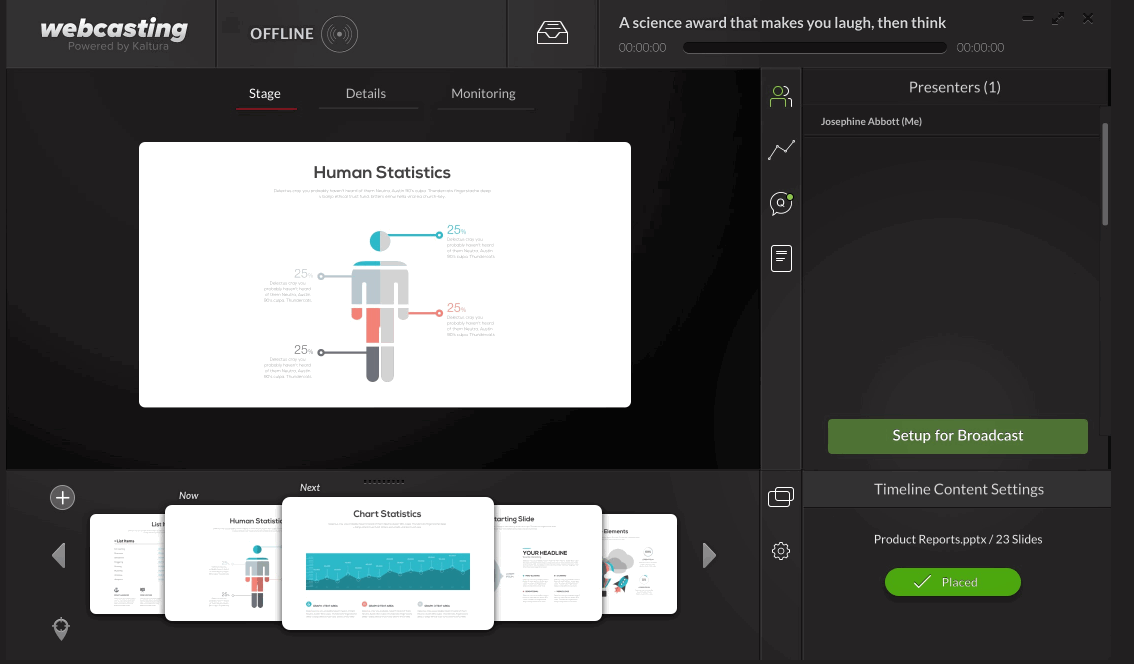Launching the Kaltura Webcasting Application
- Launch the Kaltura Self-serve Application if you or your admin have configured Kaltura Self-serve Webcasting.
- Launch Kaltura Webcasting Using an External Encoder
To launch the Kaltura Webcasting Application Using an External Encoder
- On the Edit Event page, click Launch the webcast application.
The application launches and displays on your screen.
Note: You may set up your live encoder before you launch the Webcast Application. See Setting Up the Live Encoder for details.
Launching the Kaltura Self-serve Webcasting Application
- On the Edit Event page, click Launch the webcast application.
The application launches and displays on your screen as Offline since the streaming has not started. - Click on the Stage tab to start setting up the broadcast.
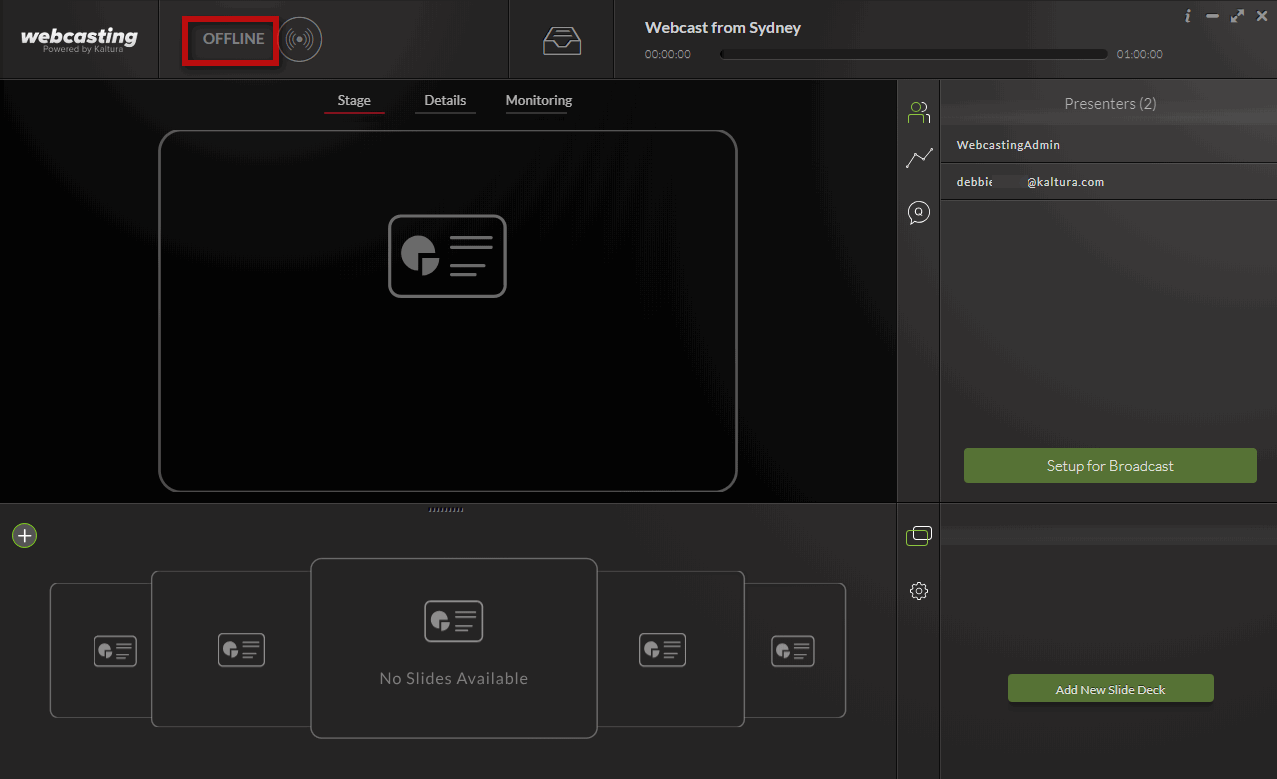
- (Optional) Add a slide deck See the article Kaltura Webcasting - Managing Slide Broadcast to add slides.
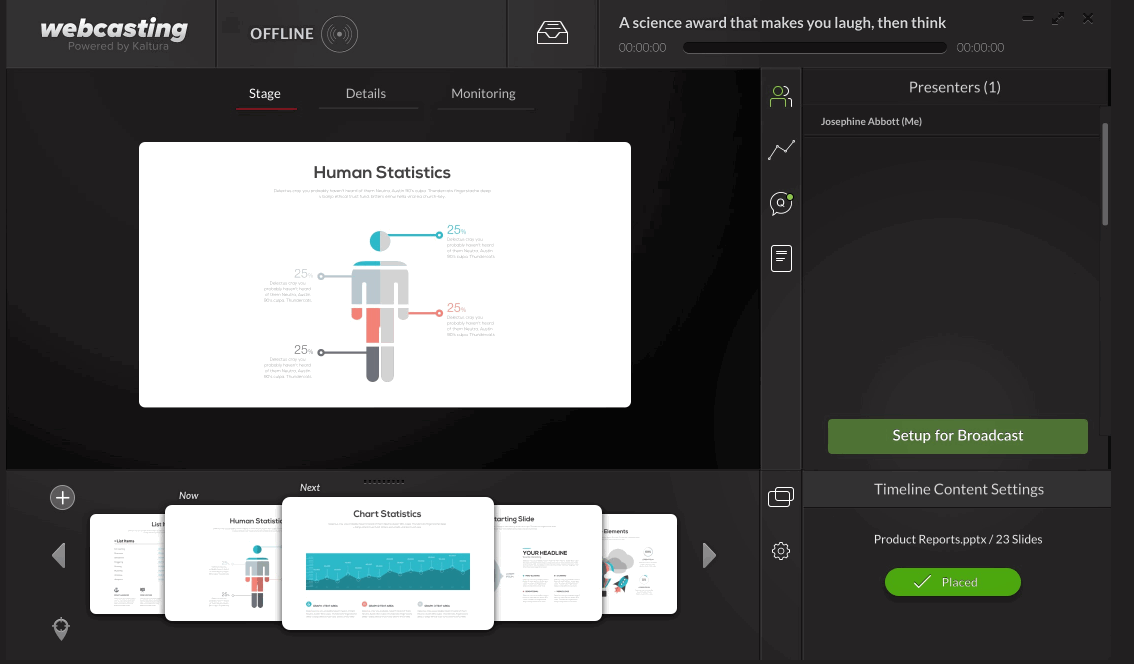
- Setup the Self-serve configuration. See the article Set up for Broadcast - Kaltura Self-serve Webcasting.