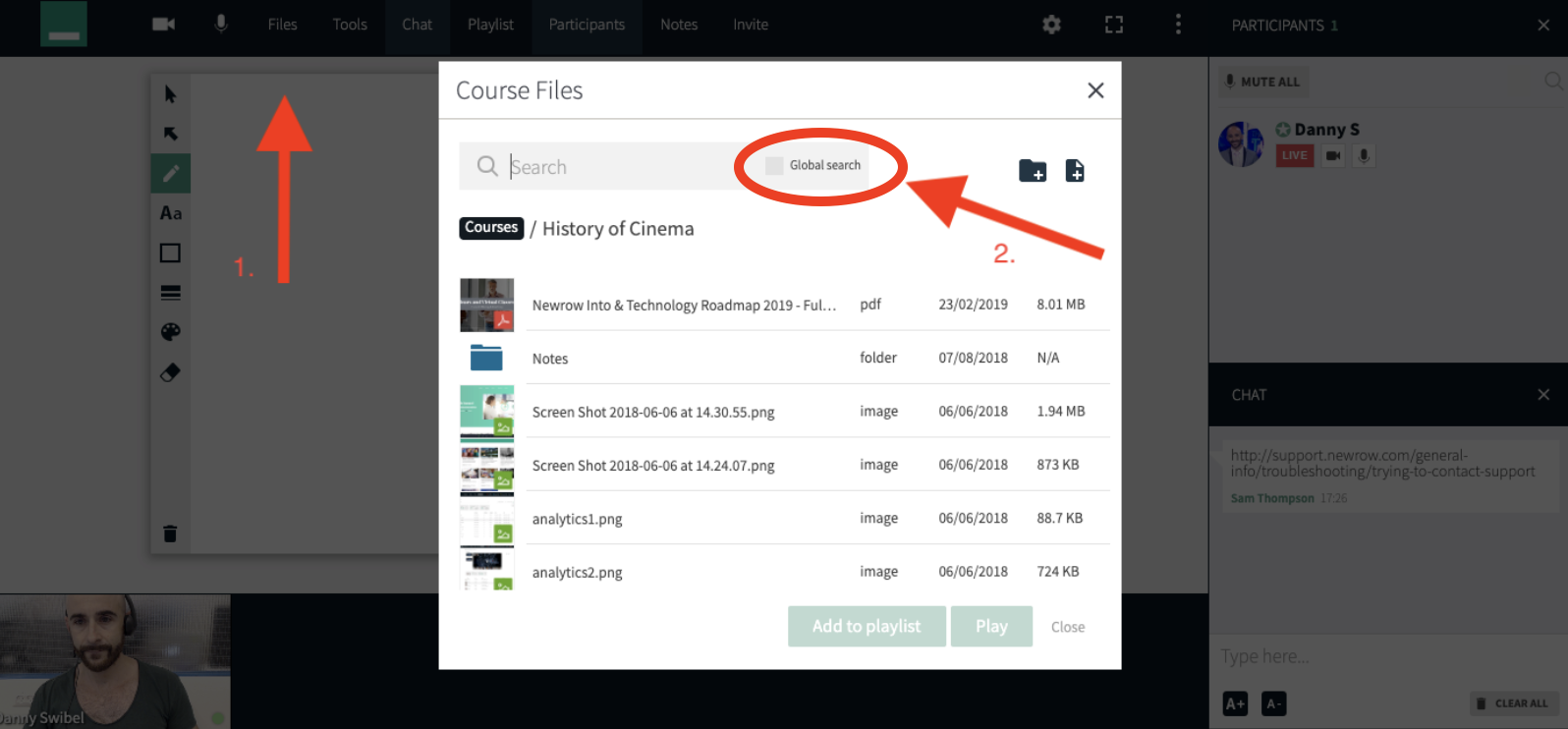Legacy notice
This article documents the legacy KME Room. For information on the new room, please visit the new Kaltura Room documentation.
Create folders to keep your uploaded files or content organized. Then simply do a search to access those various files.
Create Folders
- Go to Files
- Click the Add Folder button.
- Enter in a folder name.
- Click Save to create the folder.
- Upload files to the folder by clicking the Add Files button.
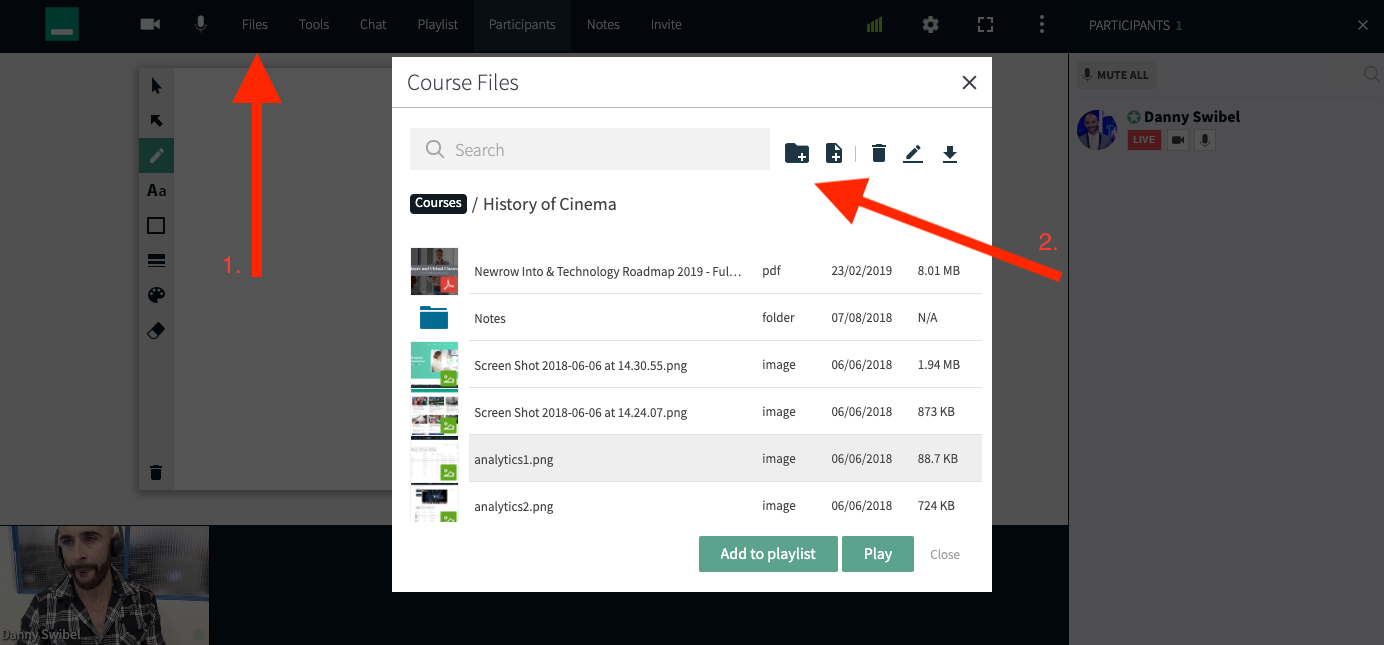
Local Search
Search for files in the current folder.
- Go to Files
- Click the Search Field.
- Enter in the name of the file or folder you are looking for.
- Select the result.
Global Search
Search for files throughout your entire Virtual Classroom.
- Go to Files
- Click the Search Field.
- Select the checkbox corresponding to Global Search.
- Enter in the name of the file or folder.
- Select the result.