Uploading a document entry serves various purposes, such as providing event details, instructions, or supplementary materials to enrich the hosted media. Media owners can upload and view documents in formats like pdf, doc, docx, ppt, pptx, xls, xlsx, csv, and txt.
You must have the Theming module with the mediapage feature enabled when using the document entry feature.
1. Go to your KMS or KAF admin page, and navigate to the Documententry module. Your link should look like this: https://{your_KMS_URL}/admin/config/tab/documententry.
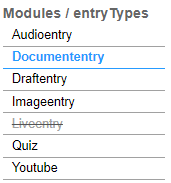
The Documententry window opens.
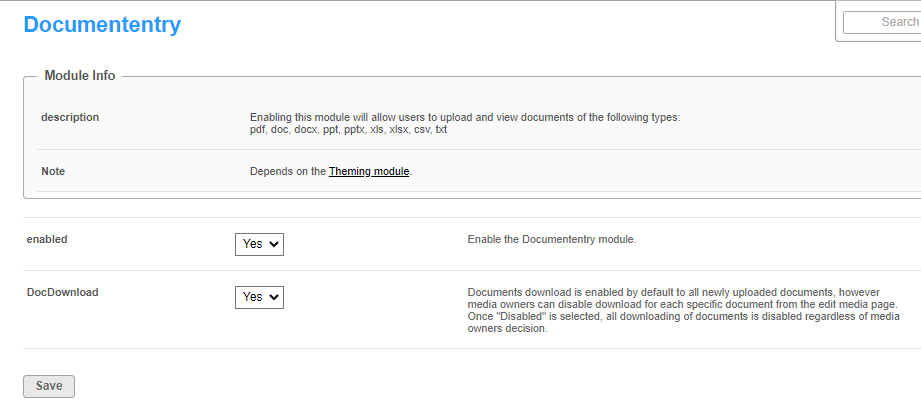
2. Configure the following:
enabled - Set to 'Yes'.
DocDownload - Set to 'Yes' if you want users to download the documents.
By default, downloading is enabled for all documents, and media owners can disable download for individual documents from the 'edit media' page. Once 'DocDownload ' is disabled, document downloading is universally disabled. However, it's important to note that even if the administrator has removed the download button, a user can always download a document from the viewing application as this is outside Kaltura's control.
The image below shows a PowerPoint document with downloading enabled.

Same document with downloading disabled.

