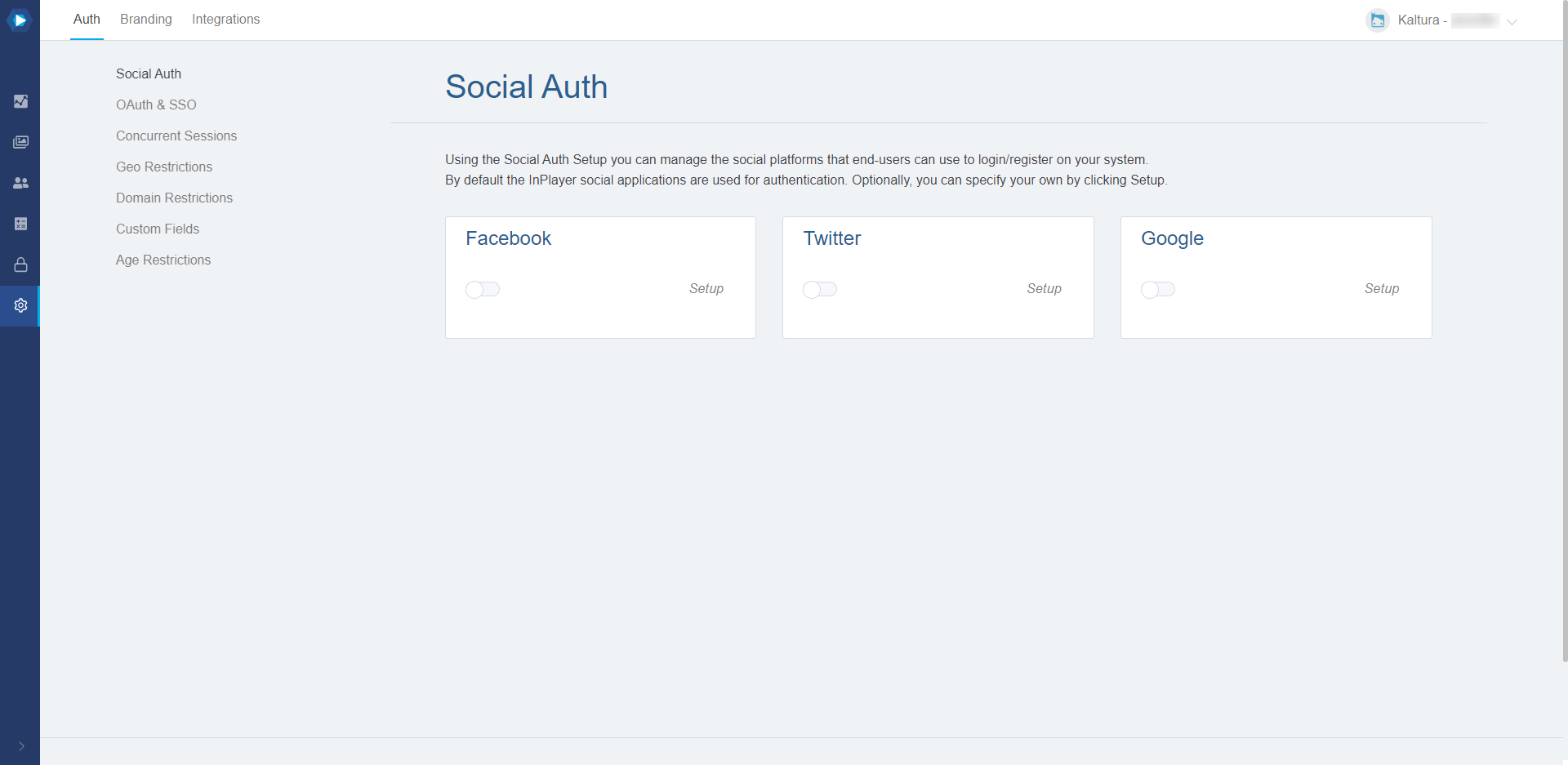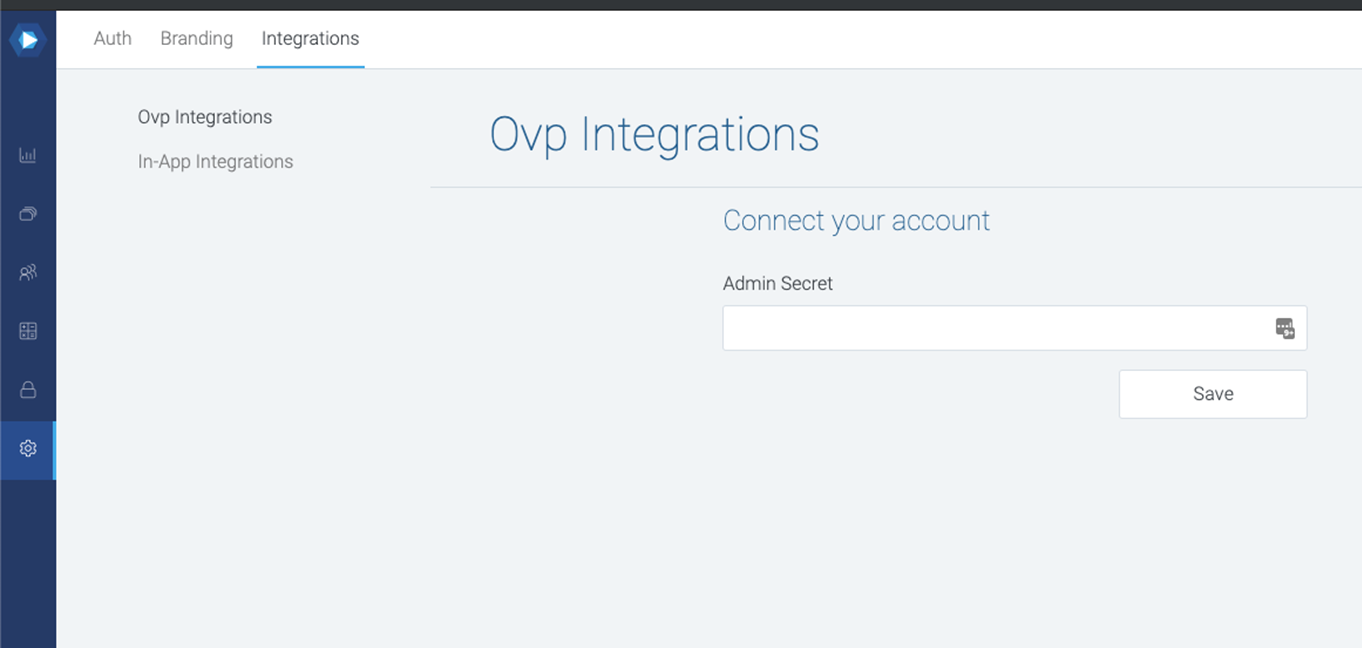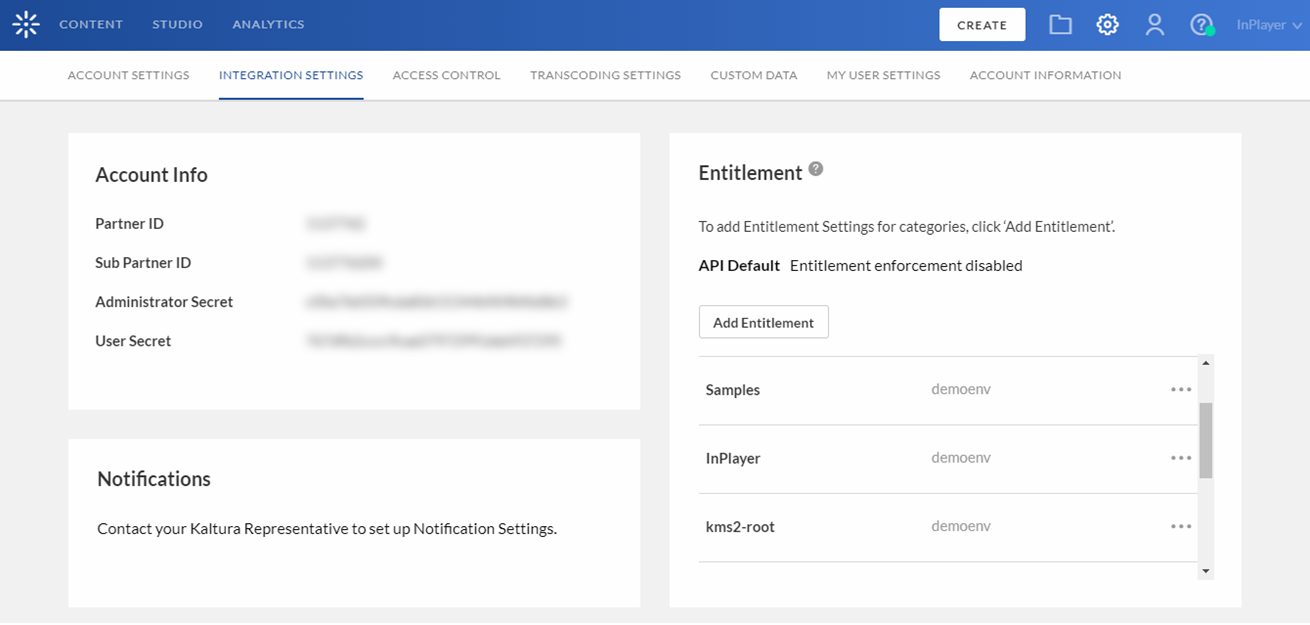- Login to your InPlayer dashboard.
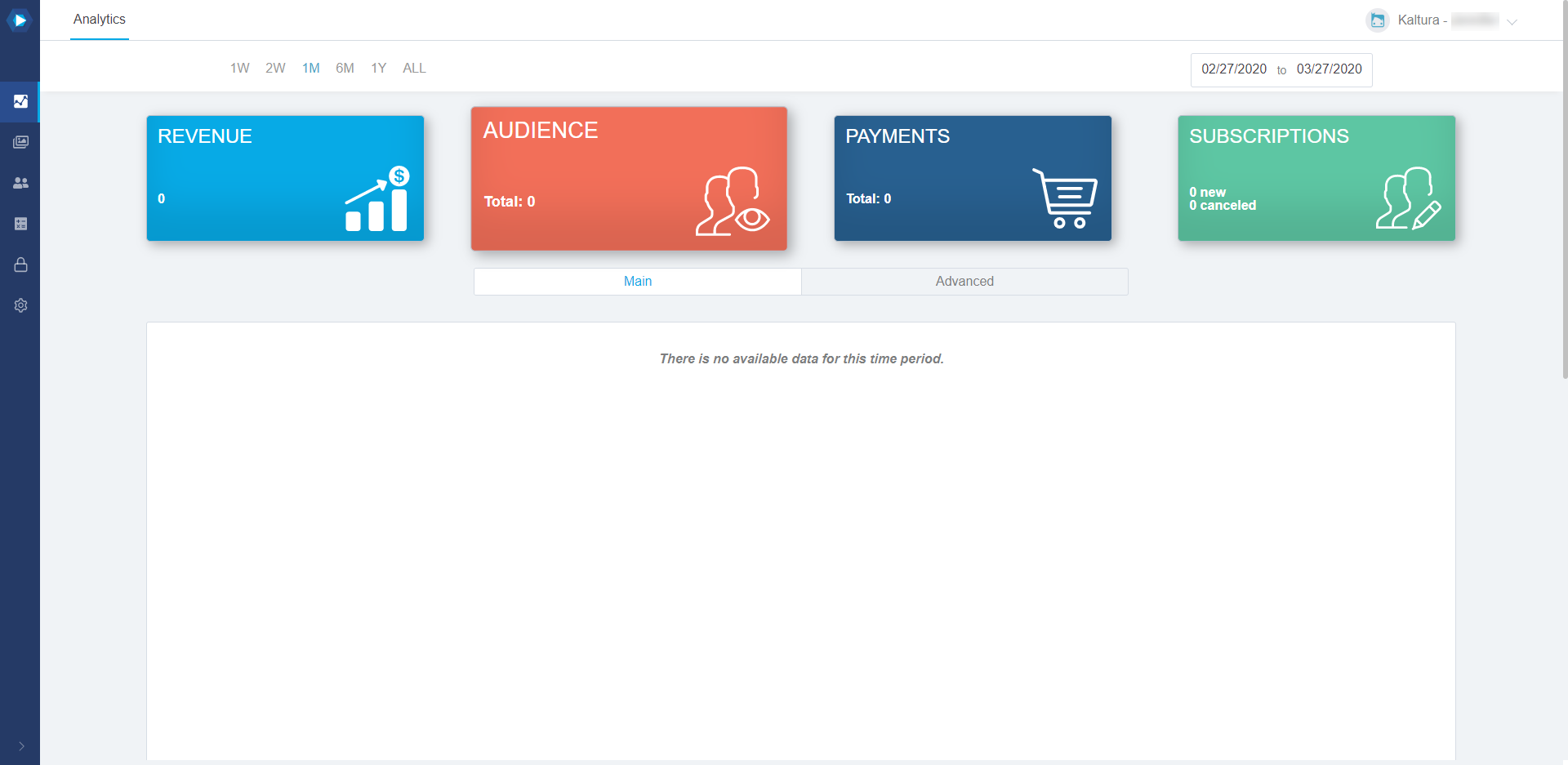
- Click on the Settings button on the left side of your screen.
 The Social Auth screen displays.
The Social Auth screen displays. 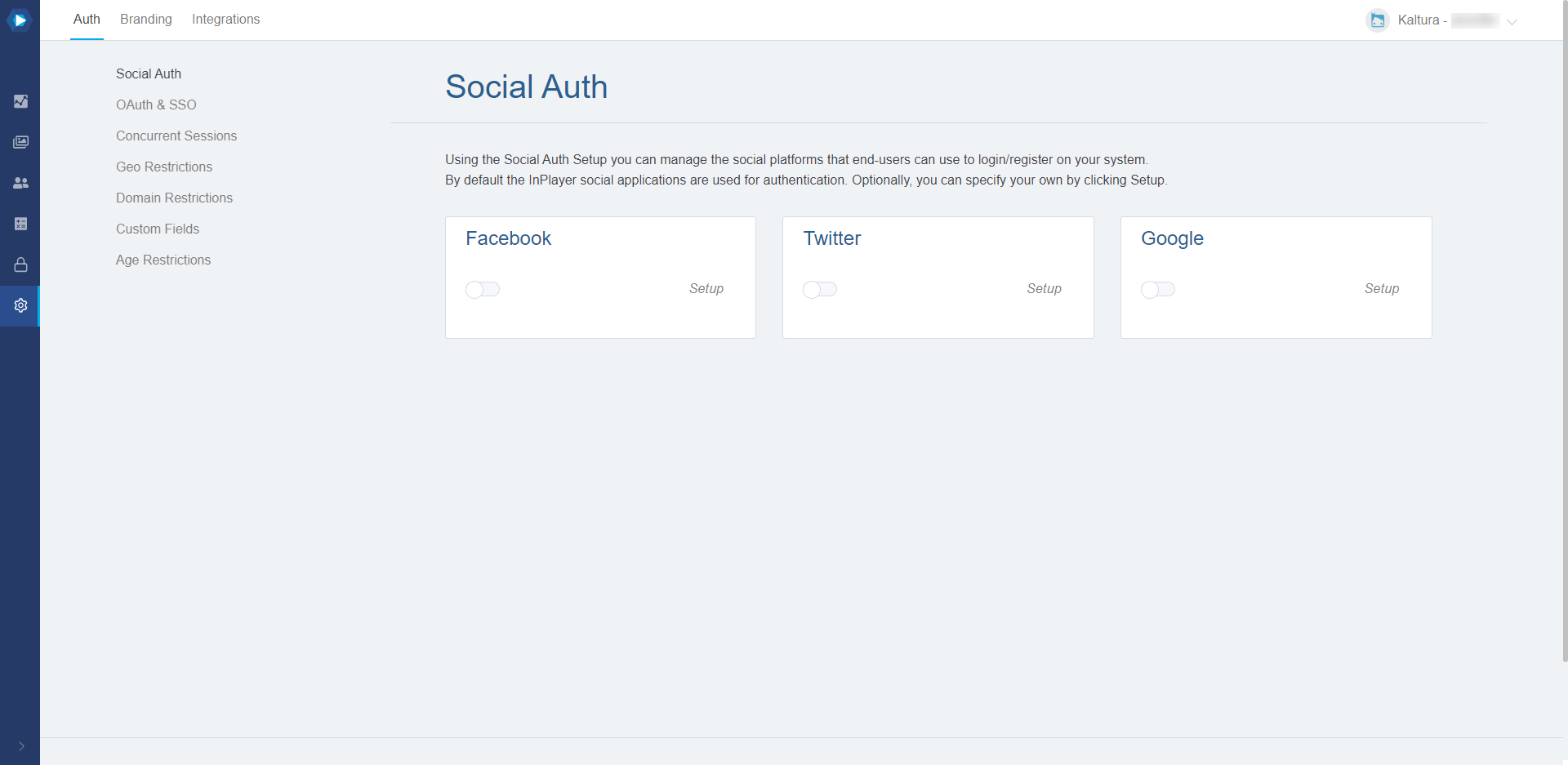
- Click on the Integrations tab. The OVP Integrations screen displays.

- Click on Kaltura. The Connect to your account screen displays.
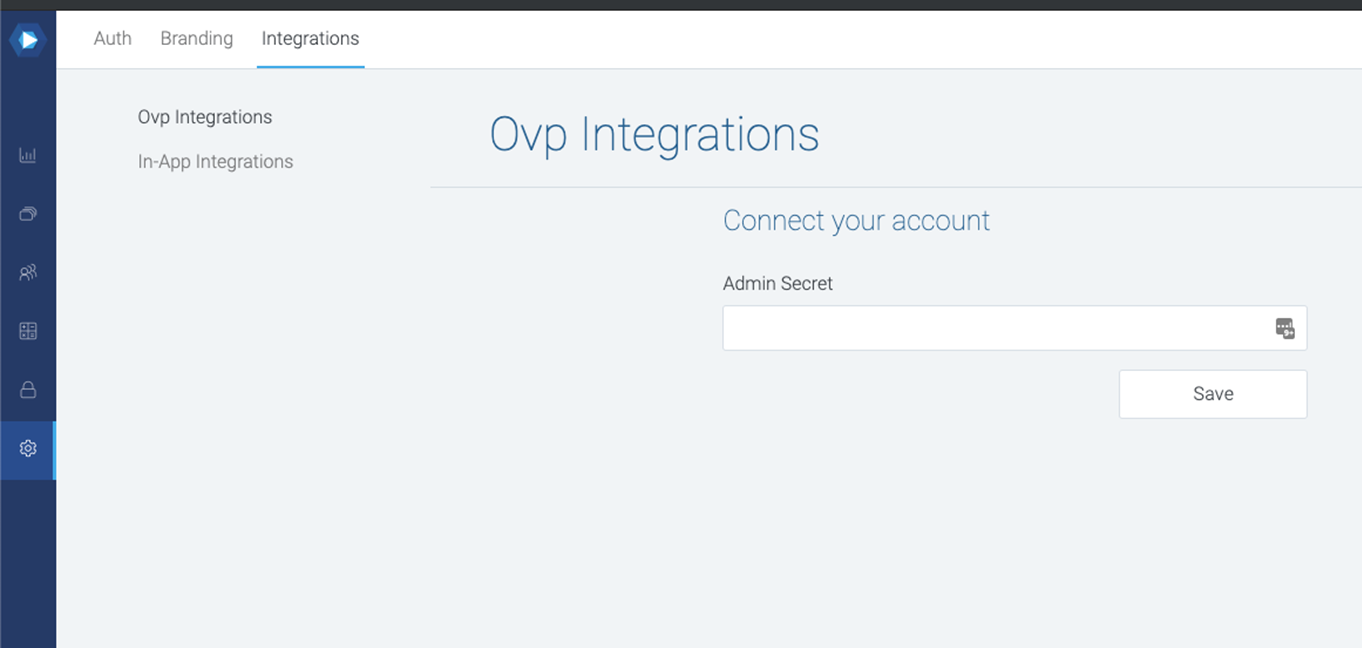
- Type your Admin Secret in the Admin Secret field.
To find your Admin Secret, login to your Kaltura Management Console (KMC) and go to the Settings > Integration Settings tab. The Administrator Secret is the Admin Secret.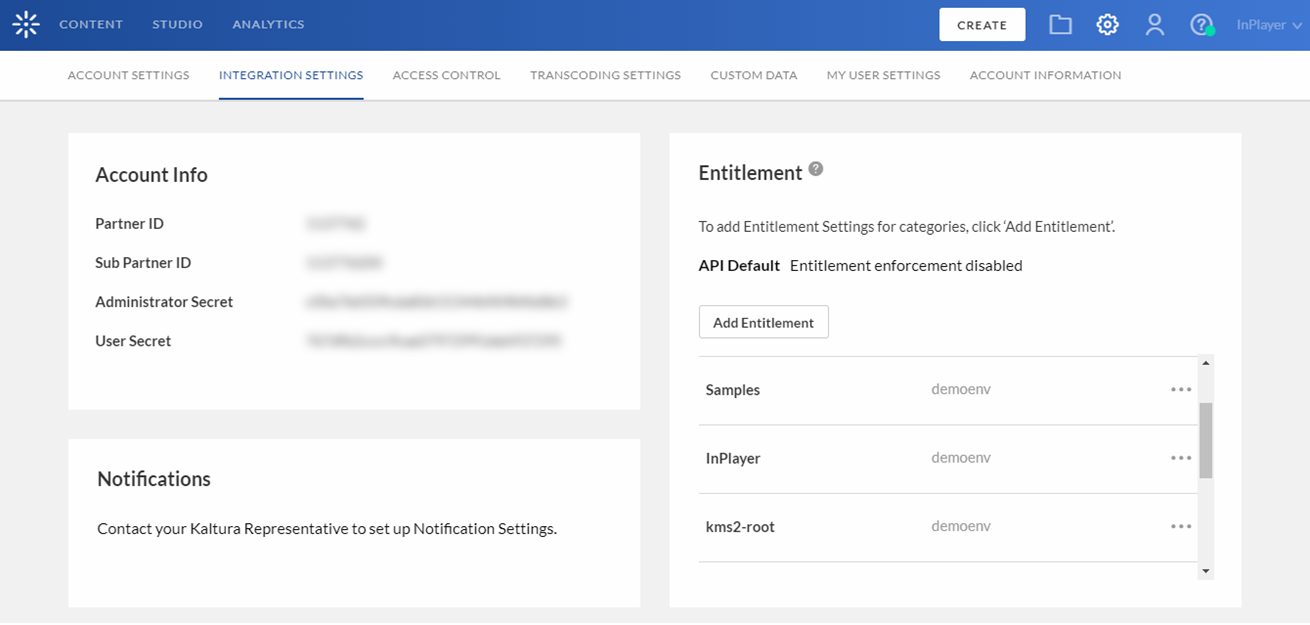
- Click Save.
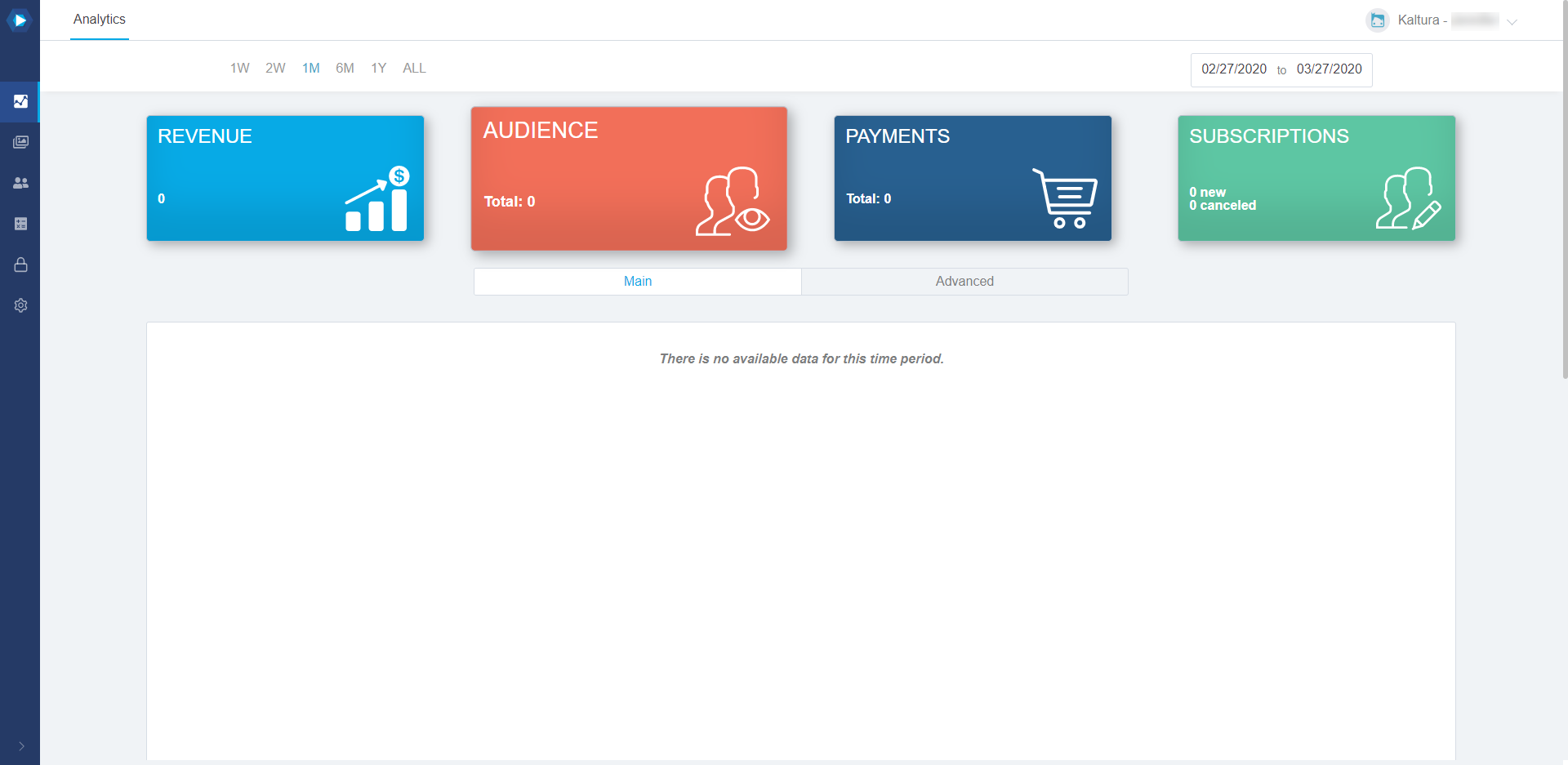
 The Social Auth screen displays.
The Social Auth screen displays.