Live streaming entries can now be configured to deliver low latency live streams using Low Latency HLS.
To set a live stream to low latency mode select the specific entry in KMC and in the Live Stream Configuration section on the Live Stream tab turn the Low Latency switch on:
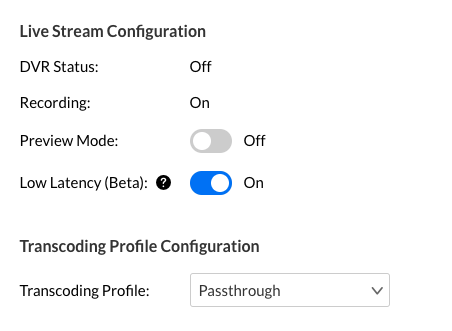
You can also enable Low Latency streaming upon creation of a new live entry in KMC:
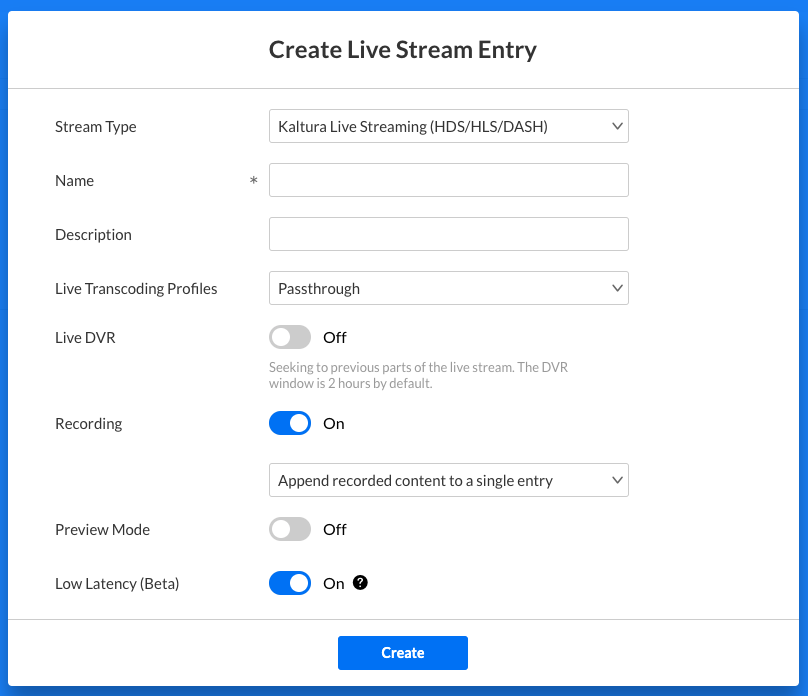
Please note that low latency streaming is more demanding in terms of network connection stability. Fortunately, nowadays, a strong and stable internet connection is common, so assuming your target audience has access to a reasonable network connection, you can enable Low Latency streaming and lower your streaming latency, where needed, down to few seconds - typically between 2 and 8.
Please follow these guidelines to make sure you benefit from Low Latency HLS advantages on your live stream.
- Adjust the keyframe interval on your live stream to two seconds or lower .
- In case you are using custom eCDNs in your network, contact support to align on custom CDN compatibility and requirements.
- Avoid using Low Latency streaming in case your target audience has no access to a strong and stable network connection.
- Make sure to enable Low Latency for the specific event through Mediaspace, KMC or using the developer API.
