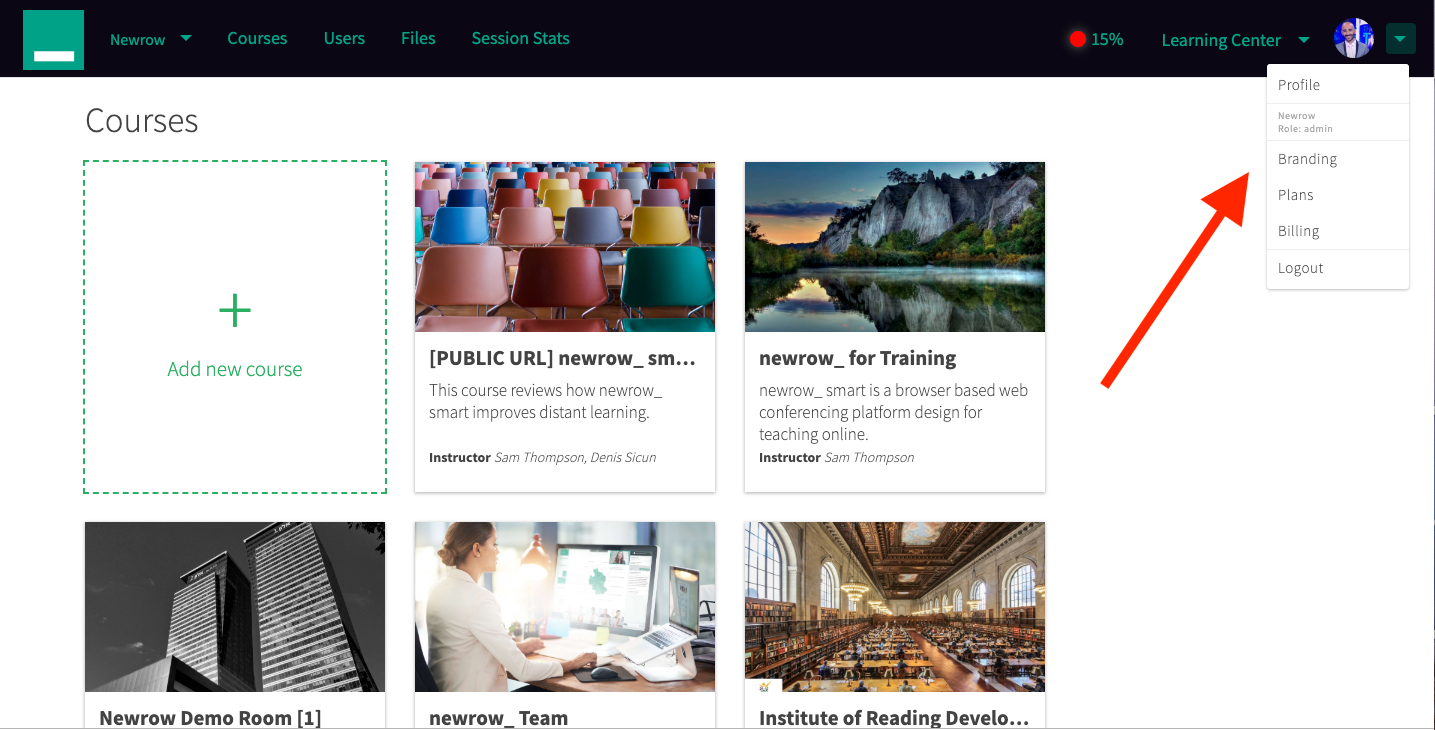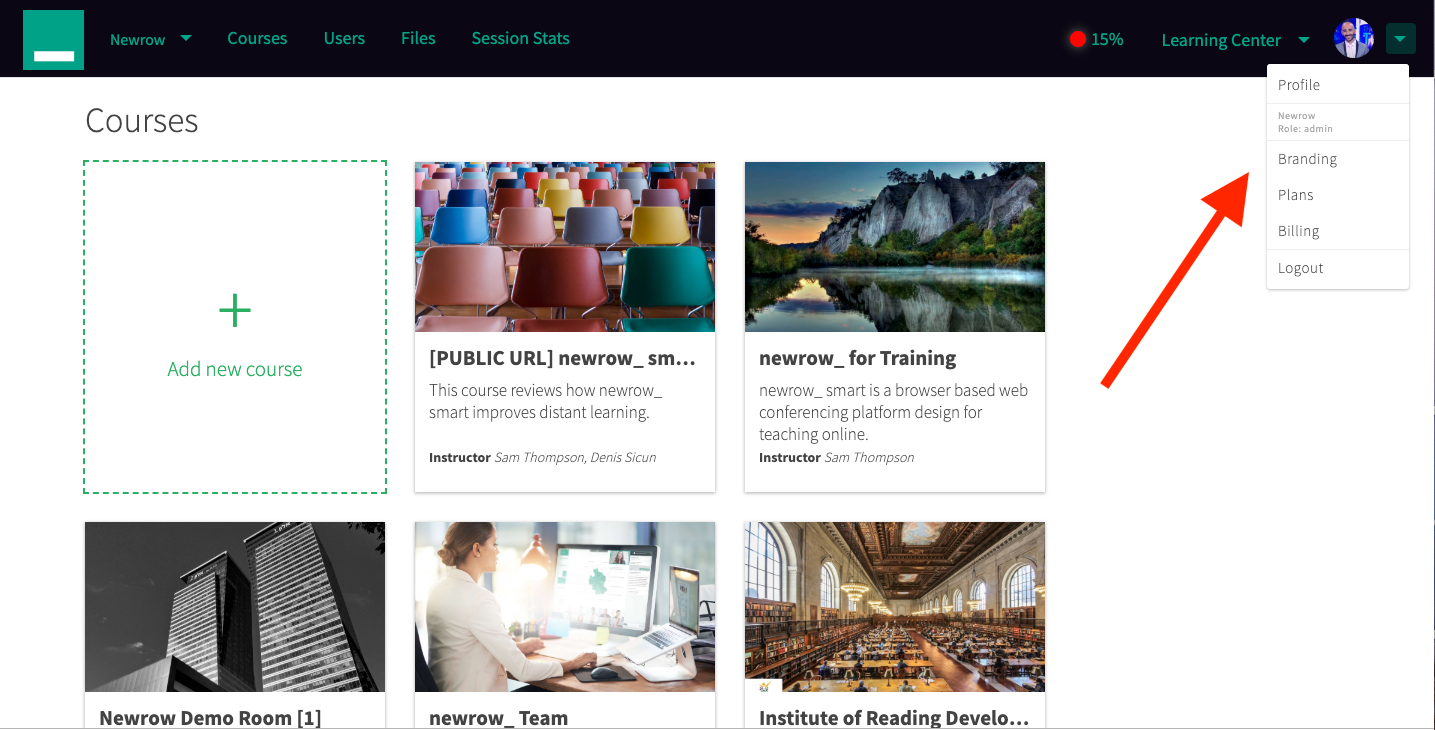Legacy notice
This article documents the legacy KME Room. For information on the new room, please visit the new Kaltura Room documentation.
This article describes how to change the name of your Virtual Classroom within the branding.
- The name that displays over your courses is the Company Name.
- Your Company Name is visible to all students and instructors that are registered to your courses.
- When first creating your account your company name is defaulted to "YOUR NAME's Rooms".
Change Your Company Name/Virtual Classroom Name
- Click your avatar in the far right corner of Course Directory.
- Select Branding.
- Select Company Name field and enter in your preferred name.
- Click Save.