Legacy notice
This article documents the legacy KME Room. For information on the new room, please visit the new Kaltura Room documentation.
Admins can manage your course rosters by assigning users to specific courses in the Users tab or by managing course users in the course settings.
Notes:
- Only users assigned as Admin roles can manage course rosters.
- Virtual Classroom participants do not have to be registered to your Virtual Classroom as users to join a live session. You may invite participants by sharing the direct URL to your virtual classroom with them.
- Students and instructors assigned to courses will see those courses within their course directory.
- You do not need to assign Admins to courses as Admins are able to access all courses in the Virtual Classroom.
Assign Your Students and Instructors to Courses Within Users
This process is also detailed within the article Add Users.
To assign students and instructors to courses within users
- Log in to smart.newrow.com.
- Click Users in the upper bar of the Course Directory.
- Select the user you want to assign to a course.
- From the Edit User pop-up, start to type the course name for it to appear as a selection in the window.
Select the checkbox corresponding to the course you want the user to access. - Click the Save button.
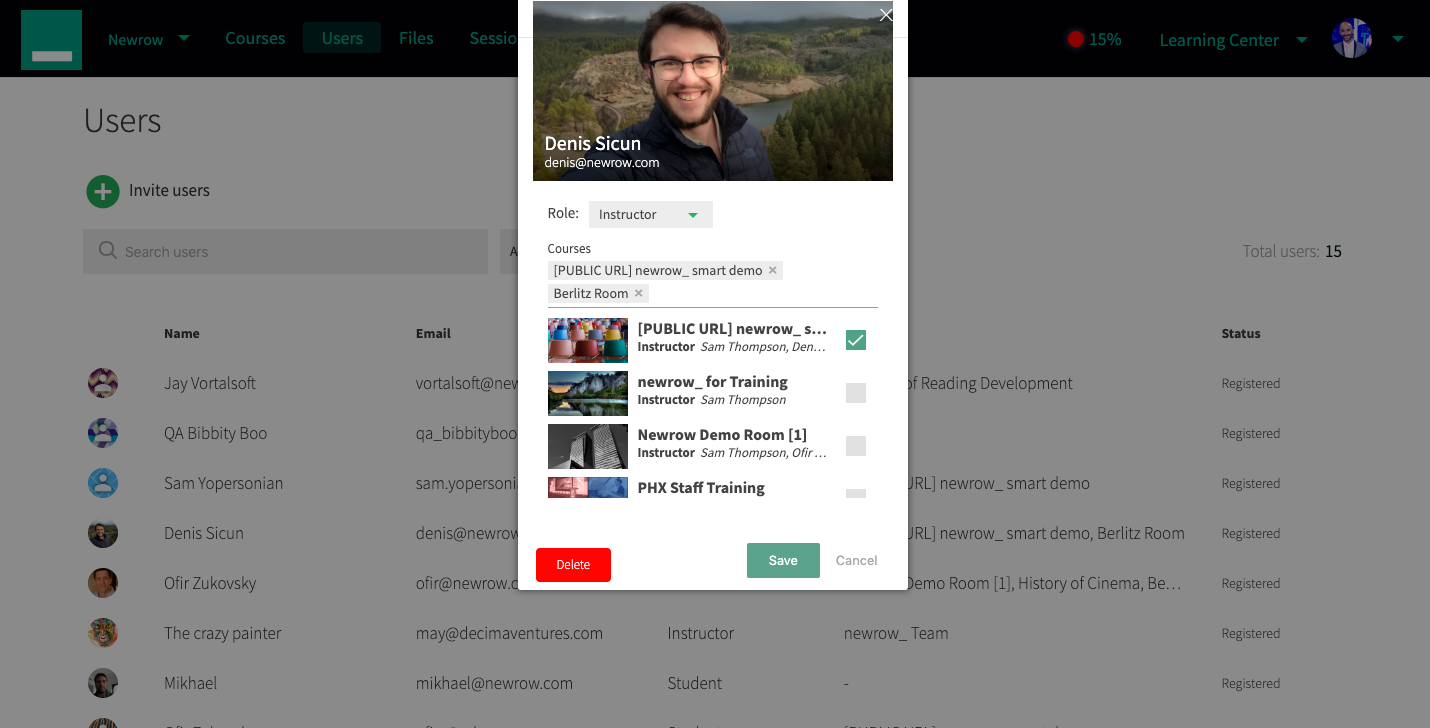
Assign Students and Instructors to a Course Within Course Settings
To assign students and instructors to a course within course settings
- Select a course within your course directory.
- Within the course page, select the Settings tab.
- Start typing the name of the user you want to add to the course in the Add Users search field.
- Select the user from the suggested matches.
- Click Save.
