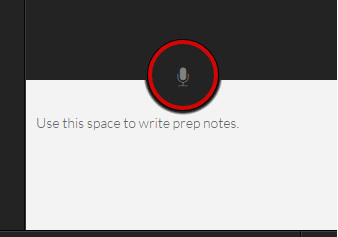At any time the presenter or moderator may choose to write notes about a particular slide or provide interim answers to a particular question.
To add notes (Producer Application)
- Click on the Notes icon to open the notes panel.
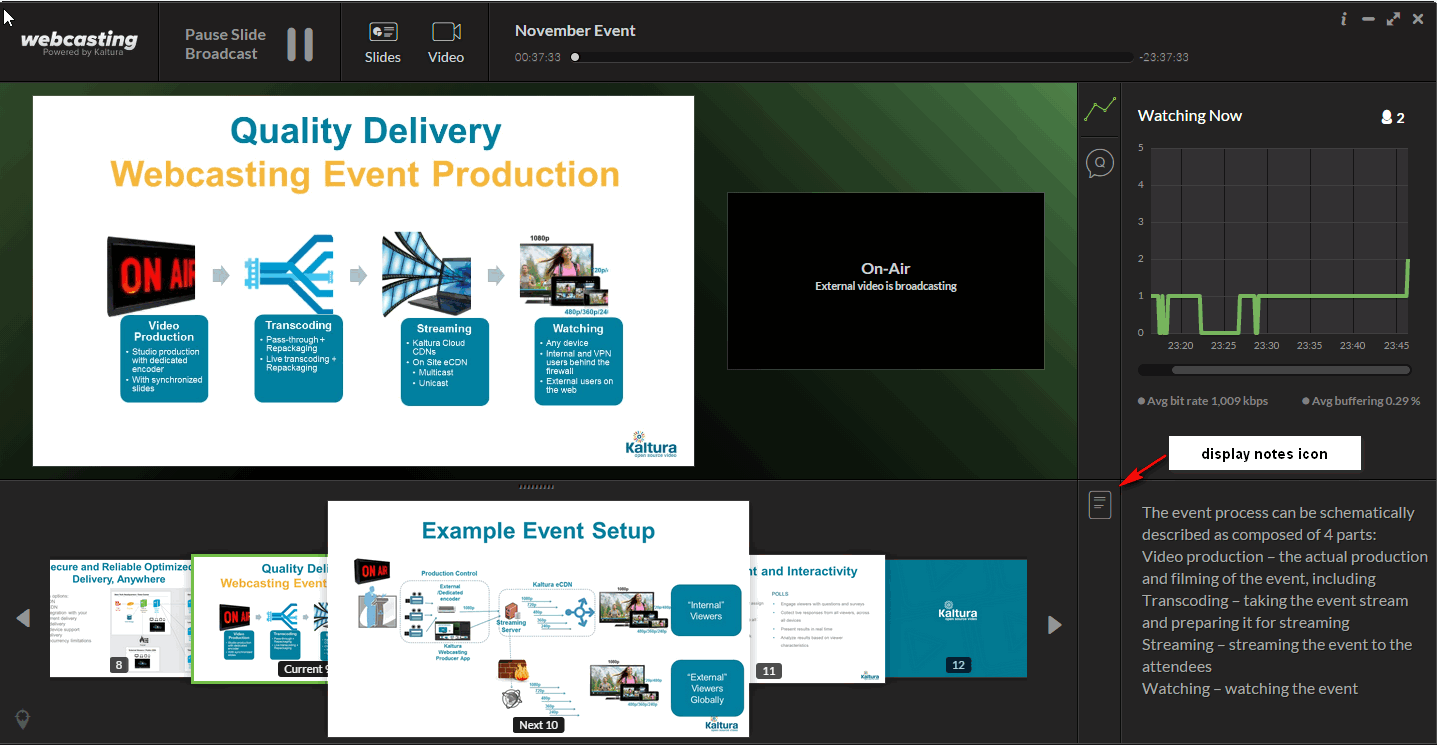
- In the Notes area- enter your notes.
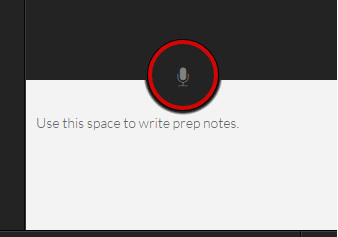
These notes are invisible to the attendees and all viewers.