About
Discovering playlists in Kaltura's Video Portal is easy. Whether you're browsing the homepage or exploring channels and galleries, playlists are just a click away.
Access playlists from the homepage
- Look for featured playlists displayed on the homepage.
- When you find a playlist that interests you, click on See All to explore more of the playlist.

After clicking See All, you'll be directed to the playlist page.

Explore playlists in channels
Access a My Channels.
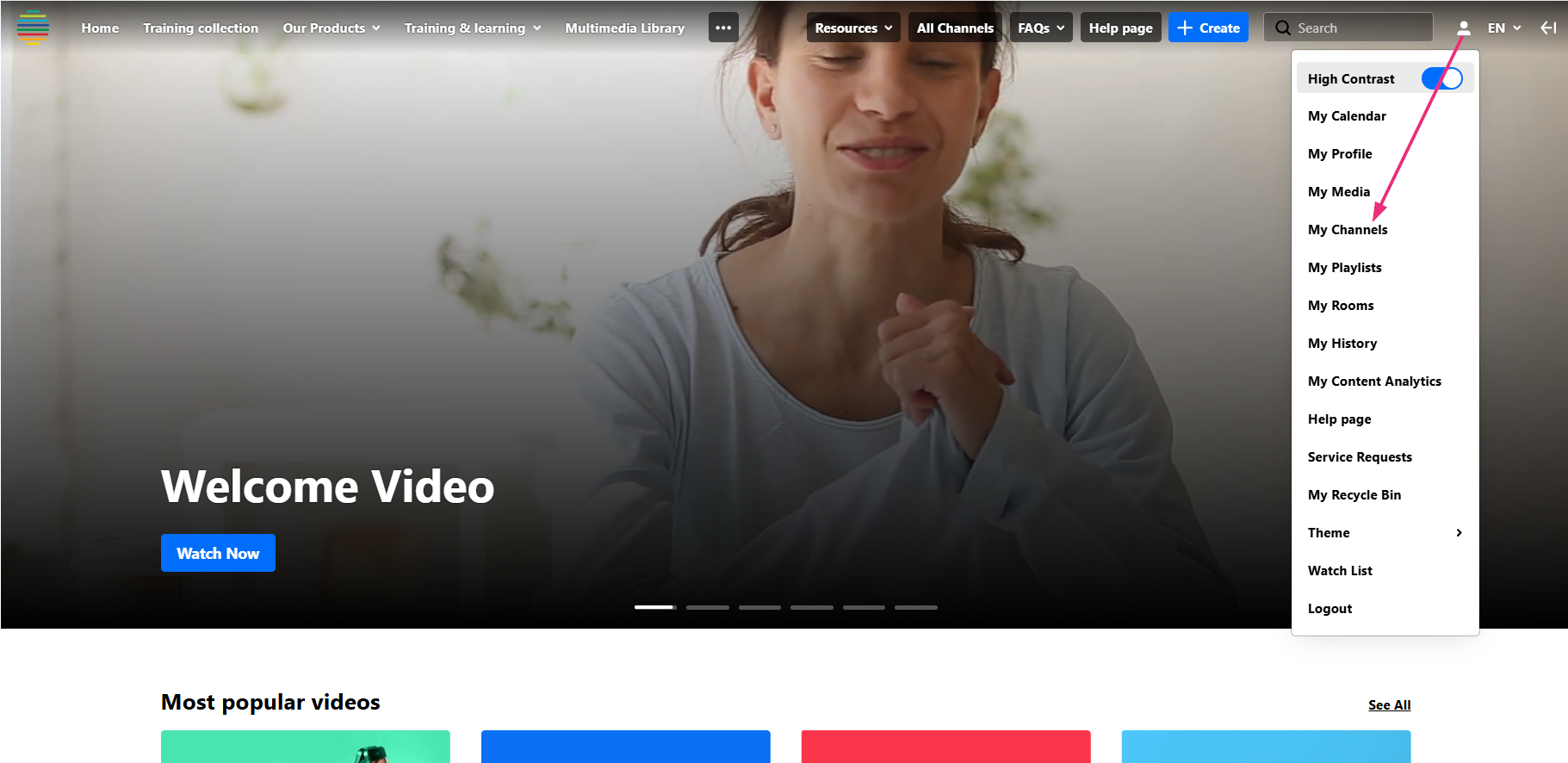
The Channels page displays.
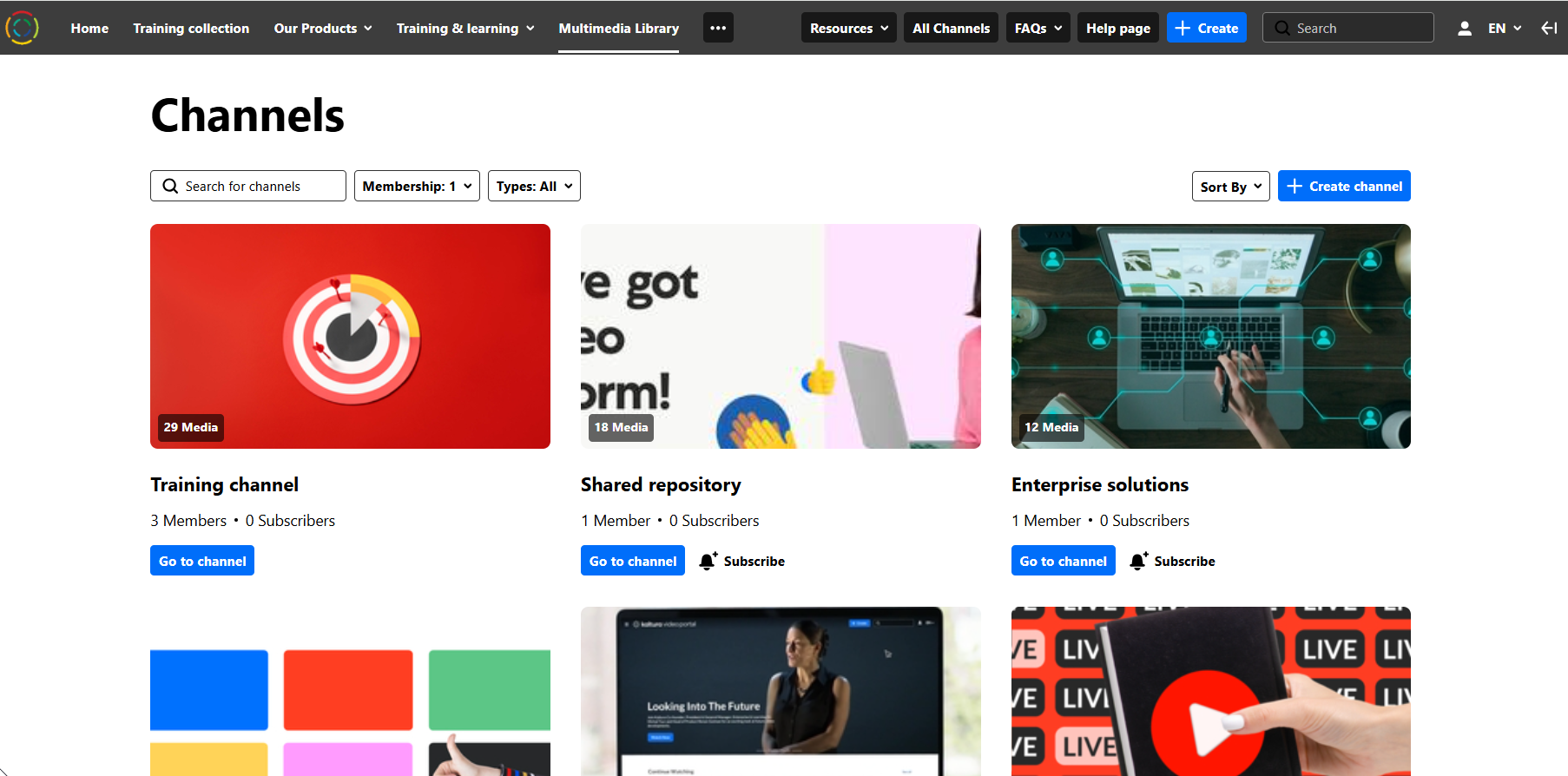
See Access a channel playlist for further information.
Access My Playlists page
1. From the user menu, select My Playlists.
If you don't see this option in the menu, ask your administrator to enable it.

The My Playlists page displays.

2. Click on the thumbnail or name of a playlist to view it.
See My Playlists for further information.
