About
Galleries and channels are both media repositories to share video content with your video portal users. So what are the differences?
Galleries vs Channels
Galleries
Galleries have very important role in Kaltura's Video Portal. They define the taxonomy of your site and will always appear in the top navigation bar. They're created by the account administrators via the Kaltura Management Console (KMC). You can also create a hierarchy with galleries by creating sub-galleries and sub-sub-galleries (up to 8 levels). Galleries are usually created for higher level or global purposes, such as hosting content for a whole department or region.
Channels
Channels are usually created for specific purposes. You could create a channel for a project or for a specific person in your organization, such as a trainer. They can also be created by your end-users from within your Video Portal account (no need to access KMC). They can be accessed from the navigation bar or from My Channels (in the user menu). Channels are more dynamic than galleries, for example, you can set a thumbnail image, allow users to subscribe and follow the latest updates to that channel, as well as join a Kaltura Meetings Live room with fellow users or guests. Channel pages can also be customized using enhanced Theming options. Other cool features supported only in channels are the options to create playlists and channel collections. Additionally, there is an option to associate channels with one or more galleries when creating a channel, that will then appear under a 'channels' tab on the gallery page.
Similarities
Both media libraries can be configured to be public for any type of users or guests, or restricted for only logged in users to access. They can also be set to private, allowing access to only channel members or specific groups. In case you'd like to allow other users to contribute their content to your gallery or channel, both galleries and channels support the option to turn on content moderation, requiring approval before media can be published. Both gallery / channel managers and site administrators can give users permission to perform specific actions in the respective repositories. Individuals assigned as managers of either repository will also be able to access analytics.
The following diagram shows some of the differences and similarities between galleries and channels:
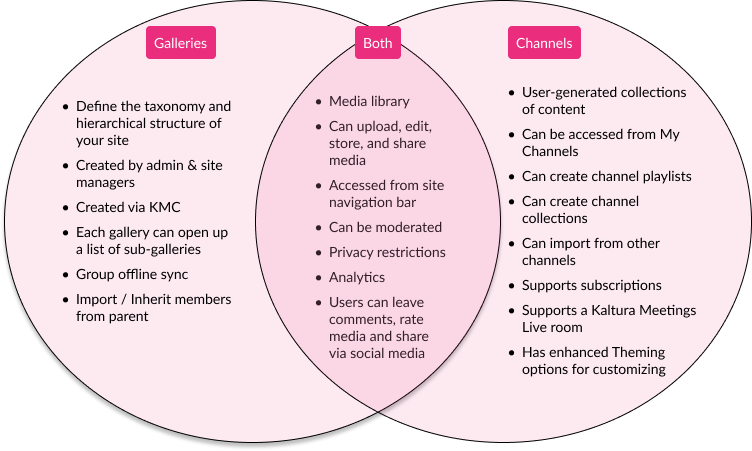
Now you're ready to begin exploring galleries and channels!
To learn more, check out our articles Understanding galleries and Understanding channels.
