This article documents the legacy KME Room. For information on the new room, please visit the new Kaltura Room documentation.
After the Newrow module is enabled by your system Administrator, channel members can initiate and join Live Rooms from channels. Video Portal users can also launch private Live Rooms.
Join Your Live Room Via Channel (As Moderator/Manager)
If you are the Channel Manager or Moderator, you will be able to initiate live sessions.
To initiate a live session through a MediaSpace channel
- Log in to MediaSpace.
- Select a channel.
- Within that channel, select Start Meeting.
💡If you are set as a Manager or Moderator within the channel, you can initiate/start a live session and enjoy full instructor permissions in the Live Room.
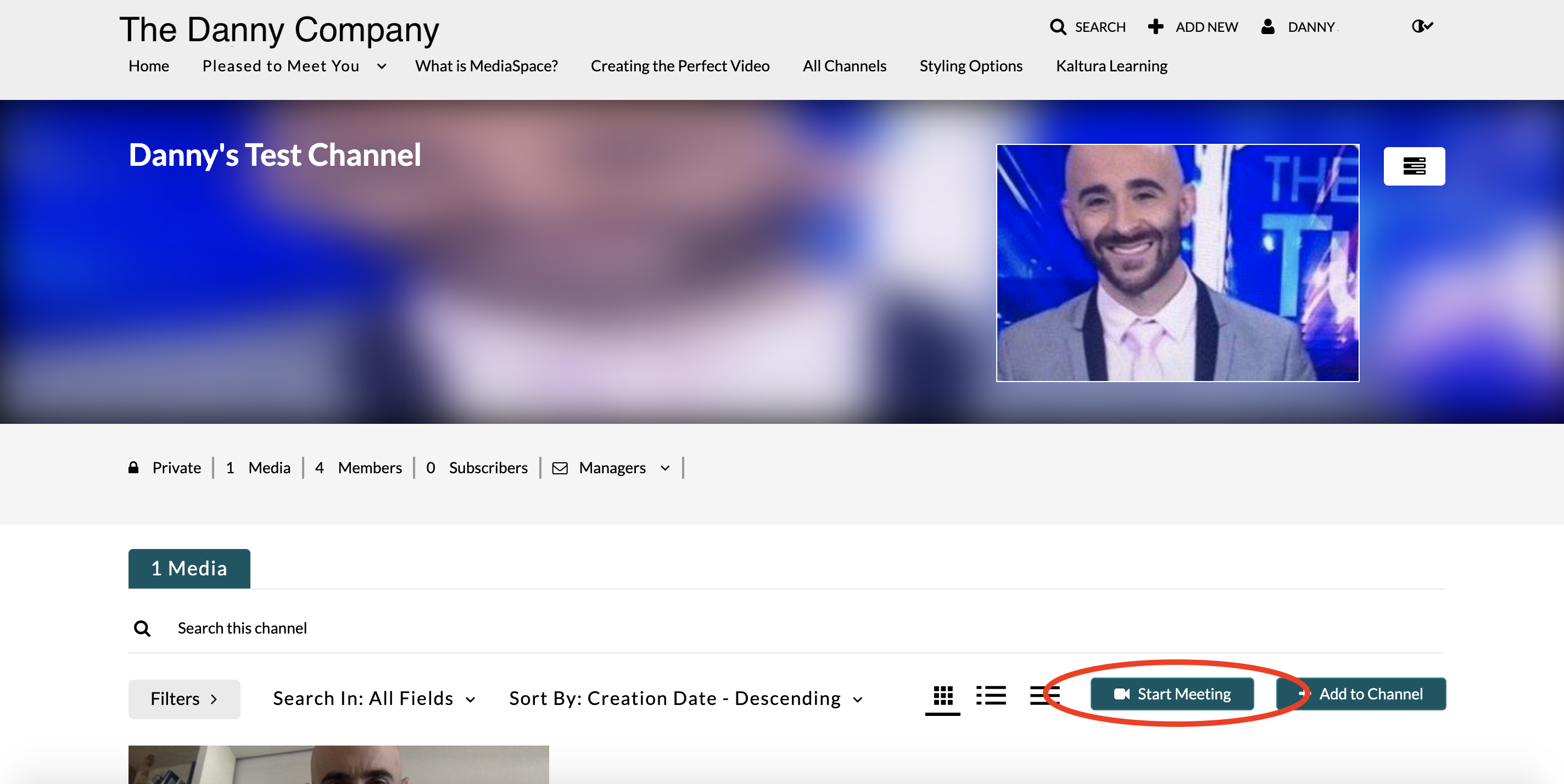
Join Your Live Room Via Channel (As Contributor/Member)
If you have been assigned the role of Contributor or Member to a channel, you will be able to join live sessions through the channel.
To join live sessions from a channel
- Log in to MediaSpace.
- Select a channel.
- Within that channel, select Join Meeting.
💡If you are set as a Contributor or Member within the channel, you can join a live session as guest/participants in the live room.
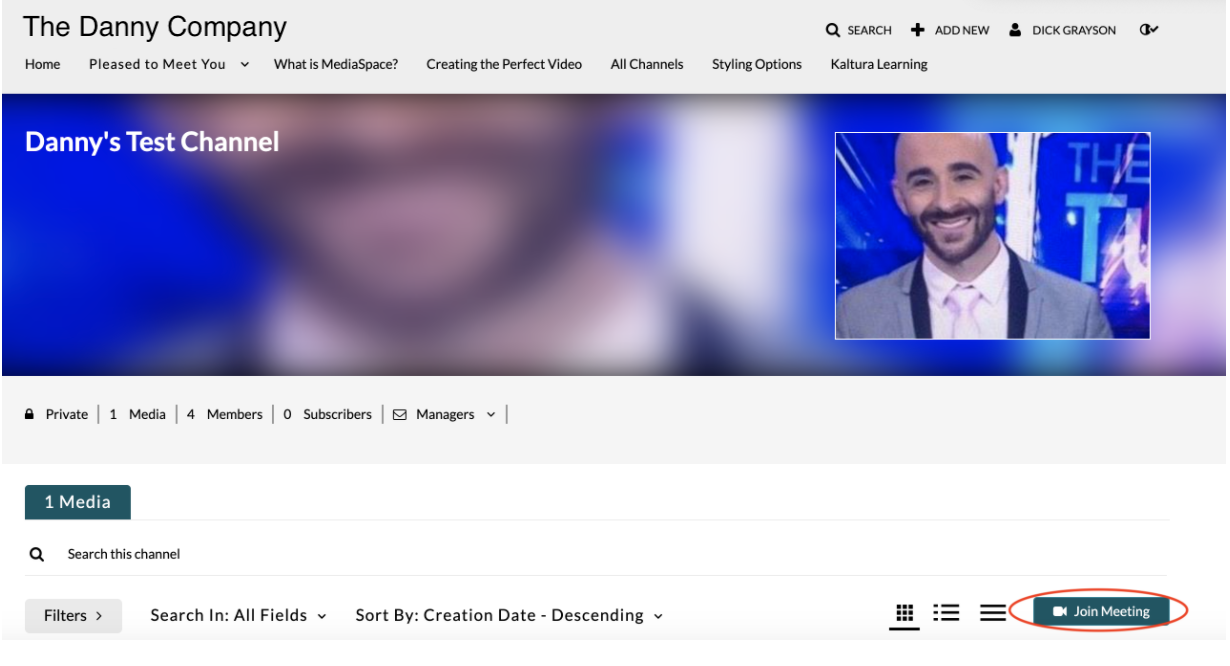
Join Your Live Room Via My Rooms
After the Newrow module is enabled by your system Administrator, and enableUserPrivateLiveRoom is enabled, KMS users with Private Only role and above may launch their own personal Live room.
- Log in to MediaSpace.
- Select My Rooms from the User drop down menu.
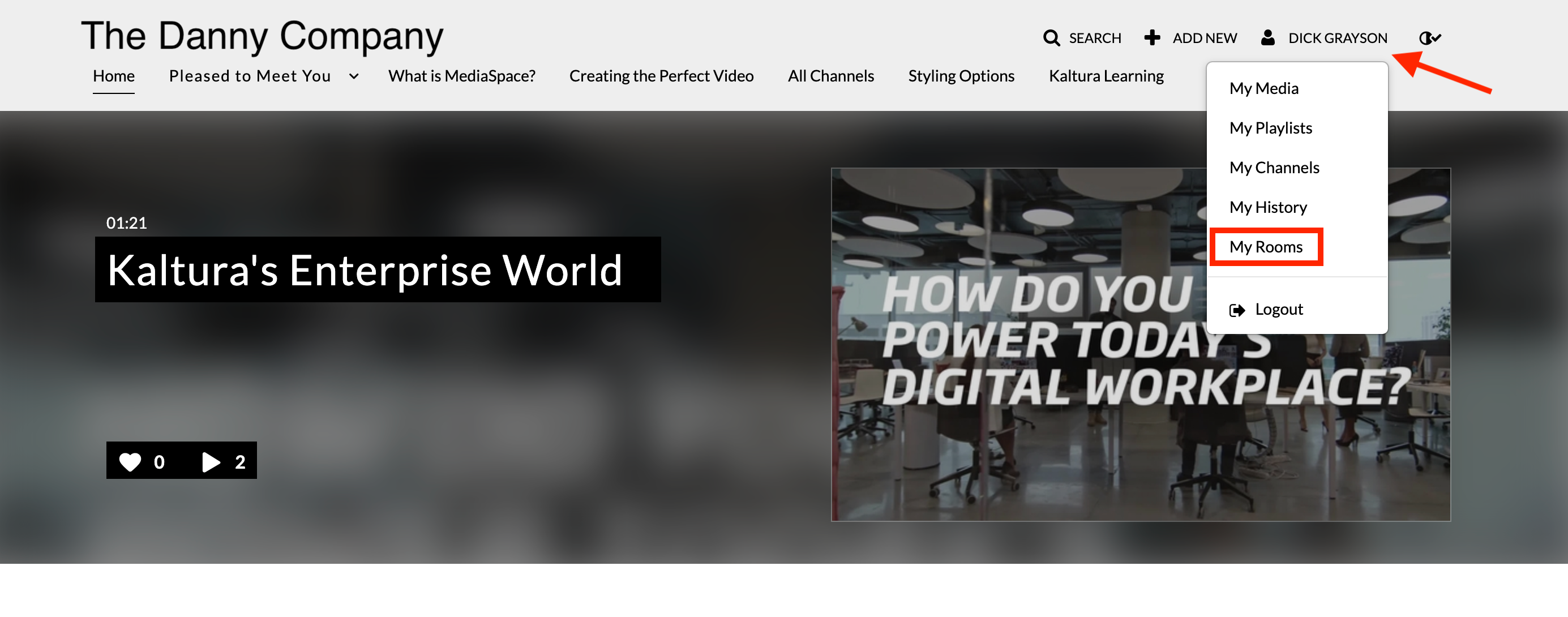
- Click the name of the live room you want to launch (or Click + New Room and enter a Name).
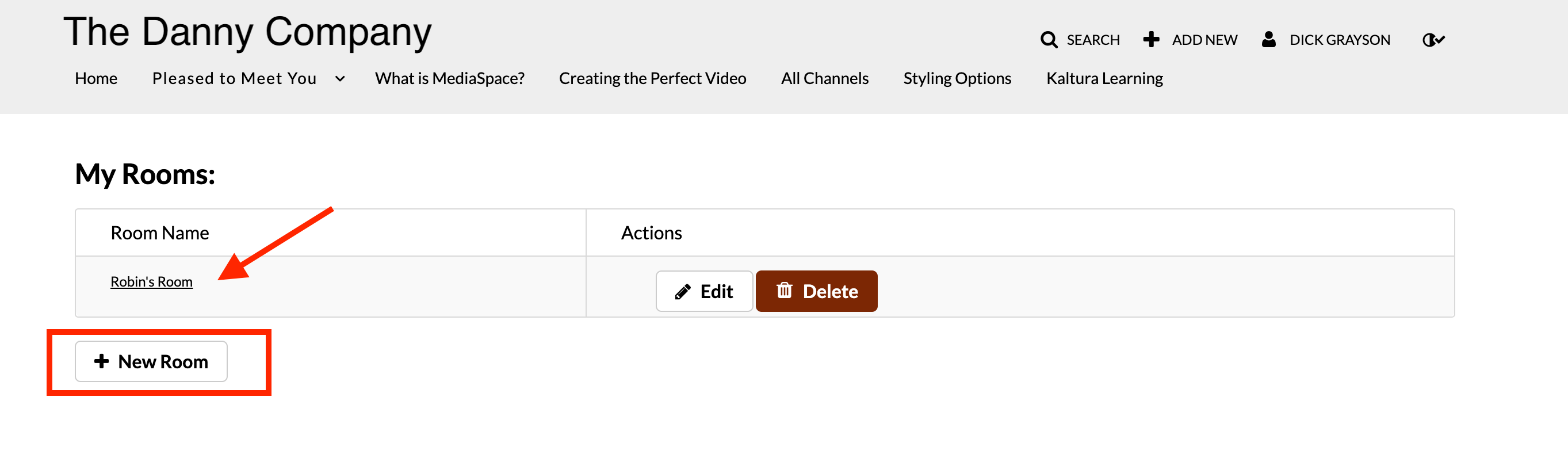 Your live room will launch immediately within the page.
Your live room will launch immediately within the page.
💡You will be set as main Instructor of the room with full permissions in the private live room that you create.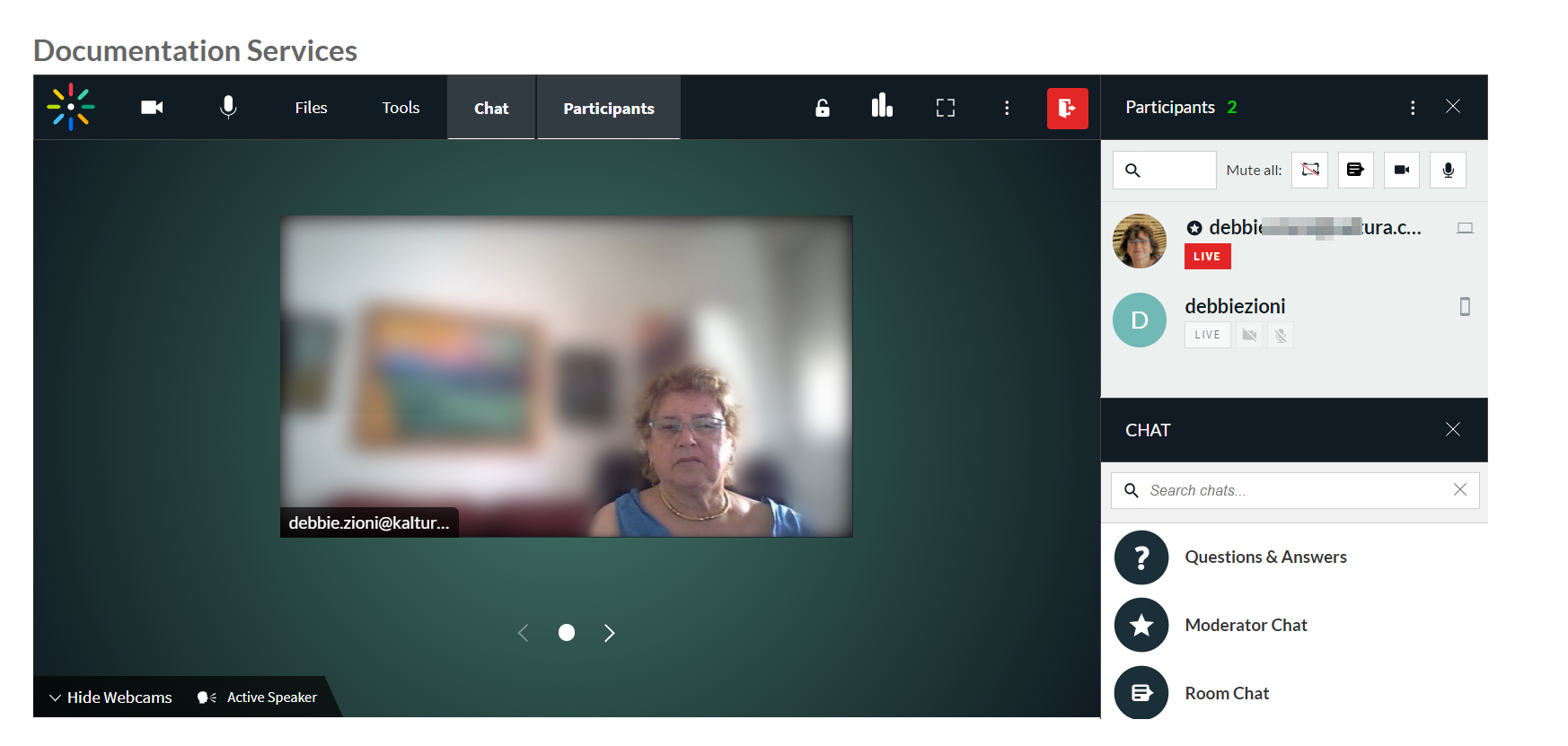
For more information about configuring your Live Room in MediaSpace, please see the following videos:
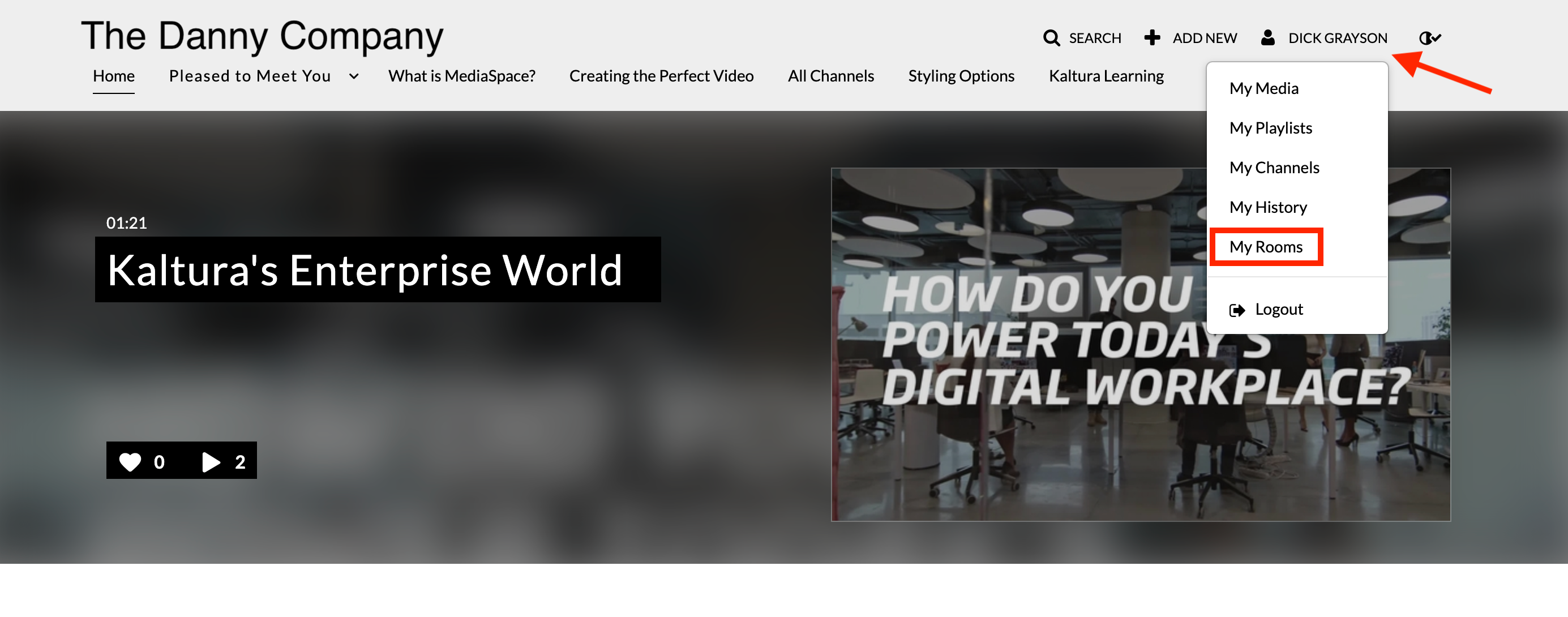
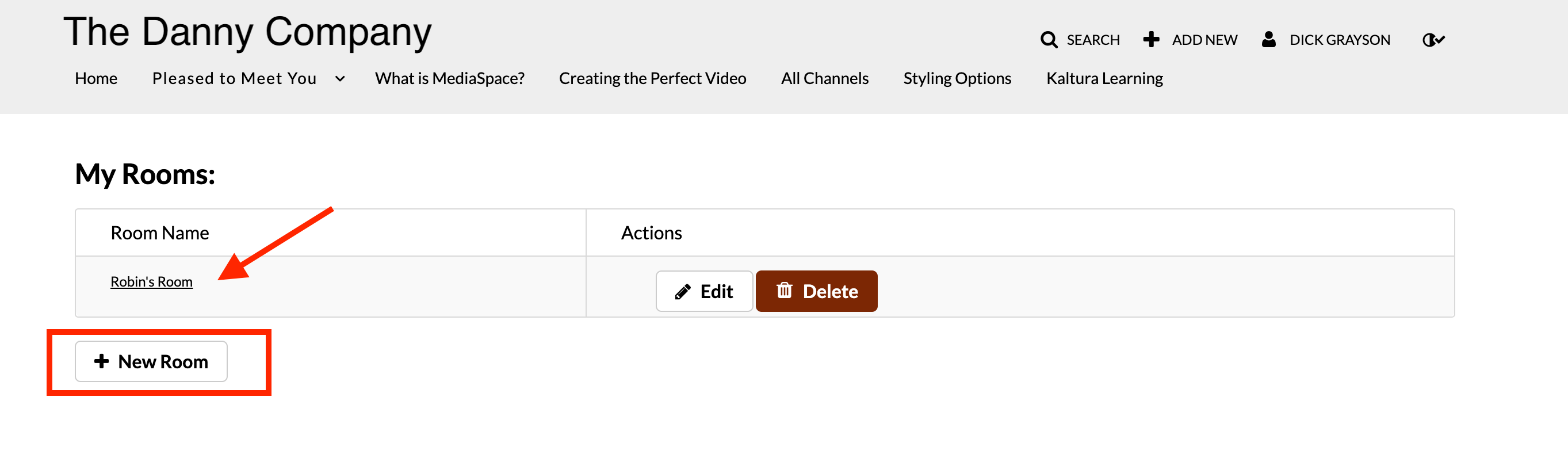 Your live room will launch immediately within the page.
Your live room will launch immediately within the page. 