About
In the Video Portal, each user can set their preferred language for menus, navigation, and other interface elements.
To see all available options, check out Supported Languages in Video Portal.
Change your site's language
Users can change the interface language at any time using the drop-down in the top-right corner. This preference is stored in a browser cookie and stays active until the cookie is cleared.
The interface may look slightly different depending on your portal’s design:
- Theming design
- Non-Theming design
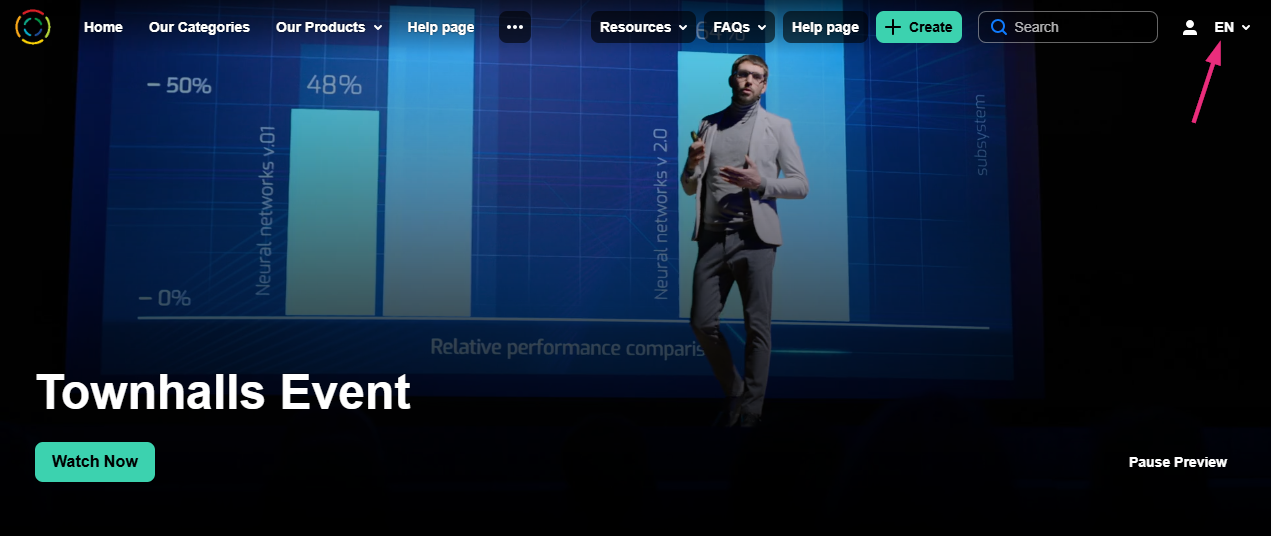 Theming design
Theming designLanguage selector in Theming design

Language selector in non-Theming design
There are two types of display possible:


Admins can add new languages or customize existing ones. See the Languages module article for additional information.
