About
You can restream your live session to social media platforms that support RTMP streaming, such as Facebook, YouTube, LinkedIn, or other broadcast services.
Restreaming sends your live session feed from Kaltura to one or more external destinations at the same time, helping you reach additional audiences outside your Kaltura event site.
Restreaming is available only for future sessions. Before restreaming, make sure that:
- Your session is scheduled and has not started yet.
- The social media platform you plan to use provides an RTMP stream URL and Stream key.
- You have the necessary permissions on the external platform to create a live stream.
Add a social stream
- Open the Share & embed tab in your Event controls and click + Add stream.
- Enter the required information:

The 'Add a social stream' window opens.

- Social channel – the name of the destination (for example, Facebook, YouTube, LinkedIn, etc.).
- Stream URL (RTMP) – paste the RTMP URL provided by the destination platform.
- Stream key – paste the platform’s stream key.
Your new social stream appears under Social media streams.

Edit a stream
- Click the three blue dots to the right of the desired stream. and select Edit.
- Update the RTMP URL, stream key, or channel name.
- Click Save.
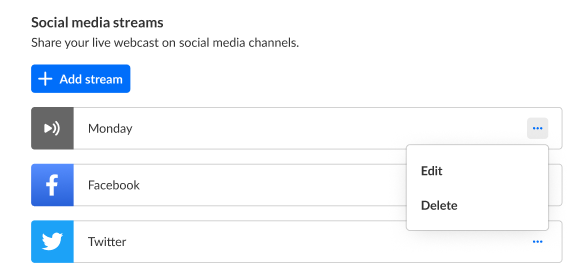
The 'Edit social stream' window opens.
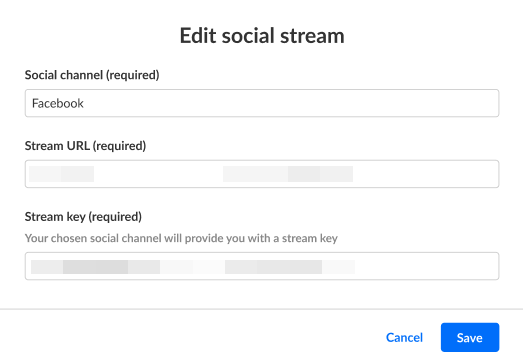
Delete a stream
- Click the three blue dots to the right of the desired stream.
- Click Delete.
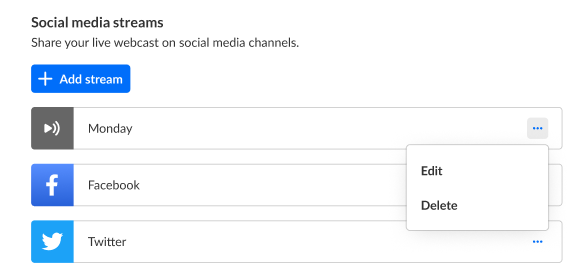
Notes
- Viewers who watch your session through a restream are anonymous in analytics because they are not required to register.
- External platforms do not support enrichment features such as dual screen or cue points.
- You can add multiple social streams if you want to restream to several platforms at once.
- RTMP behavior varies by platform; always verify your Stream URL and Stream key on the destination service before starting the broadcast.
