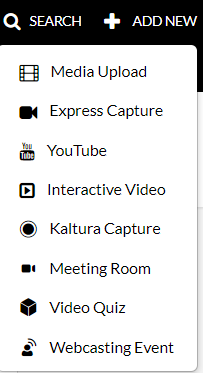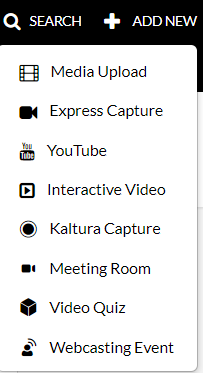Legacy notice
This article documents the legacy KME Room. For information on the new room, please visit the new Kaltura Room documentation.
To set up a Kaltura Meeting room entry
- Enable the Meetingentry module in the KMS admin.
- Enable the MediaCollaboration module in the KMS admin.
- Login to your MediaSpace instance.
- Click Add New and select Meeting Room to verify that Meeting Room was added.