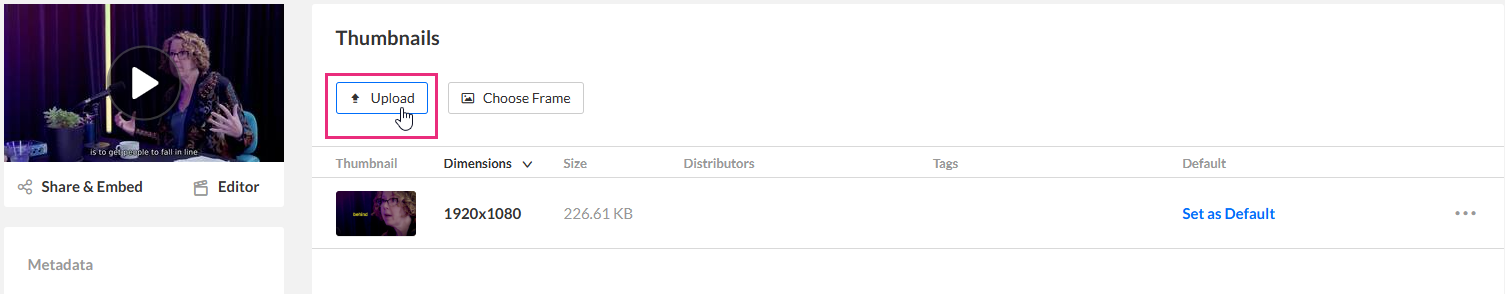About
The Thumbnails tab lets you set the default image that appears on the entry card in Kaltura Management Console and other Kaltura applications. You can upload your own image or grab a frame from the video.
Access the thumbnails tab
- Log into your Kaltura Management Console. The Entries page displays by default.
- Click on the desired entry's title or thumbnail. The entry details page displays.
- In the left panel, select Thumbnails.


The Thumbnails tab displays.

Choose a thumbnail for your video
By default, a thumbnail is generated from the video's first frames. You can choose a new thumbnail by selecting any frame from the video or uploading an image from your computer. You can assign multiple thumbnails of varying qualities to your video.
Upload an image
- Click Upload.
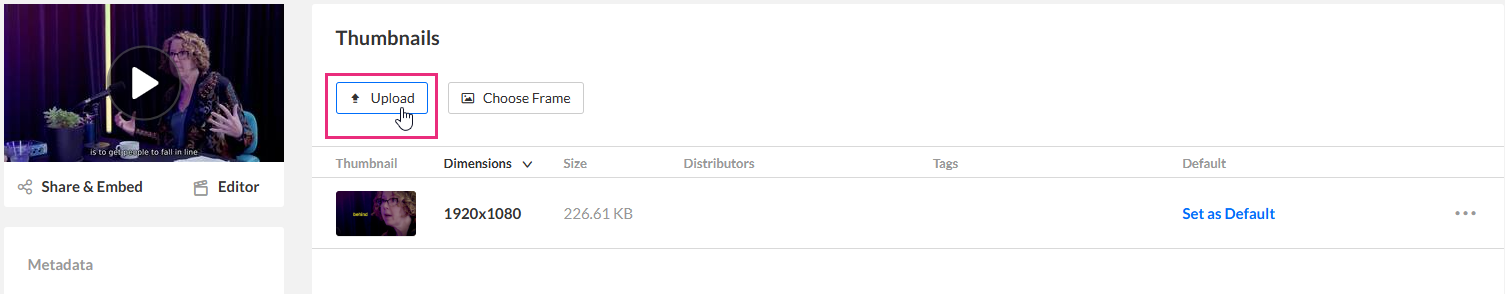
- Locate the desired image on your computer.
- Click Open.
The image is added to the list of thumbnails.
Choose a frame
- Click Choose Frame.
- Click the play button to play the video.
- Pause the video on the appropriate frame and press Capture and Save to save your thumbnail.

The 'Choose Frame From Video' window opens.
A thumbnail will be captured from the highest quality video flavor.

Manage thumbnails
- Click Set as Default on the thumbnail you want to use for the entry. The default thumbnail displays in the entries list.
- Click on the three dots menu to the right of a thumbnail to Download, Preview or Delete the thumbnail.
- You can't delete the default thumbnail directly. First, set another thumbnail as default, then delete the previous one.


If your distribution profile requires a specific thumbnail size, you must upload an image with the required dimensions.