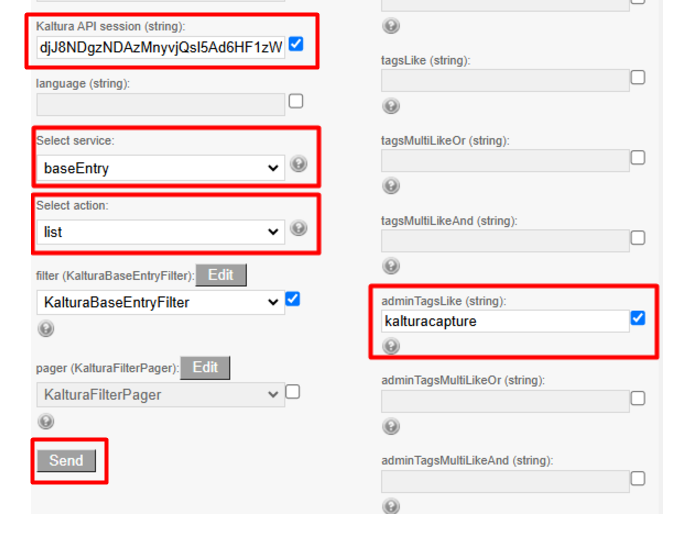- Go to the API console at https://developer.kaltura.com/console/ (Sign In) or http://www.kaltura.com/api_v3/testme.
- Generate a KS (relevant when Testme Console is used)
See How to Start a Kaltura Session using the TestMe Console. - Session Service: baseEntry
- action: list
- filter: KalturaBaseEntryFilter
- Edit > adminTagsLike (string): kalturacapture
- Send
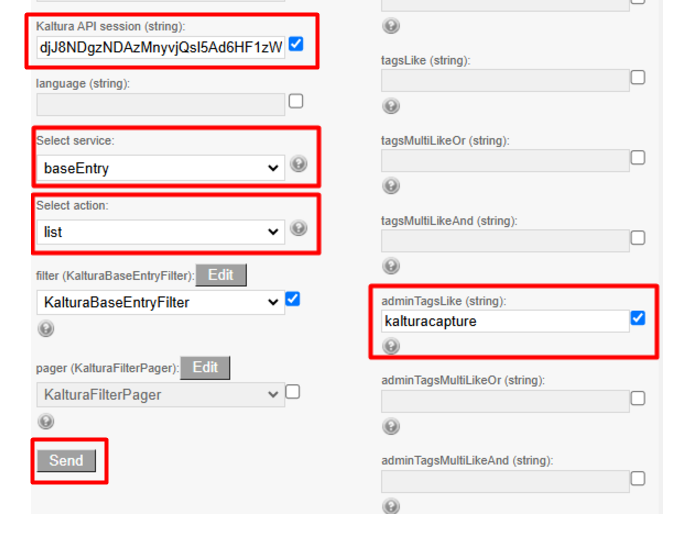
To filter the results before or after a specific date use the following filter parameters respectively: createdAtLessThanOrEqual (int) createdAtGreaterThanOrEqual (int). For example, date May 27, 10 am UTC use the stamp 1622098820 (https://www.unixtimestamp.com/)
When the output exceeds the page limit, use pager (KalturaFilterPager) to make all the entries displayed set page size = 500 and pageIndex = 1, then 2, and so on.