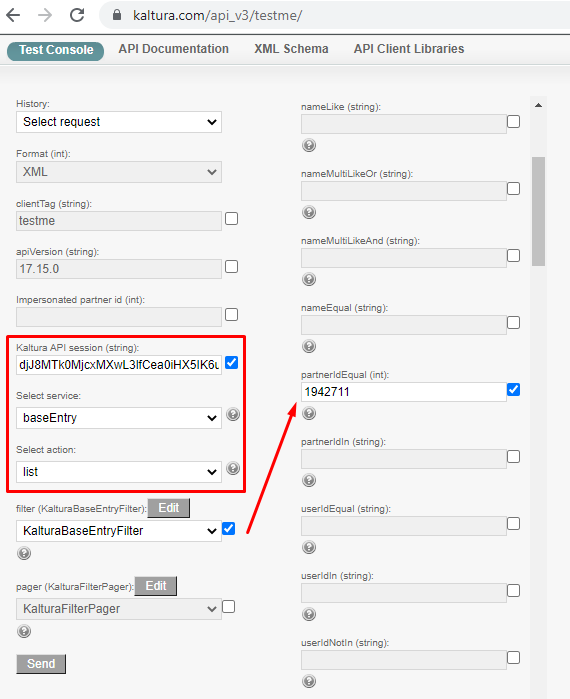Use the baseEntry. get API call, to get a list of entries on a given PID with information on the owner and the date published.
- Go to the API console at https://developer.kaltura.com/console/ (Sign In) or http://www.kaltura.com/api_v3/testme.
- Generate a KS (relevant when Testme Console is used)
See How to Start a Kaltura Session using the TestMe Console. - Session Service: baseEntry
- action: list
- filter (KalturaBaseEntryFilter): KalturaBaseEntryFilter > Select Edit
- under partnerIdEqual field specify your PID (e.g., 1942711).
- In KalturaFilterPager, click Edit and specify the following:
- pageSize (int): 500
- pageIndex (int): 1
* These settings will display the first 500 search results.
Set the "pageIndex" to 2, and keep the "pageSize" to 500. Thus, you will see search results from 501 to 1000.
Increment the "pageIndex" to display the search results on the following pages.
- Click Send.
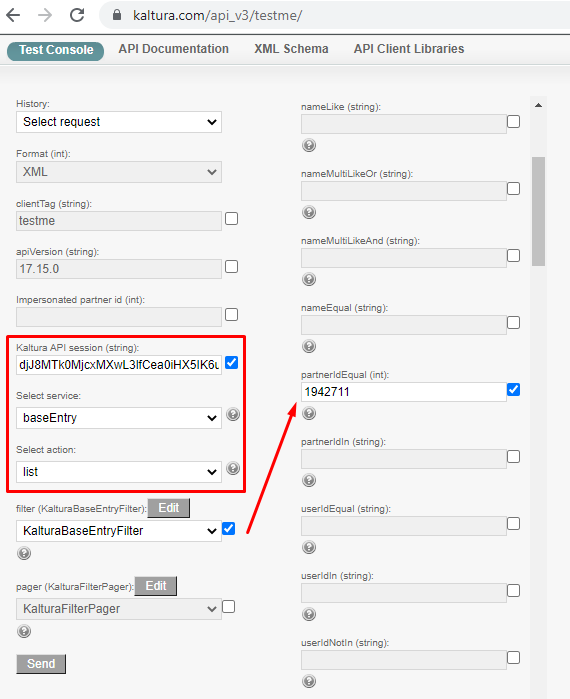
- The output will be displayed in XML form. Copy the output to a plain text editor and save it as an XML file.
- Open the file using Excel. It will ask how to open the file, choose "As an XML table". The data will be sorted automatically. You can further sort it to show the data you require only.
- In Excel, you can look for the following columns:
- userId – the entry's owner
- creatorId – the entry's creator
- createdAt – use the https://www.epochconverter.com website to convert the Unix timestamps to human-readable format.
If you may wish to create your own Unix timestamp converter Excel formula.

-
Demo video