Legacy notice
This article documents the legacy KME Room. For information on the new room, please visit the new Kaltura Room documentation.
Slides To Help You In Your Live Session
We designed some slides for you to use during your sessions. Feel free to download them and use them in your live sessions! Click here: Downloadable Slides.pdf
- You can download these slides and upload them to your course content.
- Add them to your playlist or just create a folder and play them from your course files.
- These slides display on stage as any other shared content and are great way to keep your participants up to date regarding your live session.
Getting Started Shortly
Throw the Getting Started Shortly slide up on the stage to let your participants know that the live session will be starting momentarily.

Large Room Mode
- When in webinar mode, your participants are not prompted to turn on their webcam and microphone.
- If you want them to turn on their devices, then use the We Are In Large Room mode slide to let them know how.
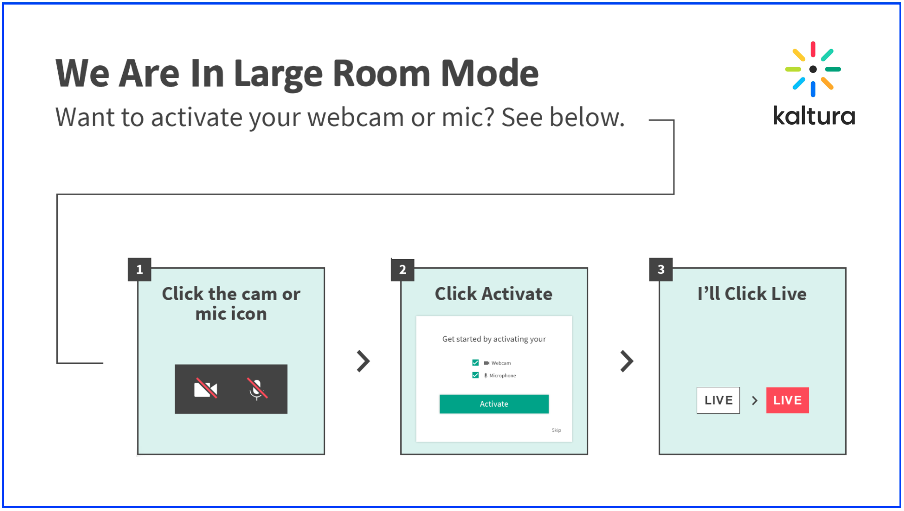
Grab My Attention
Want your participants to be active in your session? Let them know how to grab your attention with the following slide.
Break Time
Use the Break Time slide when the session is taking a break.

Thanks For Joining
Throw this slide up before you leave the session. This lets any stragglers know that the session is over.


