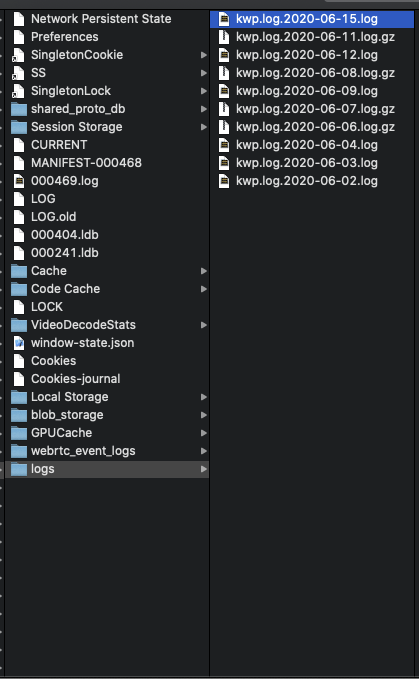The Webcasting producer application stores the application logs. The logs may be found by clicking on control + option + d (Mac) or ctr + alt + d (Windows). An icon is then displayed at the top of the producer app
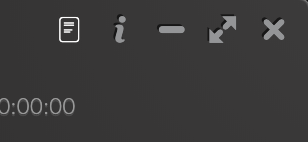
Click on it to open the application debug panel.
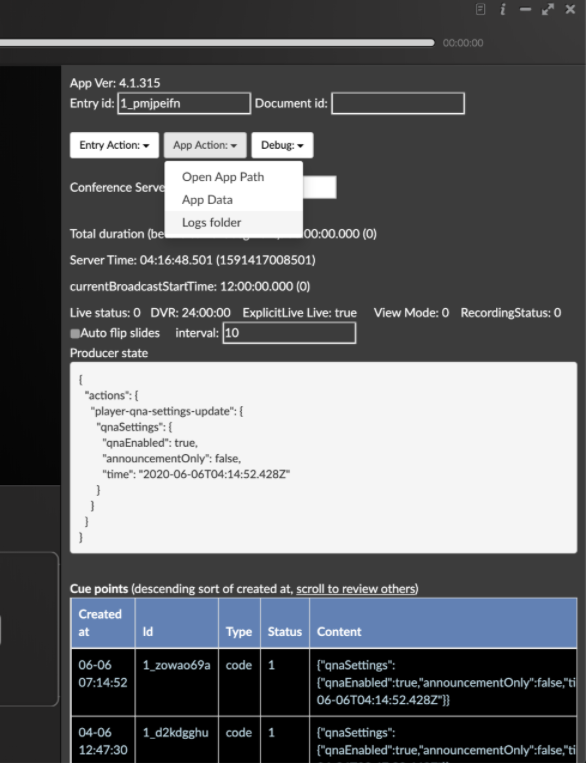
After the Finder(Mac)/Explorer(Windows) opens, you can find the relevant the log file.