About
You can allow viewers to download your media in different formats. To do this, the downloadmedia module must be enabled in the Configuration Management Console and configured to allow the appropriate user roles.
Only the media owner can enable downloads.
Access the downloads settings
- Navigate to the entry you want to enable and click on it.
- Click the three dots under the player.
- Choose Edit.

The media page displays.

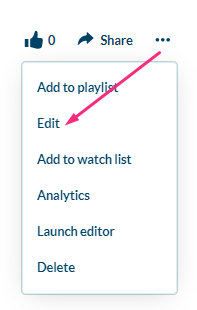
The edit media page displays.

Enable downloading
- In the edit media page, click on the Downloads tab.
- Click one or more of the available formats in which you'd like users to be able to download (your administrator has already set the formats you can choose from).
- Click Save.


Download media (viewer experience)
After downloads are enabled, viewers download the media from the media page. For step-by-step instructions, see Download media.
