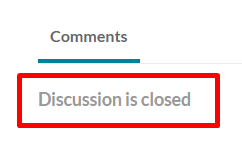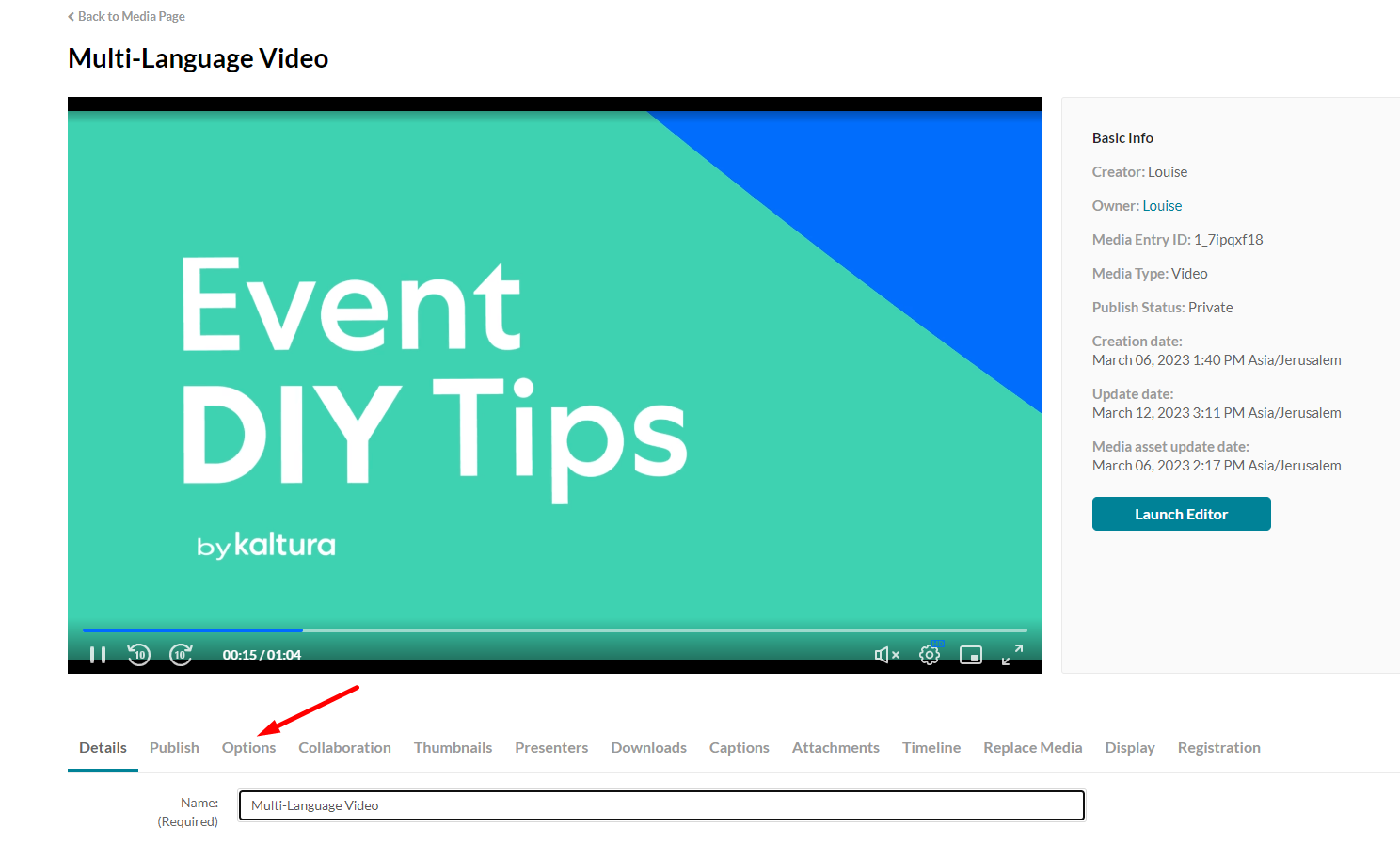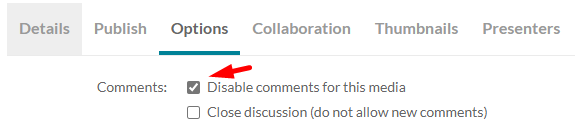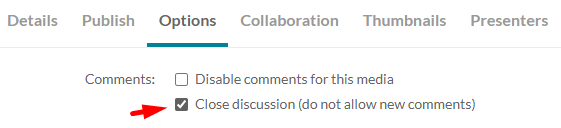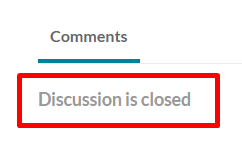About
You can easily disable comments and close a discussion on your media. Follow these steps to manage your media's interaction settings.
Access the Edit Media page
- On the My Media page, click the pencil icon.

- When the Edit Media Page opens, click the Options tab.
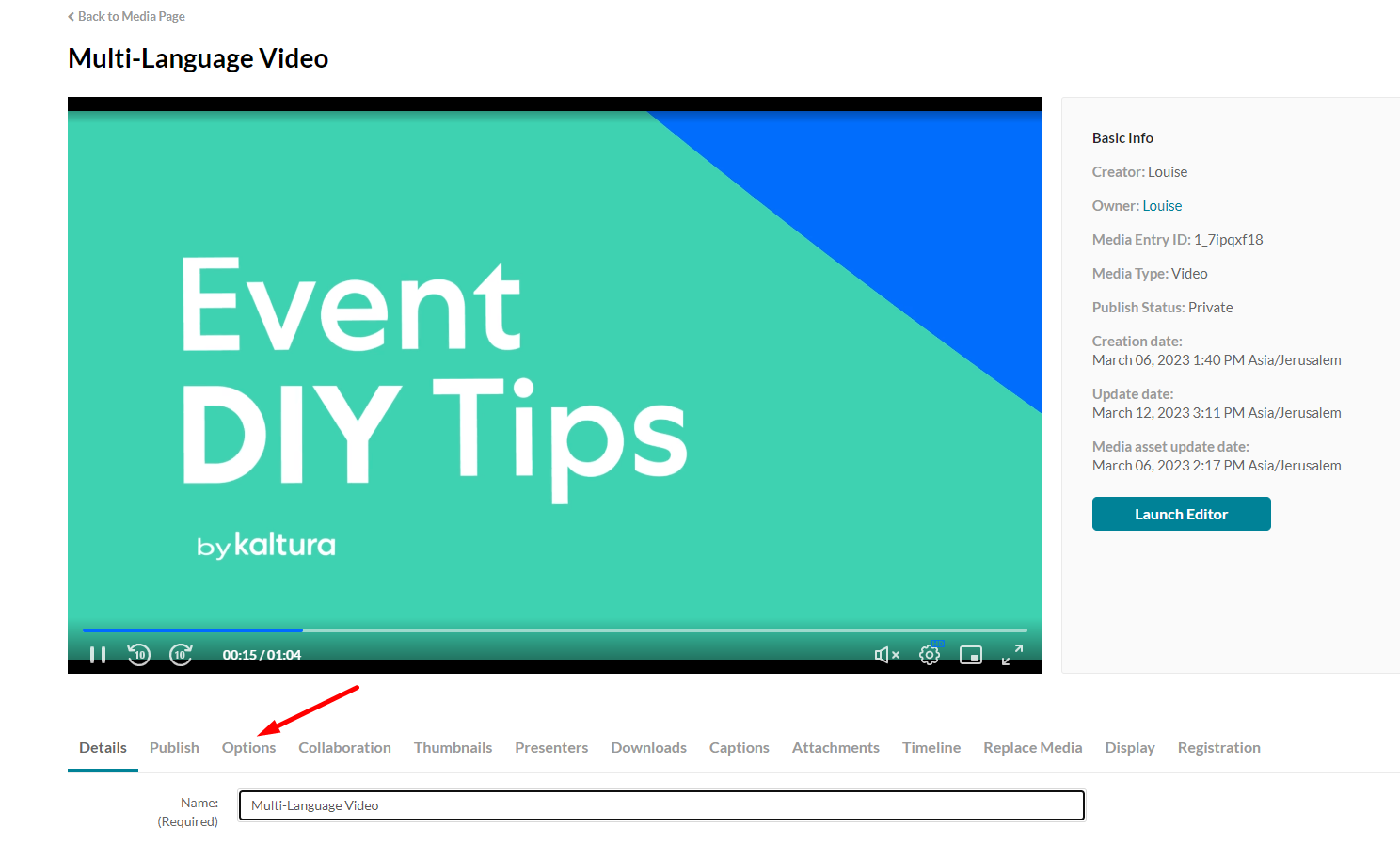
- Check Disable comments for this media.
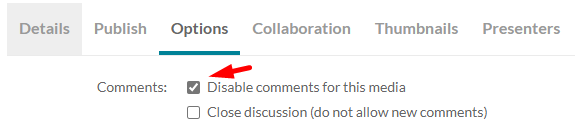
The Comments tab is now hidden on the media page. Comments that were entered before you disabled the comment feature will be shown if you re-enable comments.
Comments cannot be disabled/enabled for multiple channels at once.
- Check Close discussion (do not allow new comments).
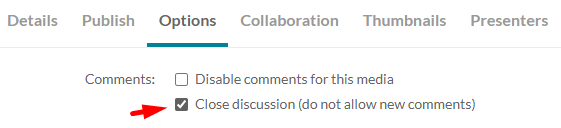
On the Comments tab of the media page, "Discussion is Closed" appears and the "Add a Comment" field is hidden.