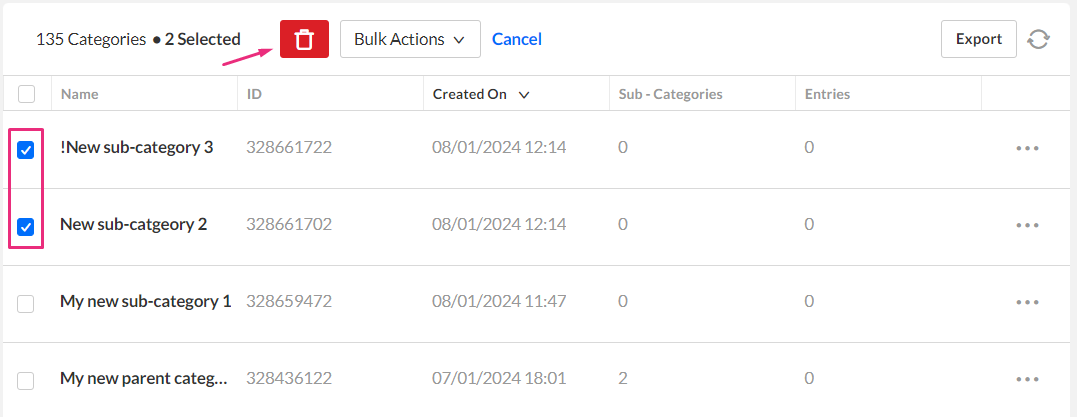About
You can easily delete categories in the KMC, and the deletion is reflected across other applications. Deleted categories automatically move their entries to the parent category.
Delete a category / sub-category
- Log into your KMC.
- Under the Content tab, select the Categories tab.
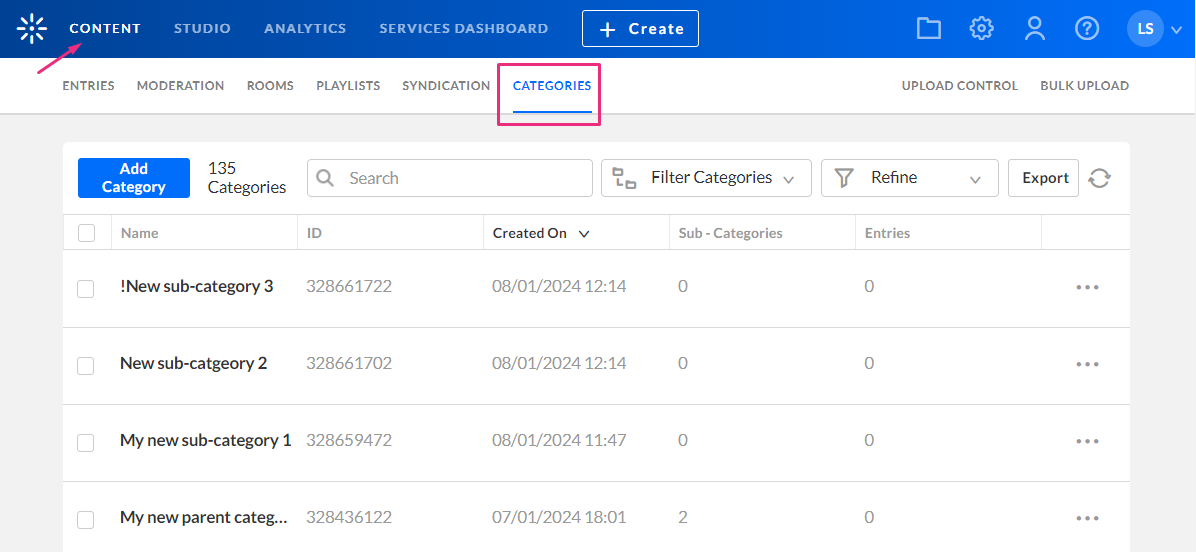
- Click the three-dot menu to the right of the category you want to delete, and click Delete.
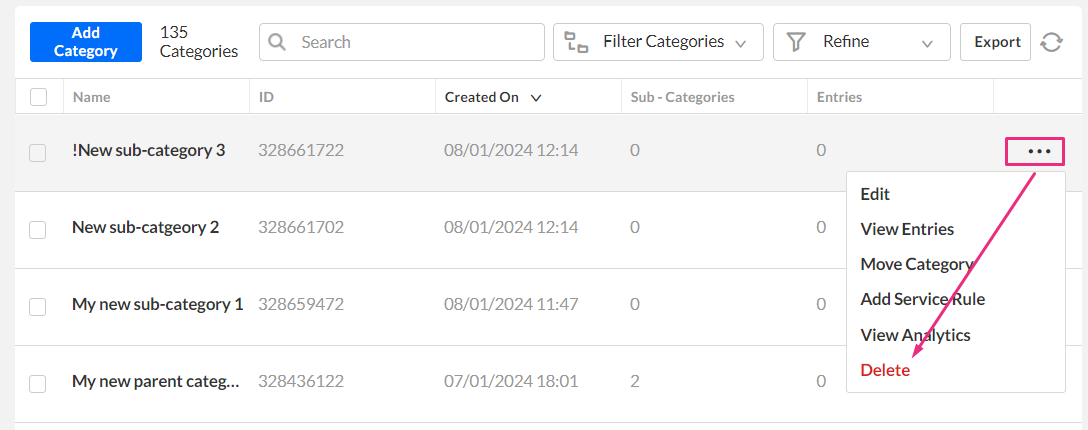 A warning message displays: Are you sure you want to delete this category?
A warning message displays: Are you sure you want to delete this category? - Click Yes to delete.
Delete multiple categories / sub-categories
- Under the Content tab of your KMC, select the Categories tab.
- Check the boxes to the left of the categories you want to delete. This prompts a Trash can icon to appear at the top of the page.
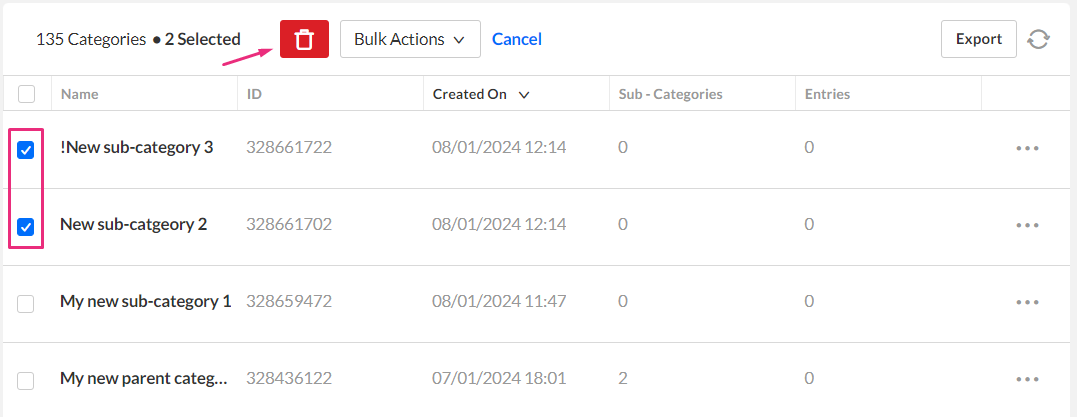
- Click the Trash can icon.
A warning message displays: Are you sure you want to delete these categories? - Click Yes to delete.
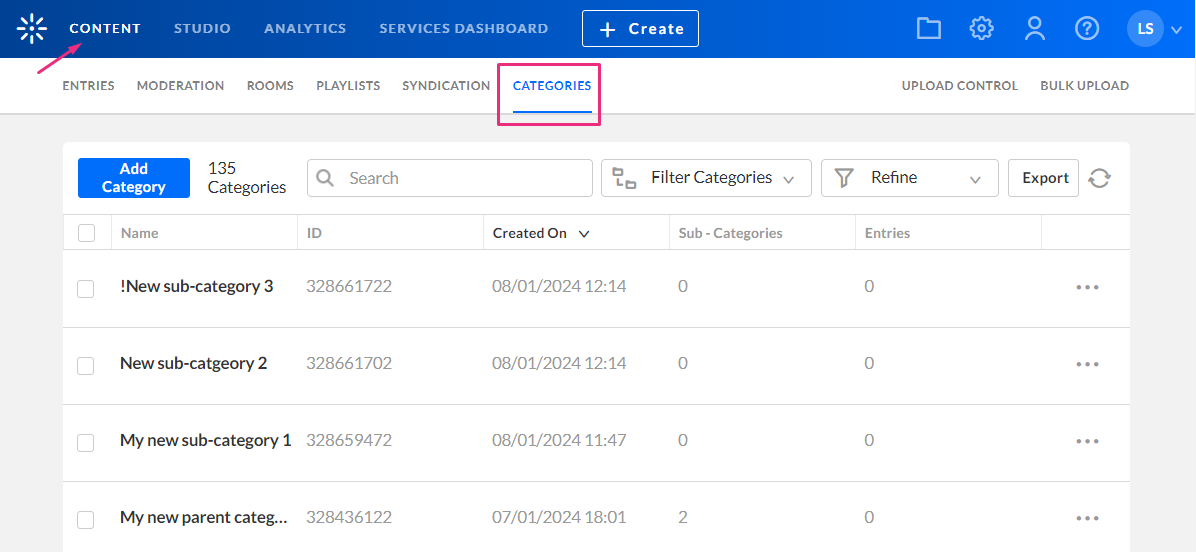
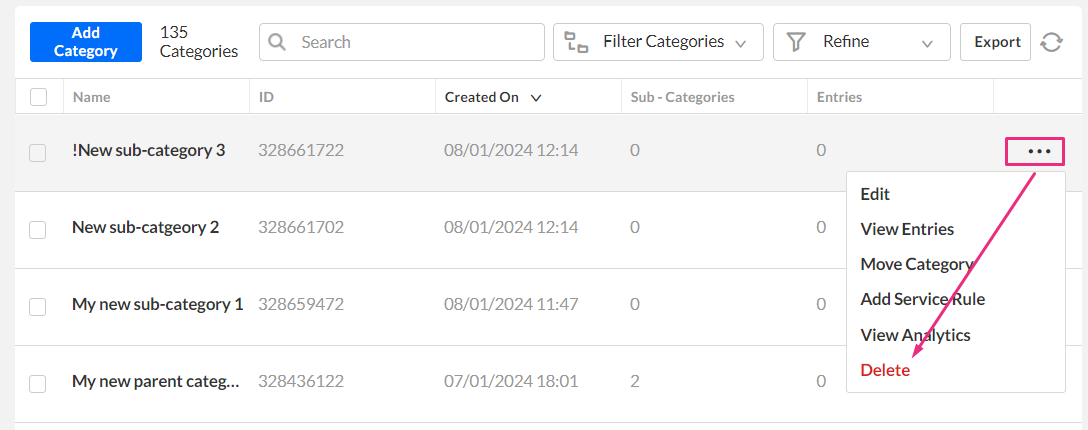 A warning message displays: Are you sure you want to delete this category?
A warning message displays: Are you sure you want to delete this category?