About
Cross Application Publishing lets you see and manage where your media is published across all Kaltura applications — all from your My Media Page.
How it works
Click on the green Published button to display all other applications this media appears in.
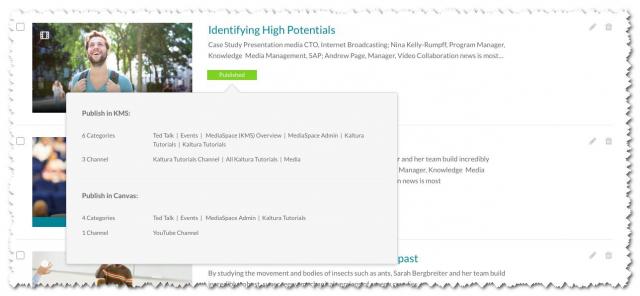
The publishing information for each individual application is displayed above the Save and Cancel buttons.
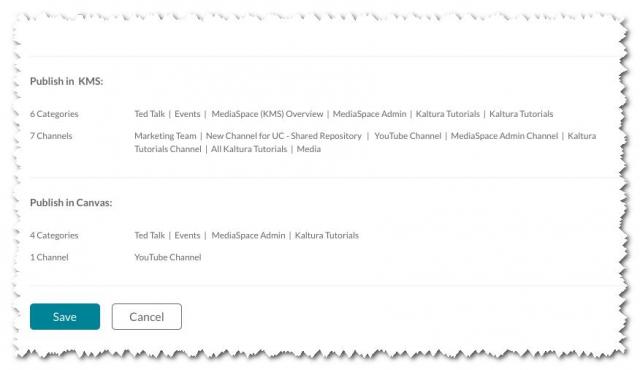
The “Unpublish from all applications” feature is located below the Published state radio button. Clicking “Unpublish from all applications” removes the media from ALL applications, including the current one, and the media entry is then completely private.
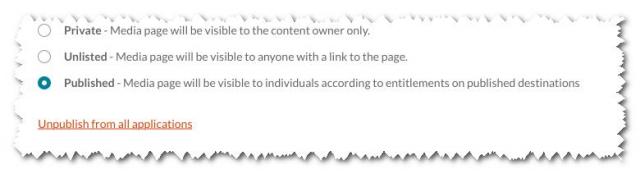
This feature may be turned on using the External Applications Guide.
