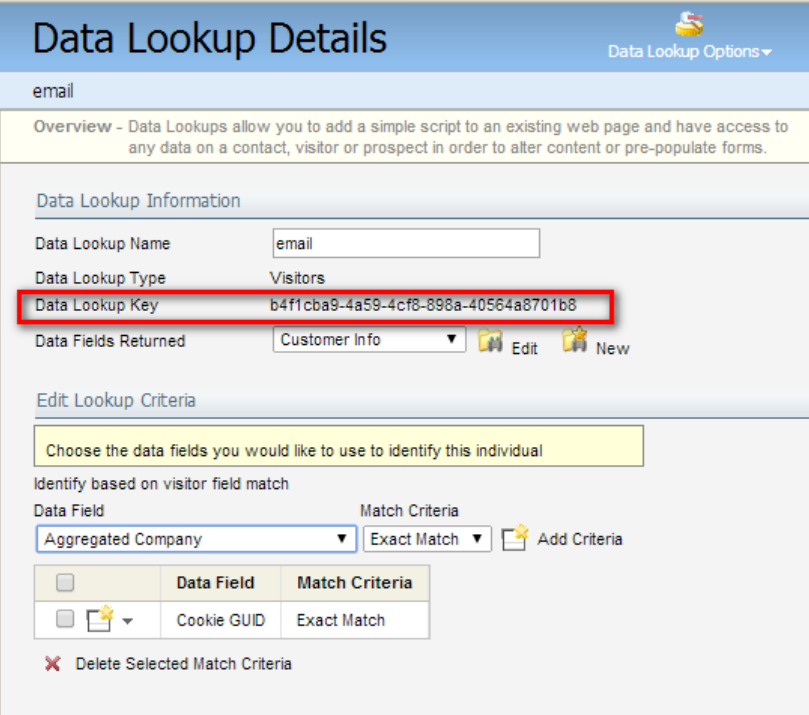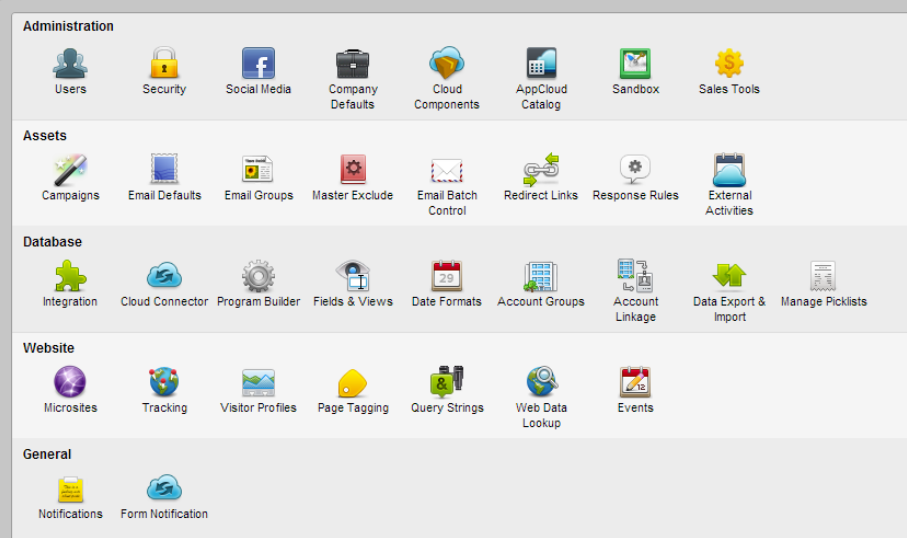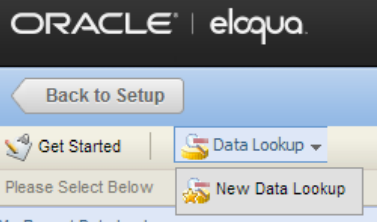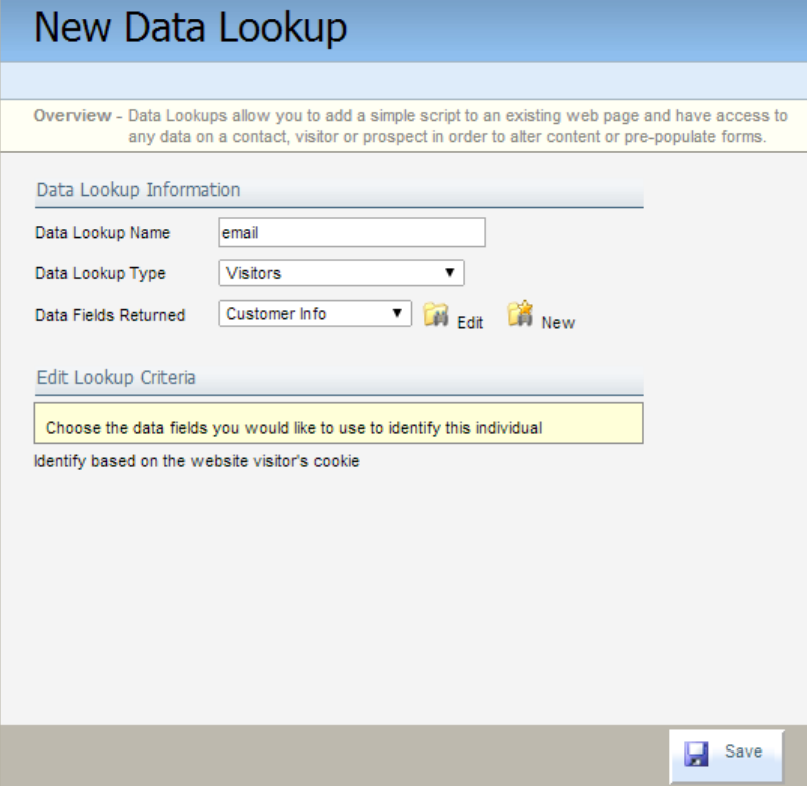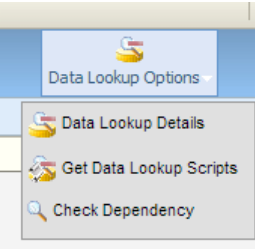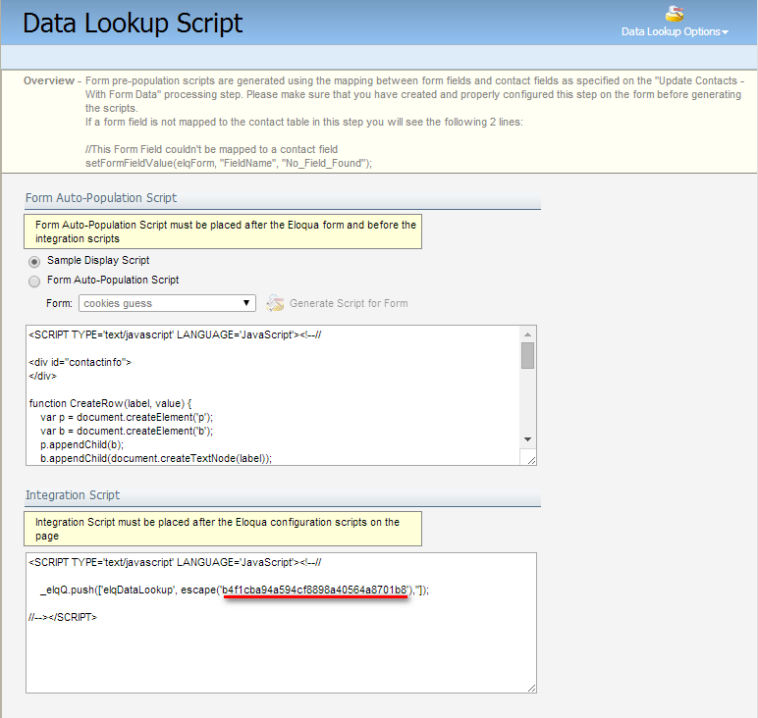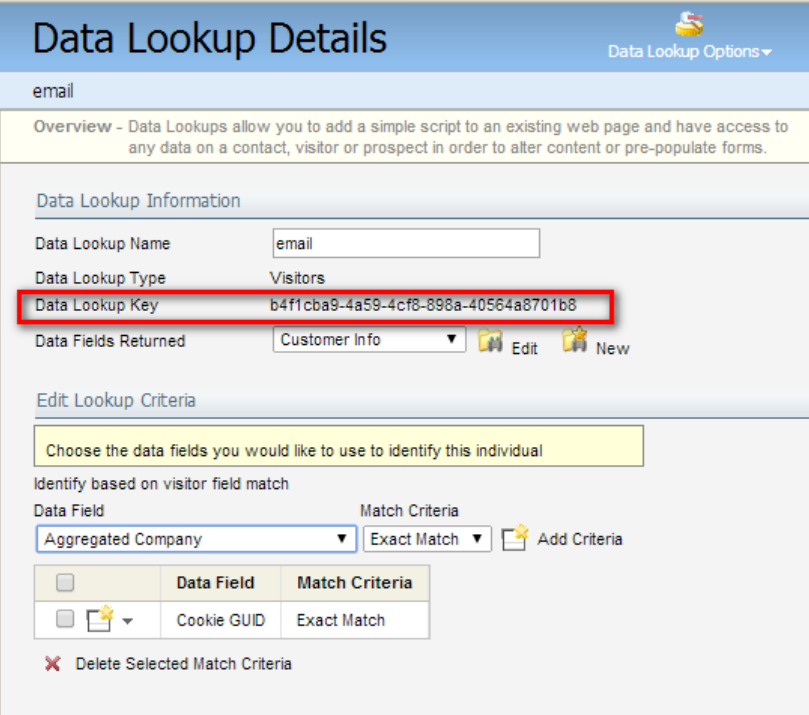You will need to create a data lookup key for the Eloqua email field so that the data engagement is connected to known contacts when applicable.
If you are using the data collection form to add data to existing contacts, you would also need to provide the Eloqua email field data lookup ID. If you have already created a data lookup key for tracking video engagement, you can use the same one.
To find the Eloqua email field data lookup ID
- On the eloqua top toolbar, go to Settings and click Setup.
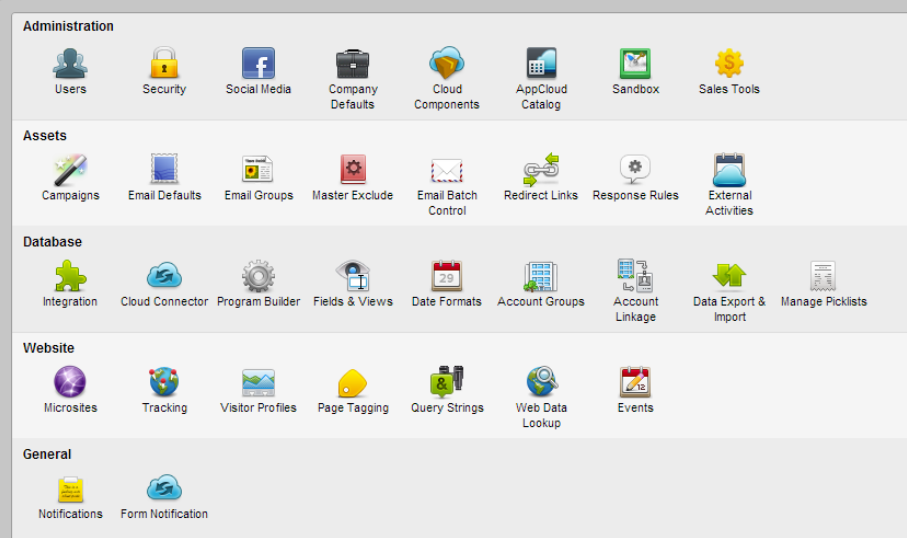
- Click Web Data Lookup.
- Click Data Lookup and Select New Data Lookup.
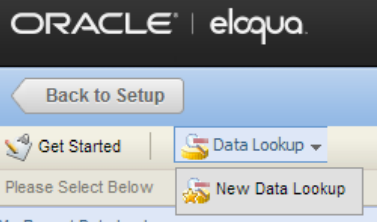
- Enter a name for the data lookup.
- Select "Visitors as the data lookup type.
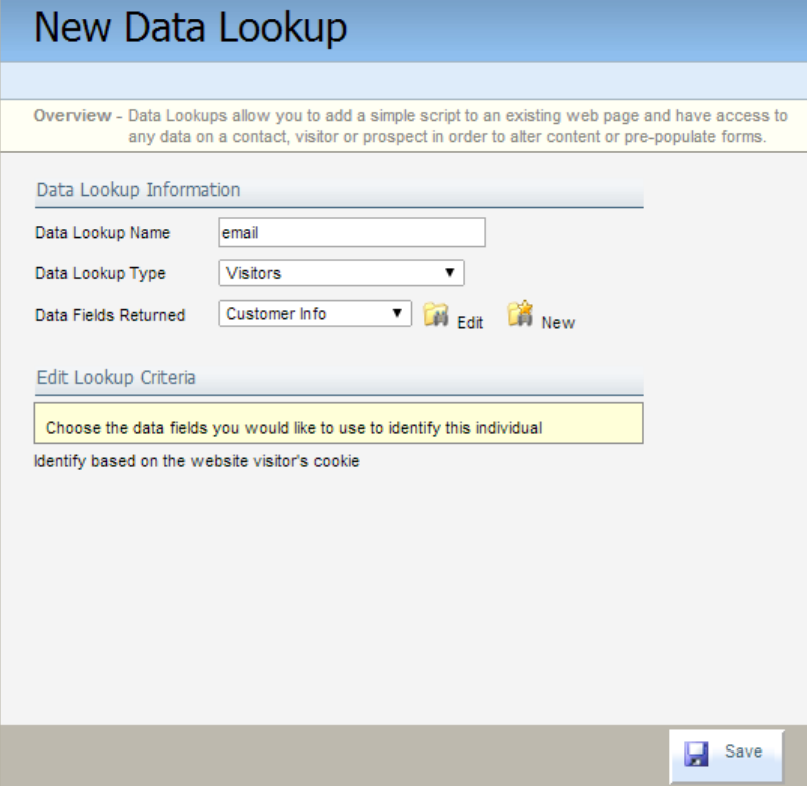
- Click Save.
- Click Data Lookup Options and choose Get Data Lookup Scripts.
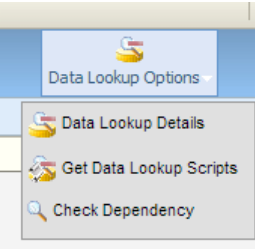
- Find the key in the Integration Script after the string "escape".
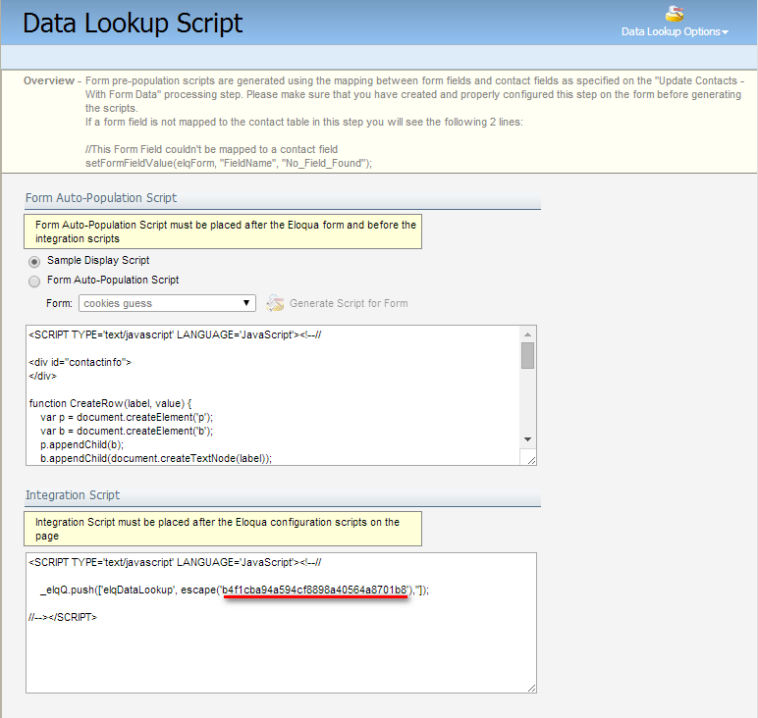
- Send this key to your Kaltura representative.