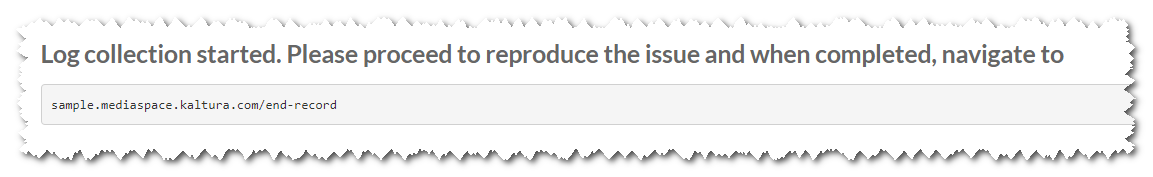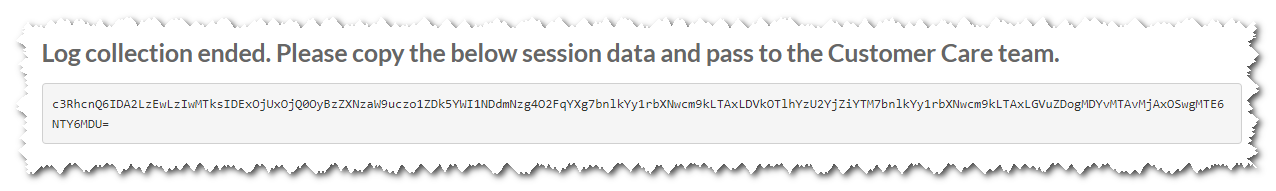About
Users can collect support logs within Kaltura applications (KMS/KAF), without using any external tools or the browsers' developer tools.
How to collect logs
- Navigate to the link <app-root-url>/start-record.
- The app starts collecting the logs and the following message displays:
"Log collection started. Please proceed to reproduce the issue and when completed, navigate to <app-root-url>/end-record"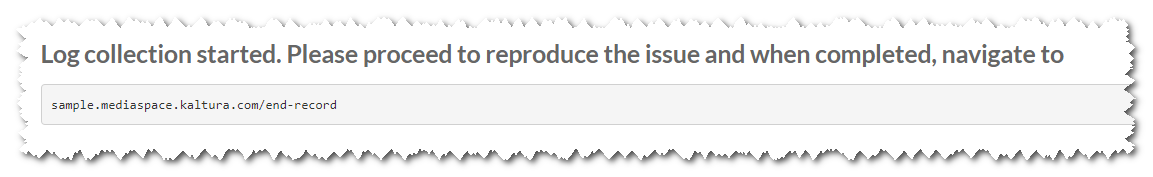
- Reproduce your issue.
- Please note and provide the timeline of events that led up to the error string.
- When complete, navigate to <app-root-url>/end-record.
The following message displays:
"Log collection ended. Please copy the session data as follows and send it to the Customer Care Team" along with the timeline of events.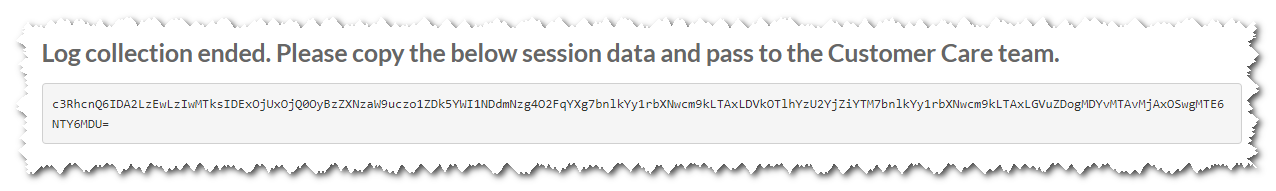
When a log is required from a Learning Portal/LMS integration, the URL to use must be the KAF URL and not the LMS's. For example, do not use blackboard.kaltura.com/record-start, but blackboard.kaf.kaltura.com/record-start.