About
Channel privacy types in Kaltura’s Video Portal control who can view and contribute to a channel. Understanding these options helps ensure content is shared with the right audience.
You can set a channel’s privacy type when you create it, or later by editing its settings. Only users with the manager or admin role can change privacy settings.
Channel privacy types
Channels support several privacy options (also called channel types). The privacy option determines who can access and contribute to the channel. Privacy settings are configured on the channel edit page.
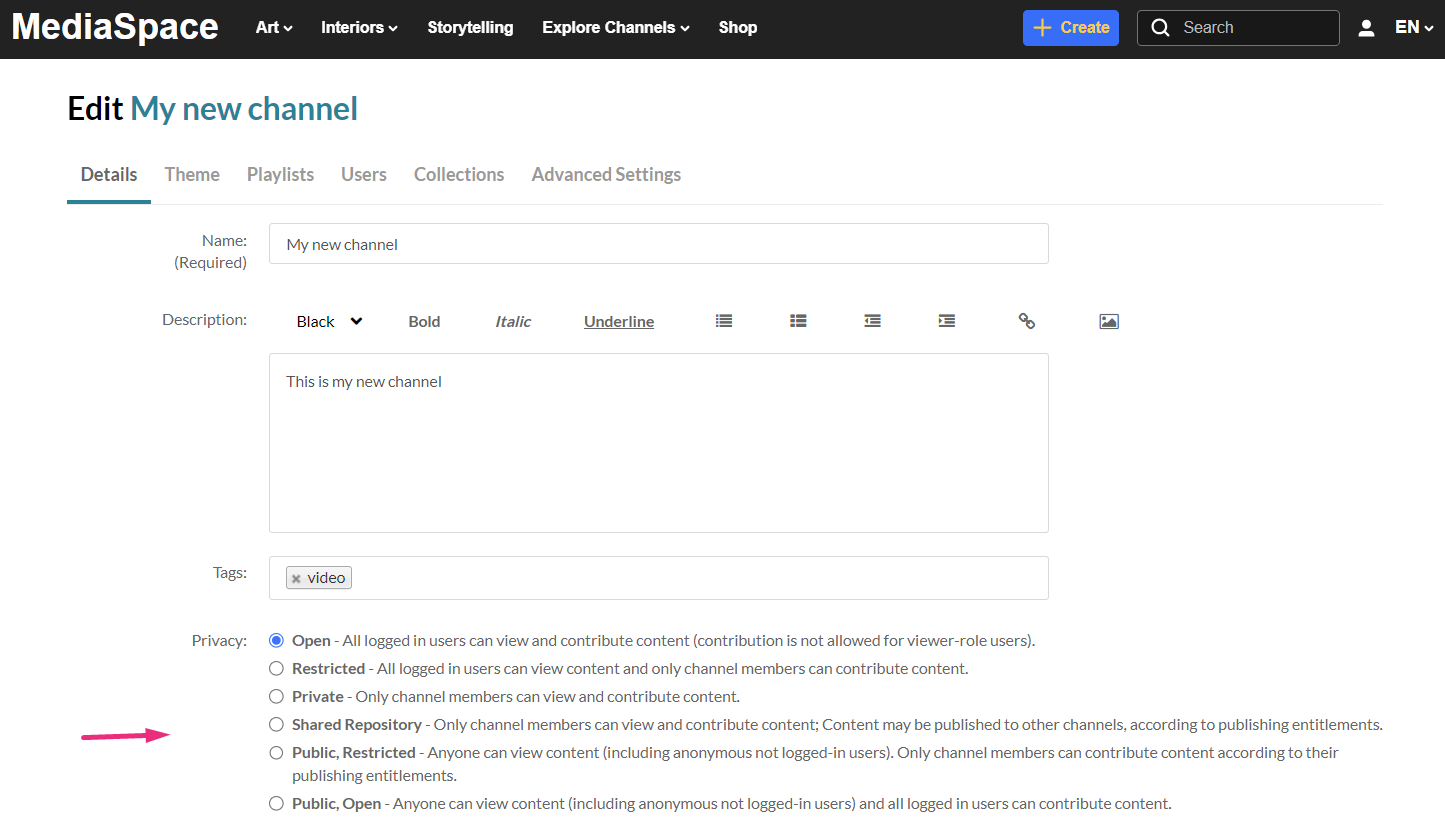 Example of a channel’s edit page showing privacy settings
Example of a channel’s edit page showing privacy settings
- Open - All logged-in users can view and contribute content, except users with the viewer role (who can only view).
- Restricted - All logged in users can view content, but only channel members can contribute content.
- Private - Only channel members can view and contribute content.
- Shared Repository - Only channel members can view and contribute content; Content may be published to other channels, according to publishing entitlements.
- Public, Restricted - Anyone can view content (including anonymous not logged-in users). Only members can contribute content according to their publishing entitlements.
- Public, Open - Anyone (including anonymous users) can view content, and all logged-in users can contribute.
To learn how to manage users' entitlements for channels, see Edit a channel - Users.
How privacy types and roles work together
Privacy types define who can access a channel, while roles and permissions define what users can do once they have access.
For example, even if a channel is open, only users with the appropriate role (such as contributor or manager) can upload or manage content.
For details about user roles, see Channel roles and permissions in the Video Portal.
Choosing the right privacy type
Use these guidelines to decide which privacy type best fits your needs:
- Open or public – For content meant for broad sharing or discoverability.
- Restricted – For organization-wide visibility, while controlling who can contribute.
- Private – For limited-access collaboration within small teams or groups.
- Shared repository – For central content storage and controlled publishing to other channels.
