Legacy notice
This article documents the legacy KME Room. For information on the new room, please visit the new Kaltura Room documentation.
Yes, you can load materials into breakout rooms using the shared breakout folder for breakout participants to access. You can also load/broadcast files into your breakout rooms during a live breakout session.
Load Materials into Breakout Rooms (before your session)
A host can prepare breakout rooms for a session ahead of time by entering the breakout rooms, uploading materials, and preparing playlists for the breakout users ahead of time.
Hosts can also use the "Shared Breakout Folder" to upload materials that can later be accessed by users in all the breakout rooms.
- Click Files in main room or within a breakout room.
- Click Breakout Shared Folder.
- Add files to this folder to be accessible by participants in breakout rooms/
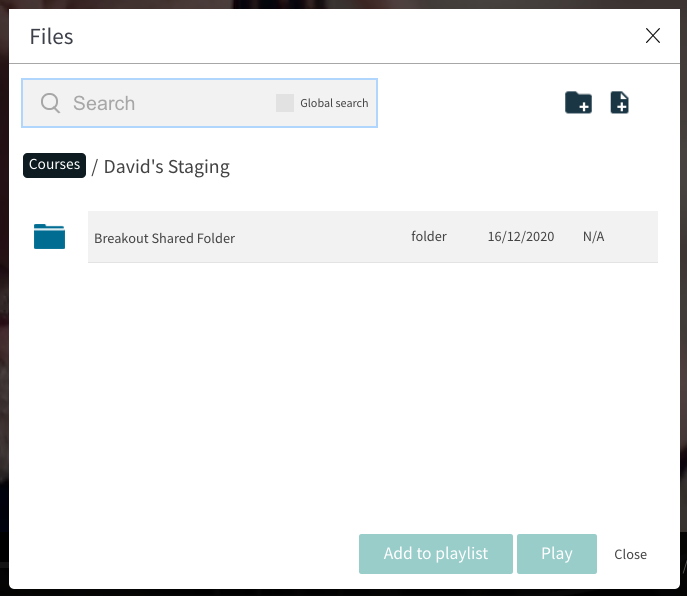
Broadcast items to Breakout Rooms (during your session)
Hosts can now broadcast media, including videos and files, directly from main room into all active breakout rooms.- Breakout your live session (as explained above).
- Click Broadcast to all rooms.
- Click Message to broadcast a message to the breakout rooms.
- OR Click Files to add a file to the breakout room.
- Select the file you want to broadcast to the room and click Play in breakout rooms.



