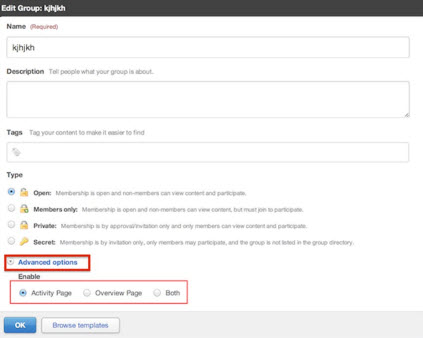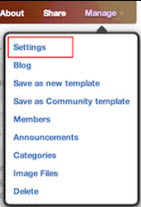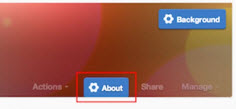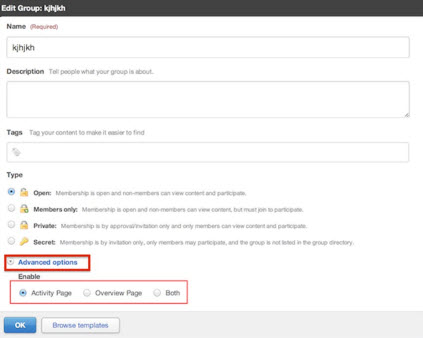- In Jive, Activity page is an alternative to the Overview page. When creating Spaces and Groups you can choose either or both from the Advanced Options section when editing the group/space. To change this setting for an existing group, go to Manage > Settings.
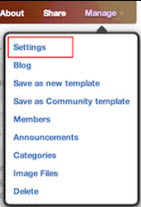
- Click on About.
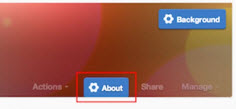
- Expand the Advanced options section and choose either Overview or Both.