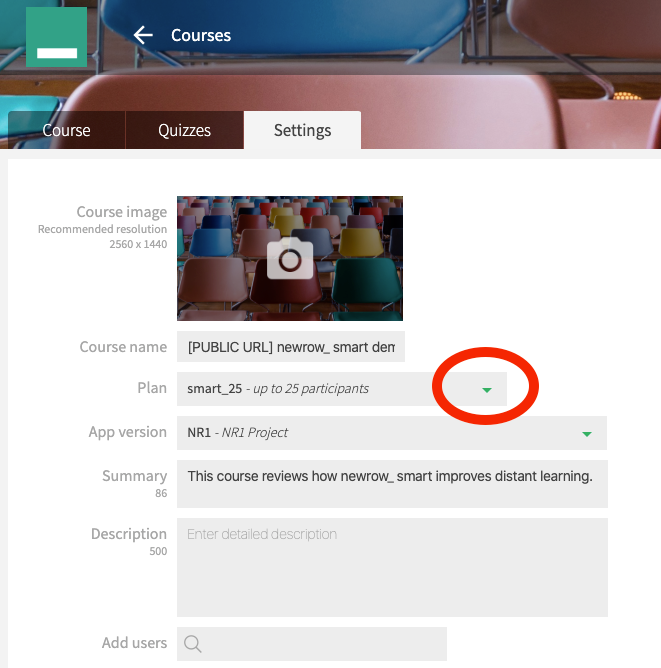Legacy notice
This article documents the legacy KME Room. For information on the new room, please visit the new Kaltura Room documentation.
Activating Courses - Plans/Licenses
To enable course availability to users, Admins must apply an Active license/plan to the course.
- Active courses are courses that have a plan/license associated with them.
- Active courses can be accessed by registered users as well as those connecting via a direct URL.
- Inactive courses are courses that do NOT have a plan/license associated with them.
- Inactive courses are NOT accessible to users or via a direct URL.
- Creating inactive courses enables school/company administrators and instructors to prepare their courses ahead of time without making them accessible to users before the course is fully setup.
Activate an Inactive Course
To activate a course
Activate a course to start using it and to make it available to your users
- Log in to smart.newrow.com
- Select an inactive course (as admin).
- Click the Settings tab.
- Find the Plan drop down menu. The selected plan says, "Inactive - Course will not be visible to course users".
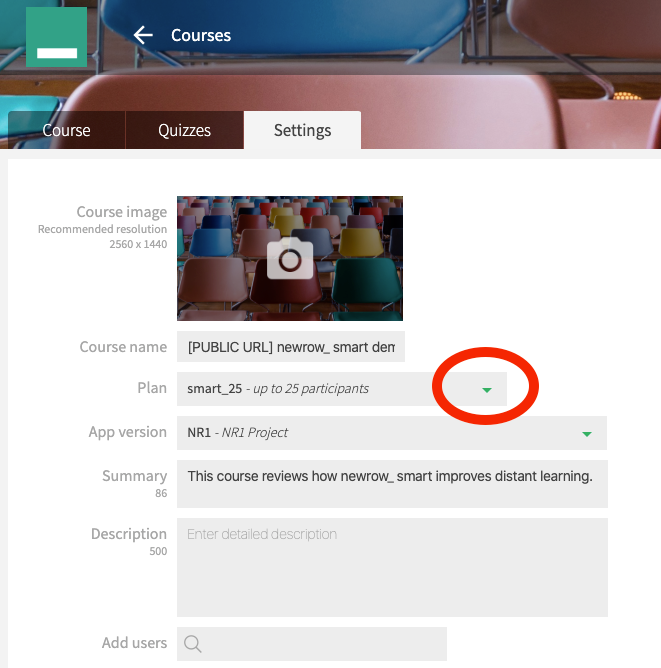
- Select the plan you want to use from the list of plans available.
- Click Save.
The course is then moved and displayed in the active course section. Registered users and guests are now able to access the course.
Deactivate an Active Course
Deactivate a course to free up one of your plans or to stop participants from accessing the course.
To deactivate a course
- Select an active course (as admin).
- Click the Settings tab.
- Find the Plan drop down menu.
- Click the field and select the last option, "Inactive - Course will not be visible to course users".
- Click Save.
The course is moved to the inactive course section. Registered users and guests can no longer access the course.