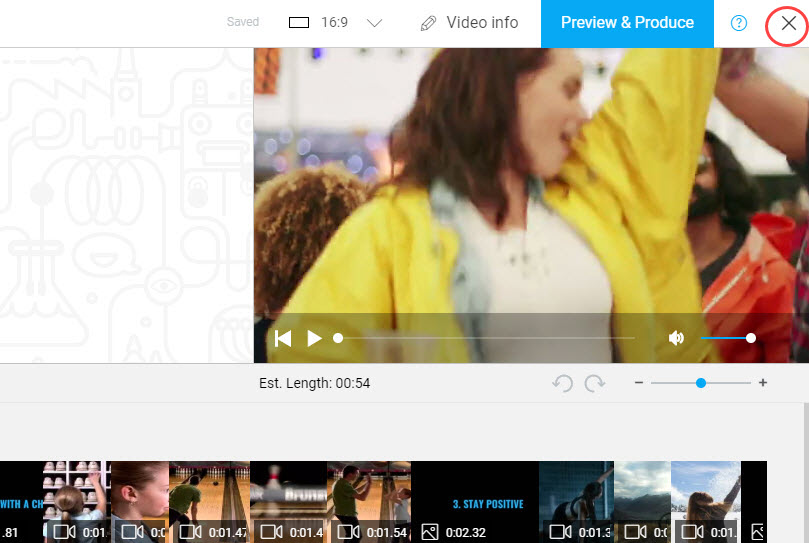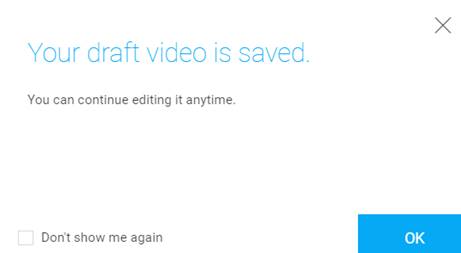You may wish to exit the Wochit Studio Workspace without producing your video.
To exit the Wochit Studio Workspace
- In the Wochit Studio Workspace, click the x at the top right corner of the screen.
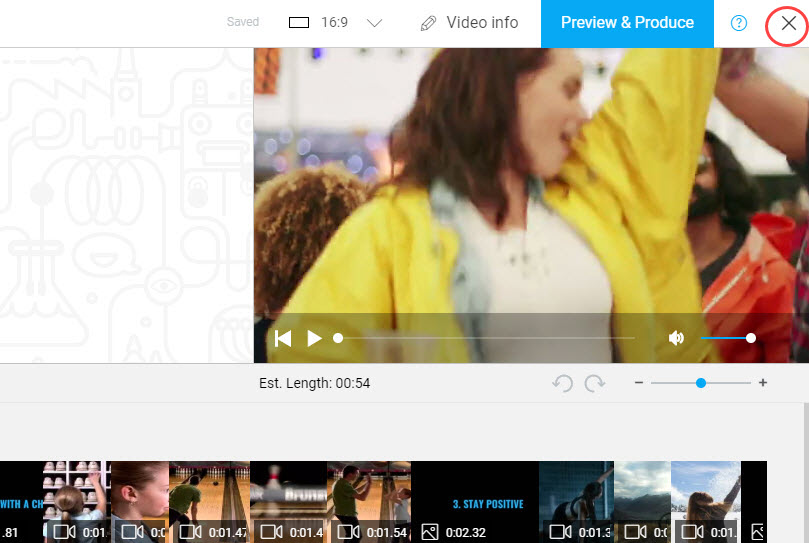
The following message displays.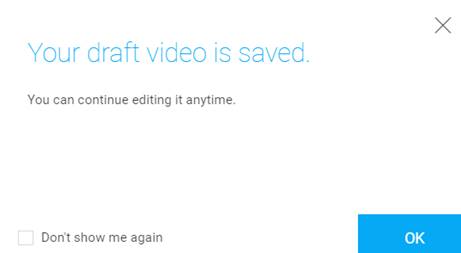
- Click OK.
To continue working on a draft Wochit video
You can always come back to the Wochit Studio Workspace and pick up where you left off on a draft video. See To Continue Working on a Draft Wochit Video for more instructions.