Kaltura Webinars is an all-in-one webinar solution for easily creating, managing, tracking, and automating your annual webinar plan. Every webinar generates a branded site for its full life cycle. This is where attendees can register, watch the webinar live, and then watch an on-demand recording - all at the same URL.
Start by customizing the webinar's landing page.

When inviting speakers and moderators, make them feel appreciated and provide them the tools they will need to manage the session. Then, set the session in advance. Engage and inspire your audience with our chat, polls, reactions, and notifications.
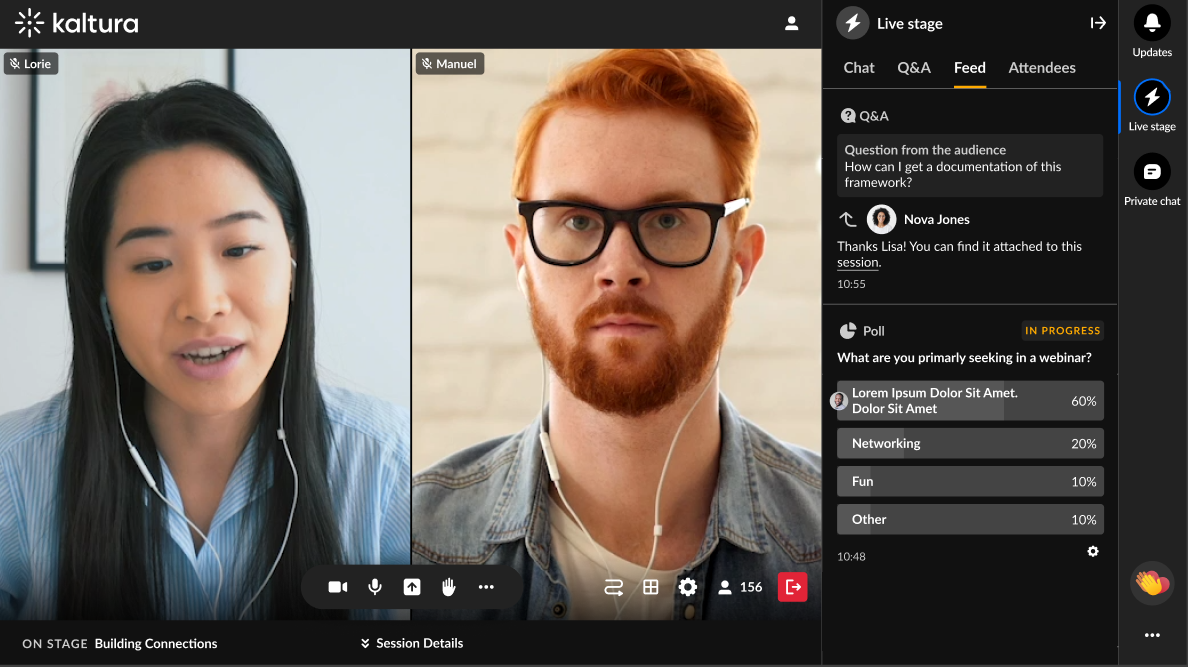
During the session, invite attendees to ask questions "on stage" and use the timeline feature to ensure a smooth session. Once the session ends, the automatic recording will be available to your attendees at the very same URL at which you hosted the webinar.
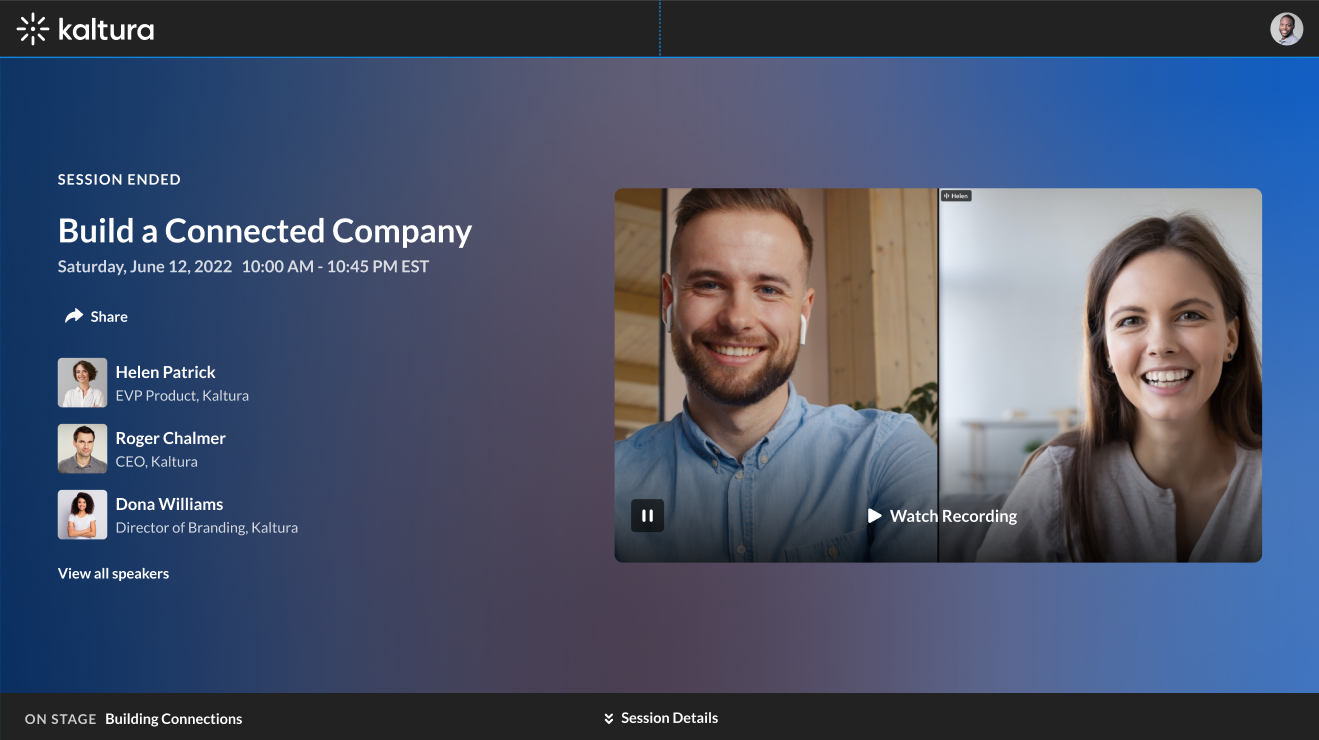
Check the analytics area and marketing automation integrations to gain important insights and push valuable leads down the funnel. Effectively use the registration form, live analytics, and email notifications to optimize your webinar in real-time.

You can find detailed instructions for every aspect of using Kaltura Webinars in the Webinars category of our Knowledge Center.
