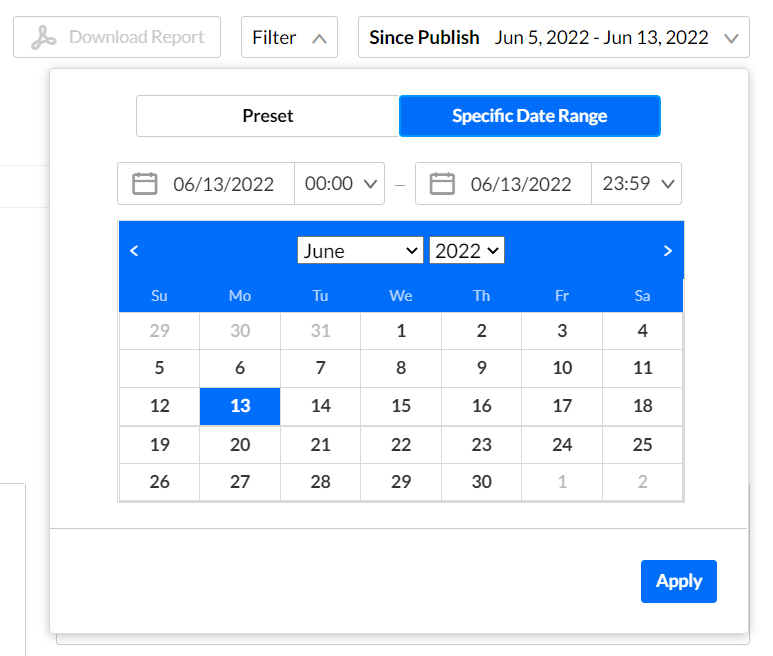About
This article describes how to view registration and attendance analytics on a webinar and download a PDF version of the dashboard.
View registration and attendance analytics
Navigate to the Registration & Attendance page; from the site page, choose Registration & attendance from the Analytics tab pull-down menu.
The Registration & attendance page displays.

The first portion of the page (shown above) provides information on overall turnout, countries from which attendees are registered, number of unregistered participants, and devices.
The second portion (shown below) provides information on the evolution of cumulated attendees' statuses over time.
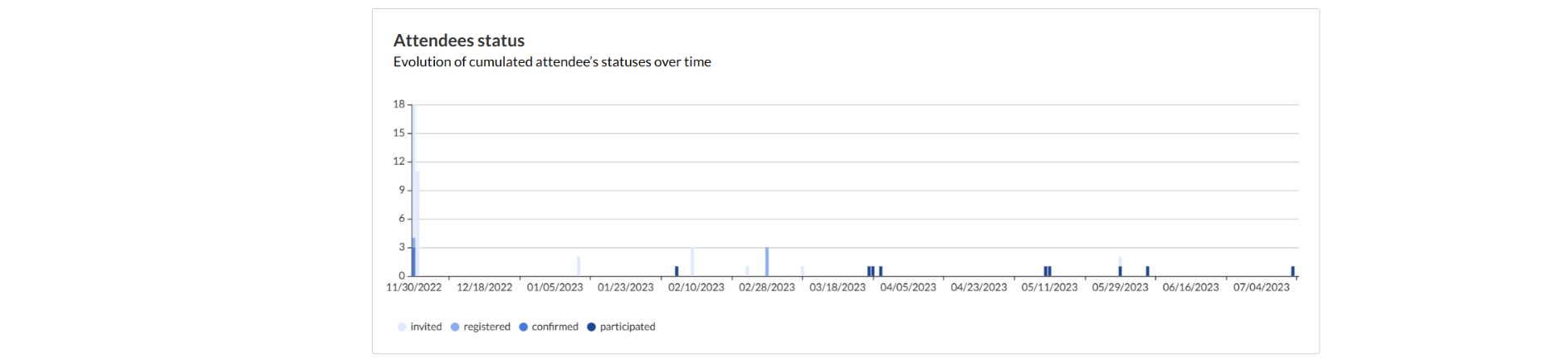
The third portion (shown below) provides information on status of participants - registered, confirmed, participated, or unregistered - and details for each day since registration was opened.
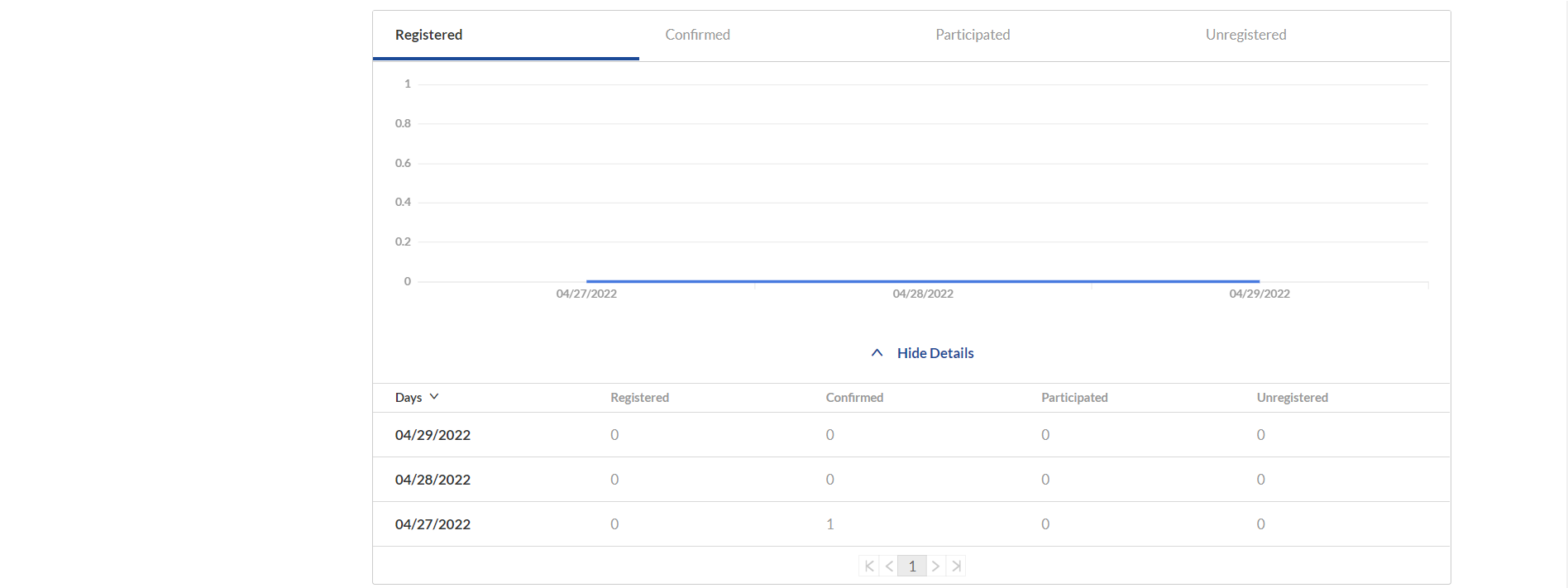
The fourth portion (shown below) provides information on top geographic areas.
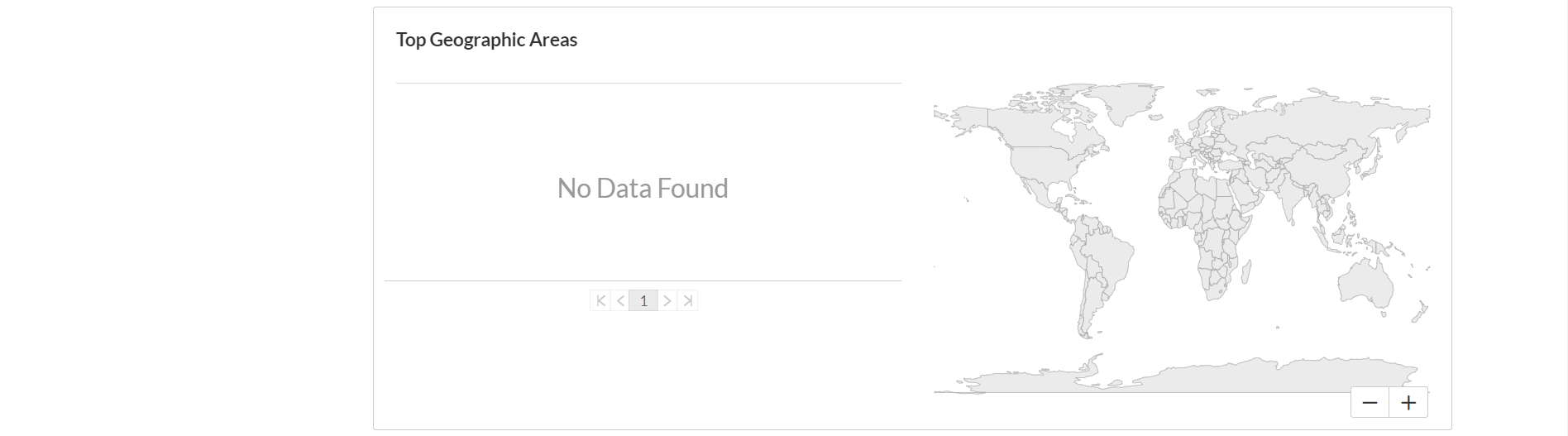
The fifth portion (shown below) focuses on roles of those who are registered and industries in which they work.
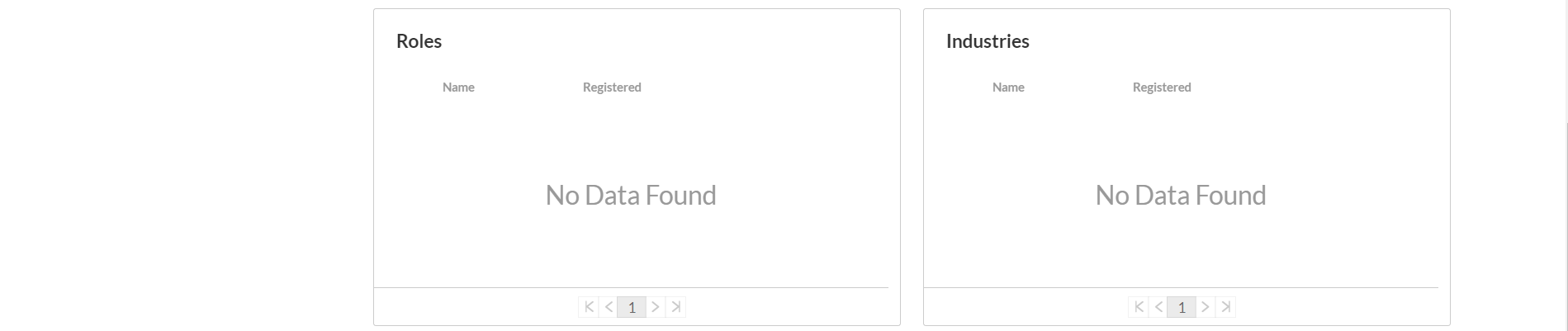
You may also perform the following additional functions on the Registration and attendance page:
Filter by several different data points
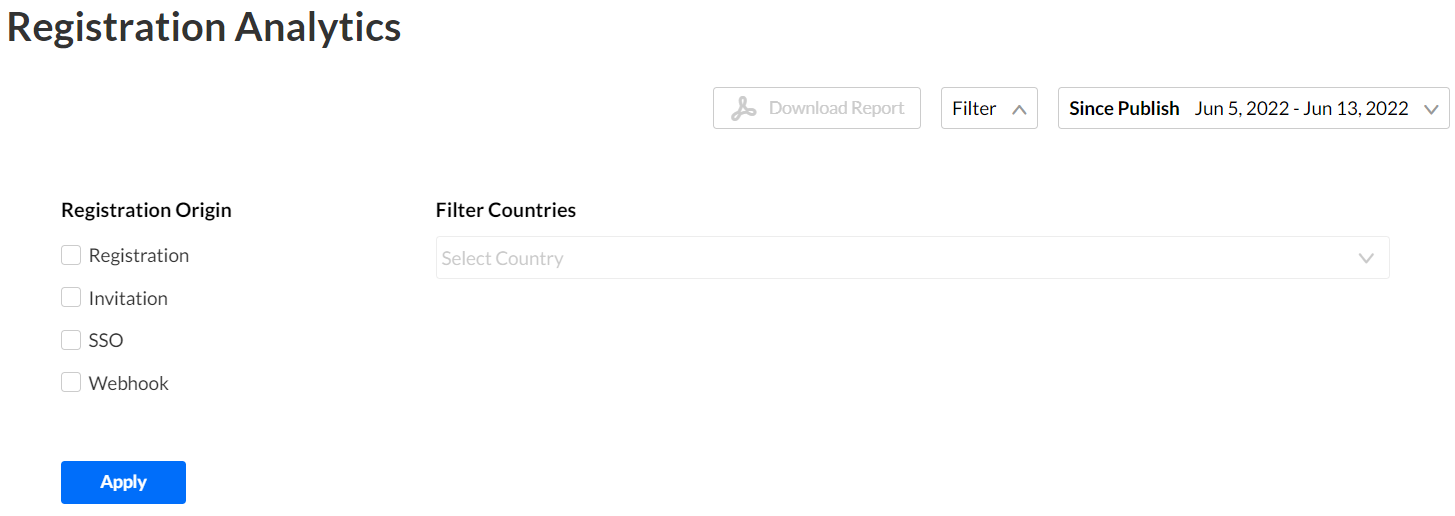
Sort based on specific dates or time
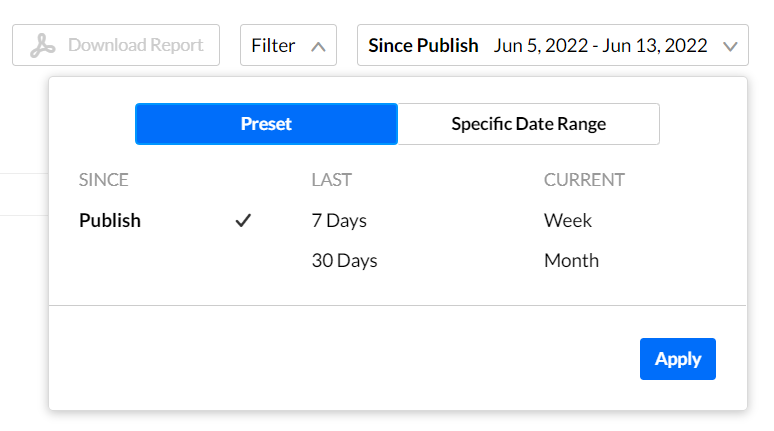
Compare data from one period to another
Download report
You may click the Download Report button to download a PDF version of the dashboard.