About
We want to ensure your webinars offer a level of value that will encourage participants to sign up, draw many of them to show up, and leave them with an impression that will keep them coming back in the future.
We've compiled the following glossary to help you get familiar with basic Kalturian terms and concepts of webinars. Use it to optimize your webinar and take full advantage of its capabilities and components. Understanding the terms herein will help make your experience with webinars simpler and clearer.
Site
The site is a branded landing page where your attendees can register, access the webinar, and, after the webinar ends, view the recording (Video on Demand, or VOD).
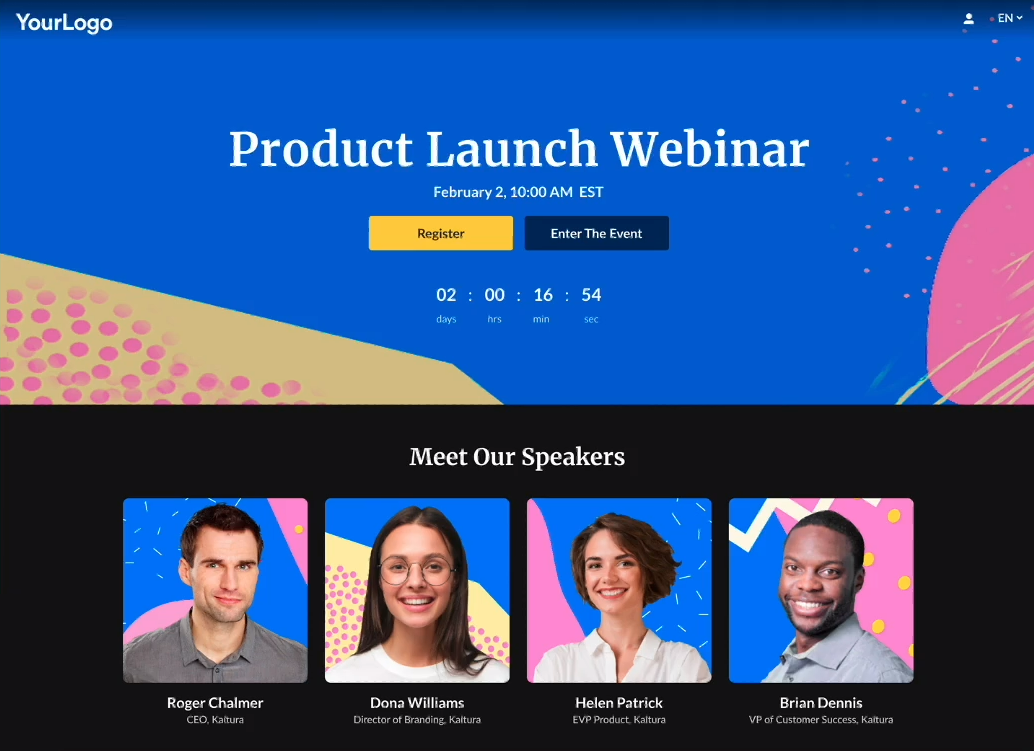
Registration
Attendees will be required to register for your webinar. You may customize the registration form that they receive.
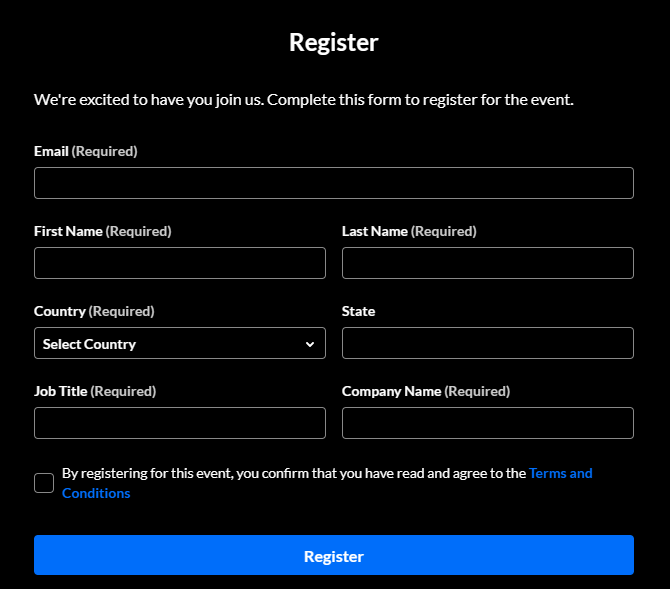
Once registered, your attendees receive a magic link via email, allowing them to enter the webinar.
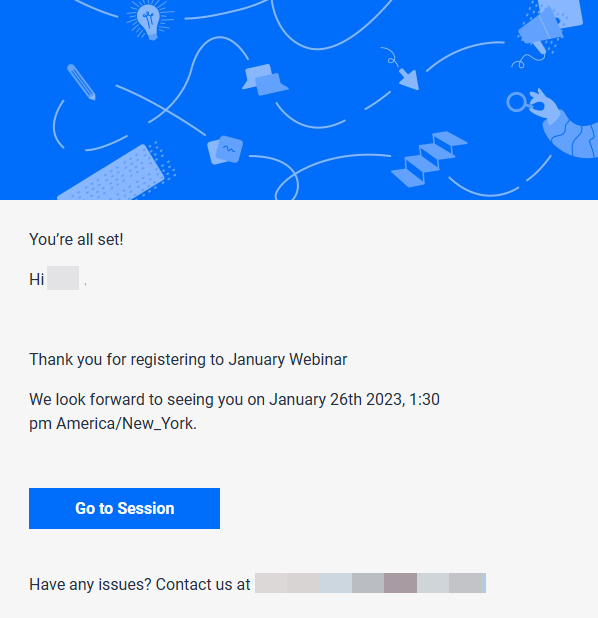
Live session
Your webinar is broadcast in real-time, allowing you to generate engagement with your attendees live. Your live session includes timeline, playlist, bring-to-stage feature, native video playback, and our engagement tools, such as group chat, notifications, attendee reactions and timed confetti, live and scheduled polls.
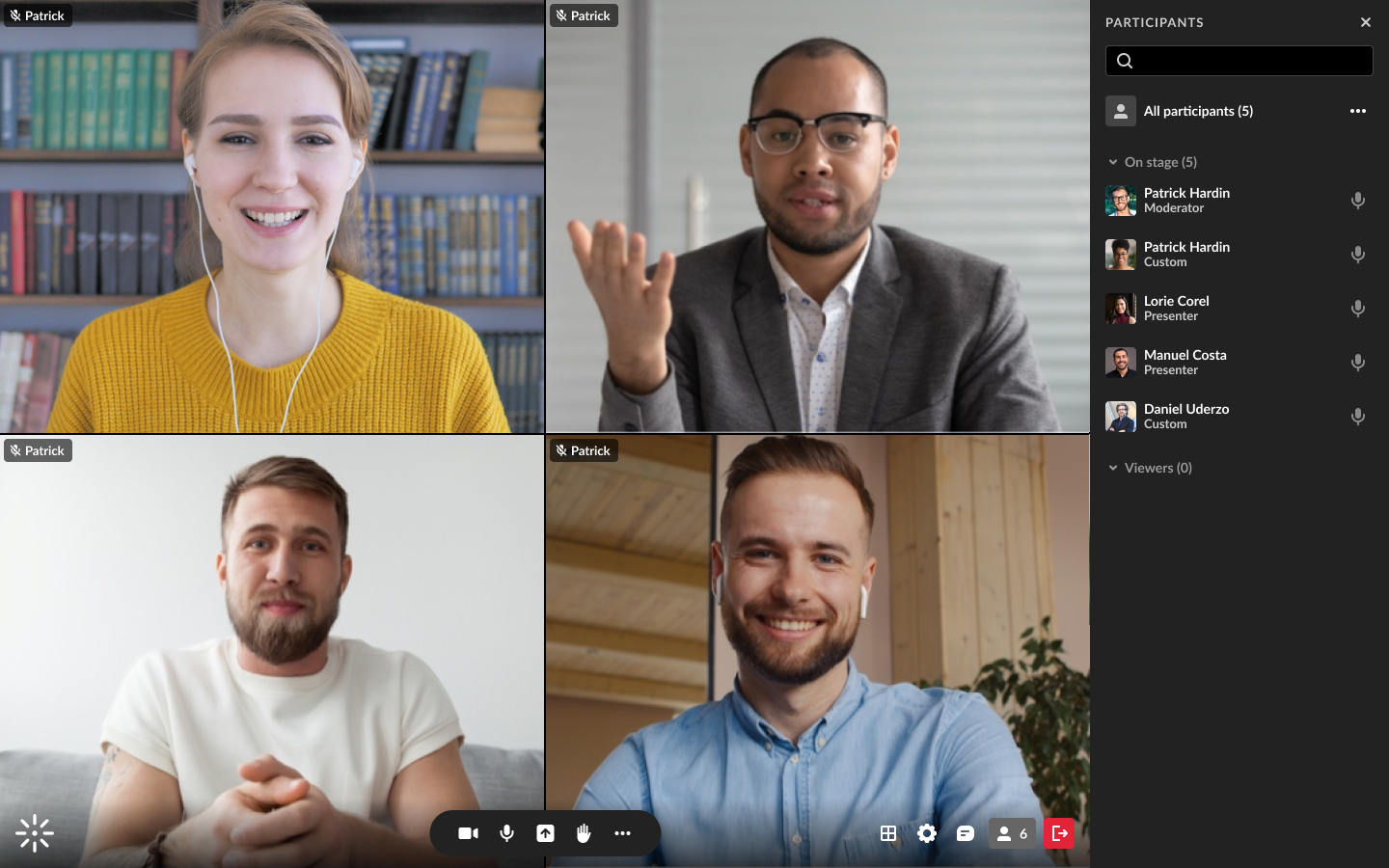
Video on Demand (VOD)
After the webinar ends, your attendees can view the recording (Video on Demand, or VOD) on the webinar site. Your webinar recording will be uploaded automatically and keep generating leads for you, long after the live session is over.
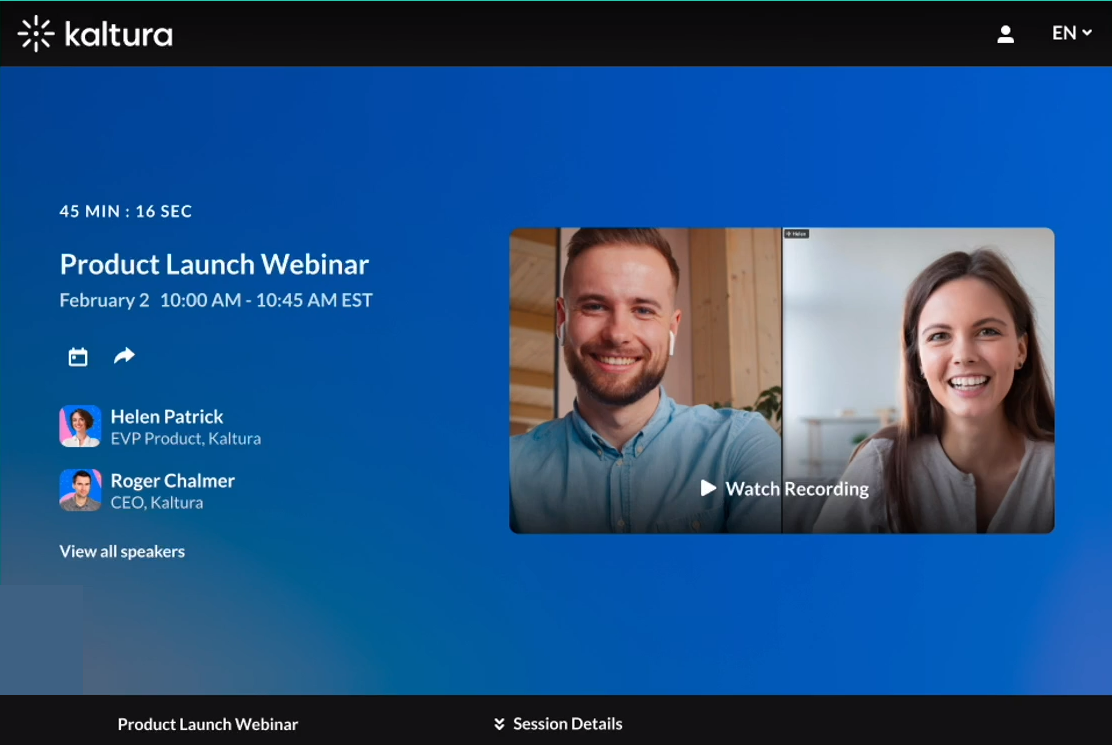
Notifications
You can create and manage notifications such as announcements ahead of your webinar. You can notify, recommend, and otherwise engage with your attendees. You can even sprinkle confetti on attendees' screens at special moments to increase engagement and excitement. For example, you can build excitement right when you make your big announcement, or when your first speaker makes his or her main point.
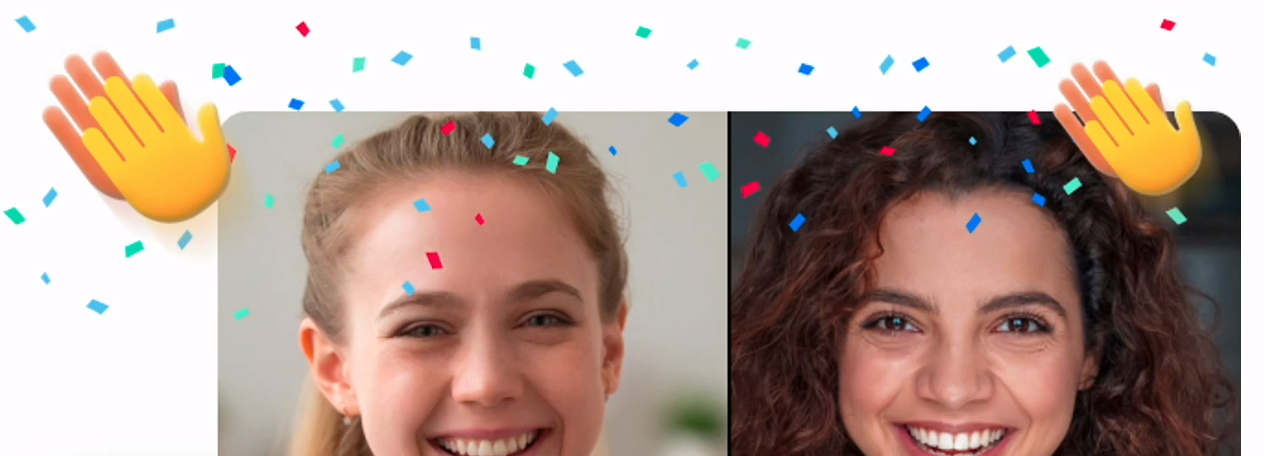
Engagement tools
Your webinar comes equipped with engagement tools, such as group chat, notifications, attendee and crowd reactions, live and scheduled polls. The engagement options in the room will keep your attendees on the edge of their seats.
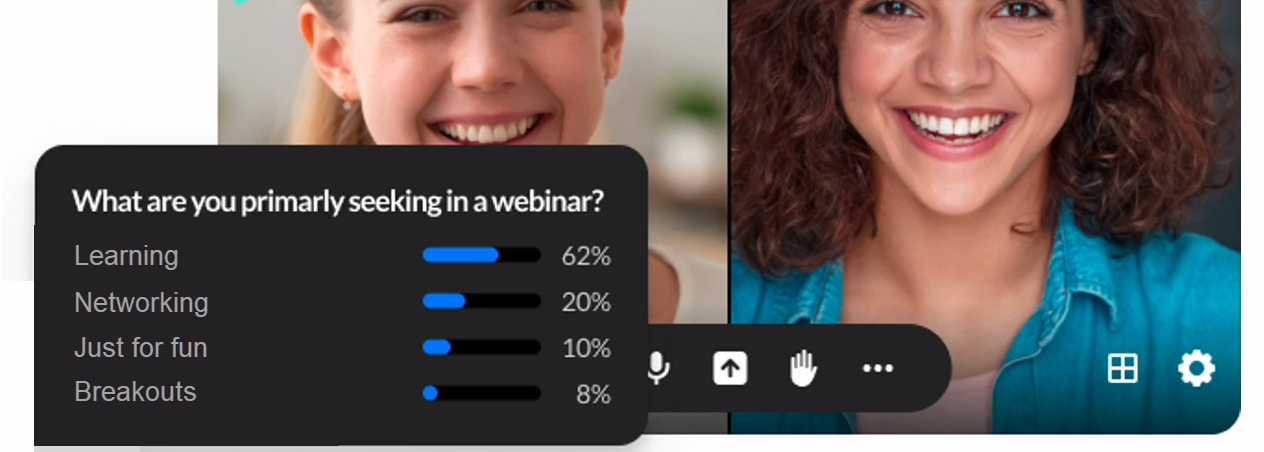
Marketing automations
Kaltura Webinars is a great solution for marketers. It starts with the branded landing page that provides pre-webinar promotions that marketers can embed anywhere. It continues with the room, turning registrants (regular leads) into active participants (qualified leads). It arrives at the recorded webinar (Video on Demand, or VOD).
