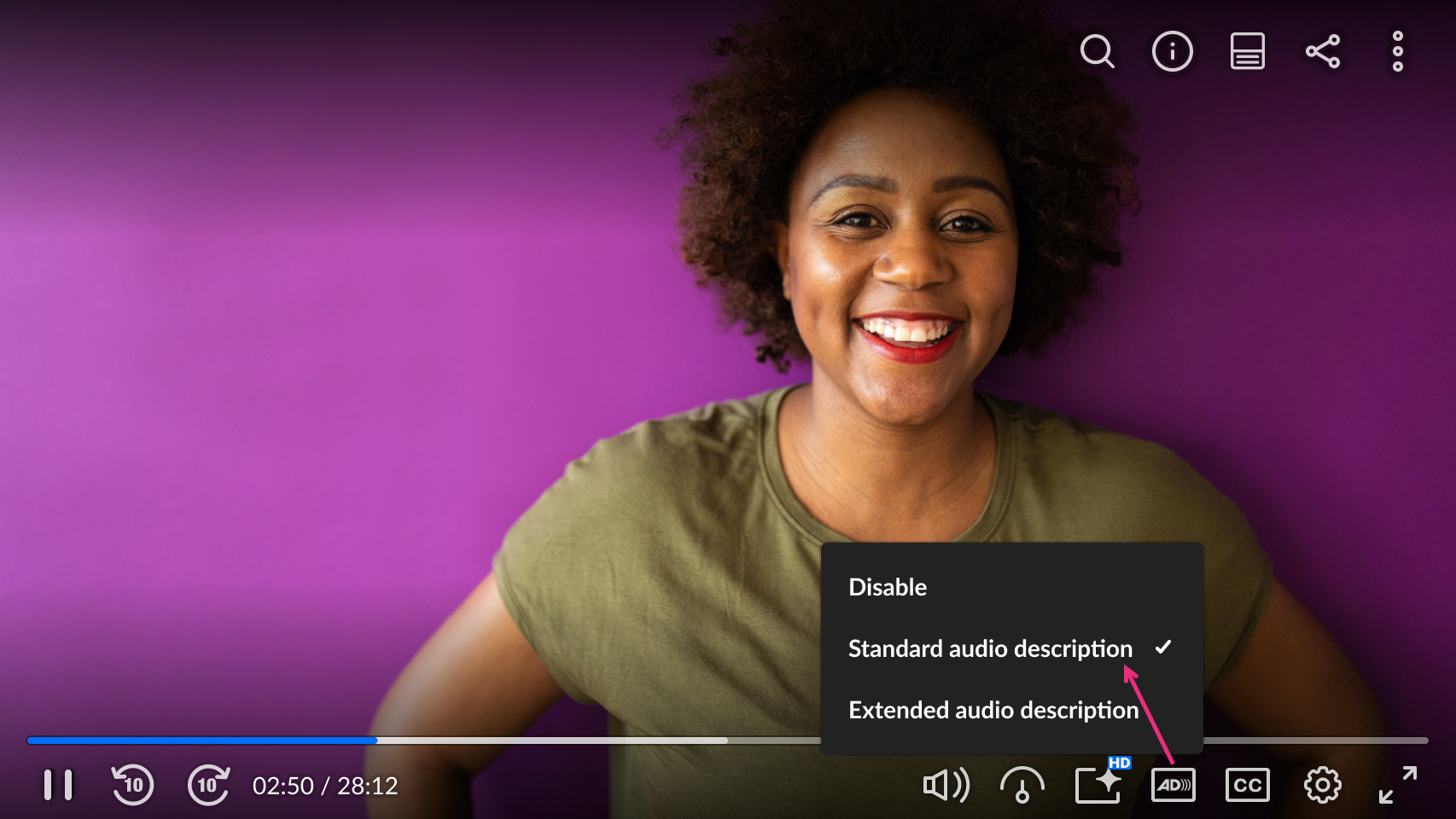About
The Kaltura player supports two types of audio descriptions to make videos accessible for viewers with vision impairments:
- Standard audio description (AD) – a pre-recorded audio track that includes spoken or computer-generated narration of visual details, narration occurs during natural pauses.
- Extended audio description (EAD) – a text-based track rendered in real time using your browser’s speech synthesis engine by pausing the video when necessary.
Both help describe on-screen actions, text, and other key visual elements so all viewers can fully experience your content.
Audio descriptions are usually ordered through Kaltura REACH captioning and enrichment services. Once the request is processed and the audio description file is returned, it’s automatically attached to your video and available for playback in the Kaltura Player.
Please note - Standard audio description and Extended audio description are not supported if the video does not contain an audio track in the same language.
To ensure compatibility, we recommend adding all language audio tracks before uploading Extended audio description files.
Standard audio description
When a video includes a standard audio description track, it’s automatically available in the player.
To listen to it:
- Play the video.
- Click the Audio Description (AD) button on the player control bar. Click to select Standard Audio Description.
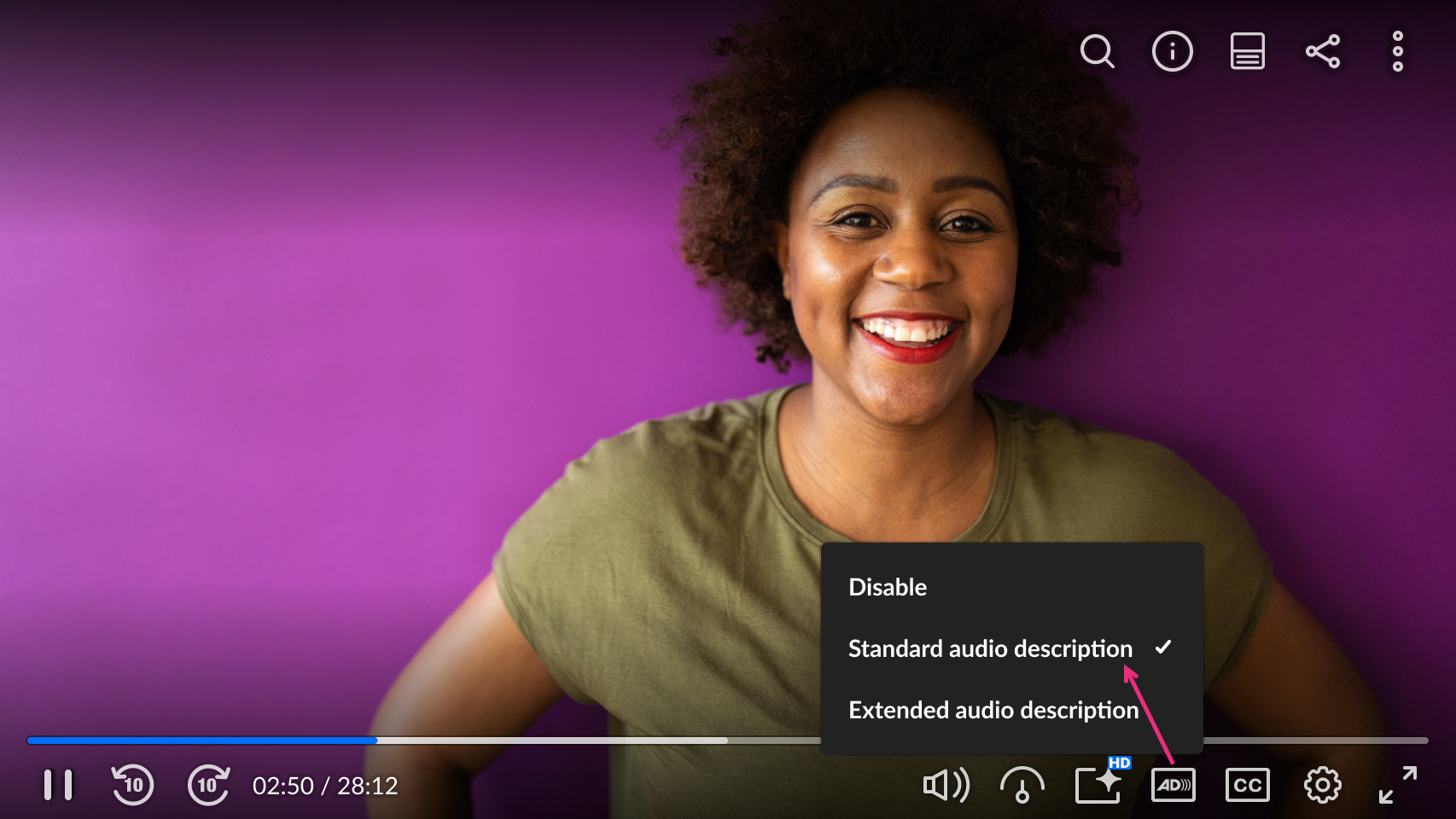
OR
Click the Settings (gear icon) button on the player control bar. Next to Audio description, click the arrow to open the menu, then select Standard audio description.
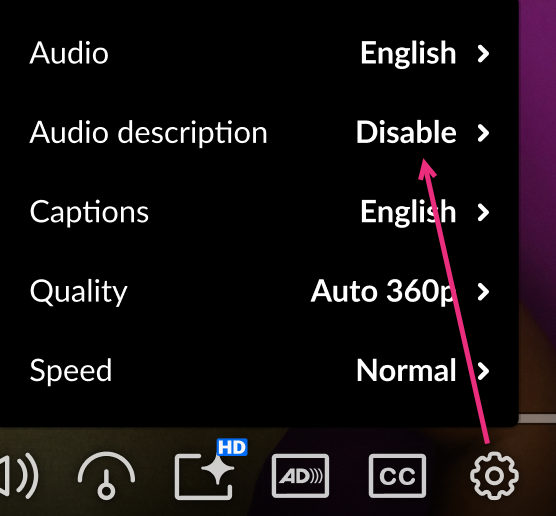
Your video is now set to play with Standard audio description. 
Extended audio description
Extended audio description must be enabled by your administrator using the Extended Audio Description (EAD) plugin in the Kaltura player.
To listen to it:
- Play the video.
- Click the Audio Description (AD) button on the player control bar. Click to select Extended Audio Description.
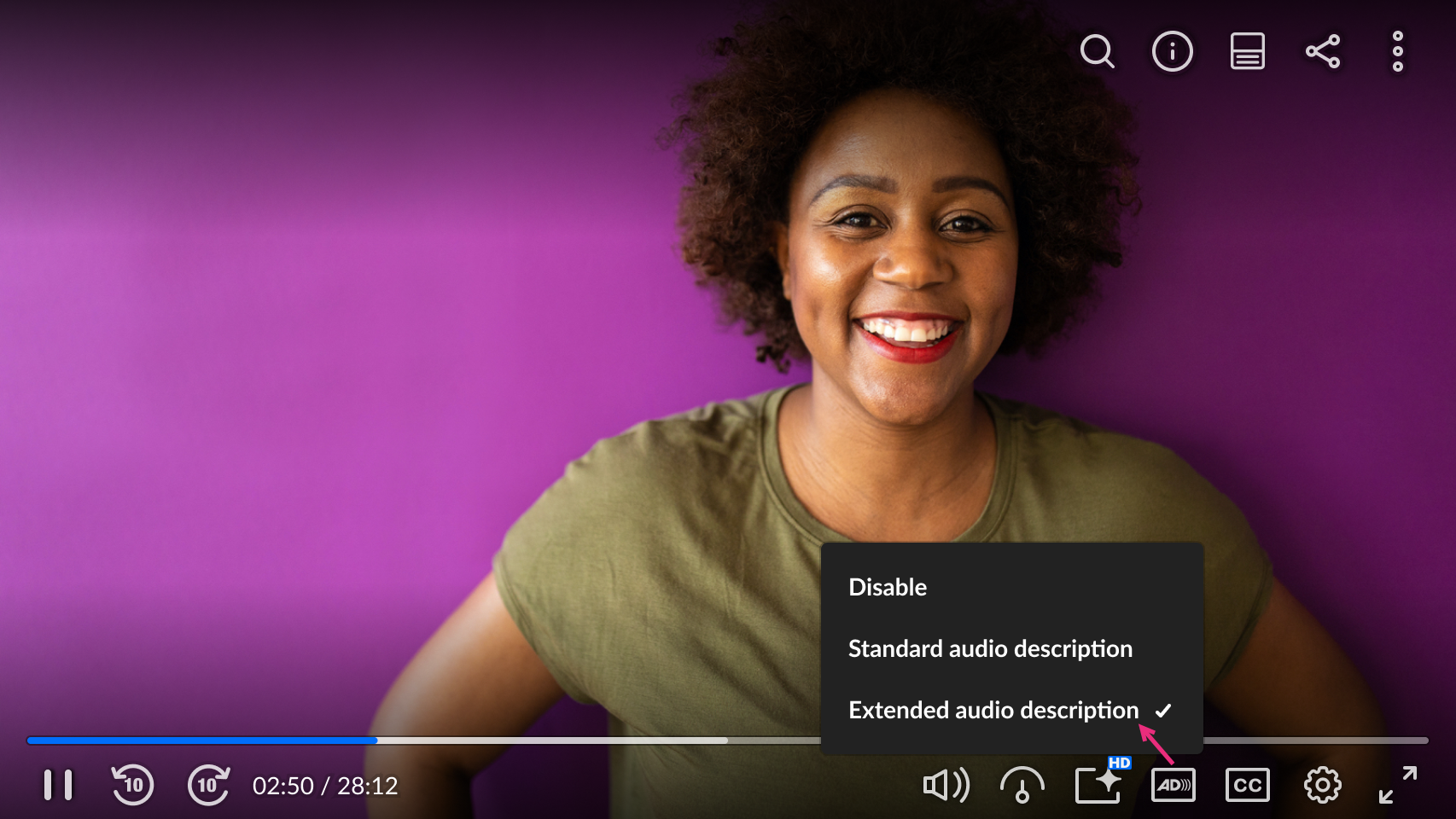
OR
Click the Settings (gear icon) button on the player control bar. Next to Audio description, click the arrow to open the menu, then select Extended audio description.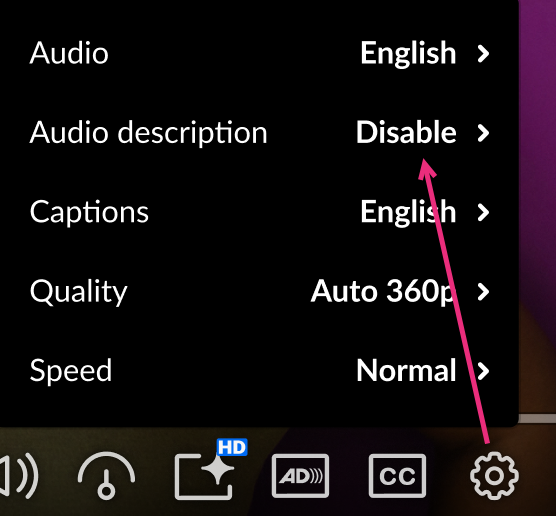
Your video is now set to play with Extended audio description. The video will pause automatically while the narration plays and resume when the description is finished.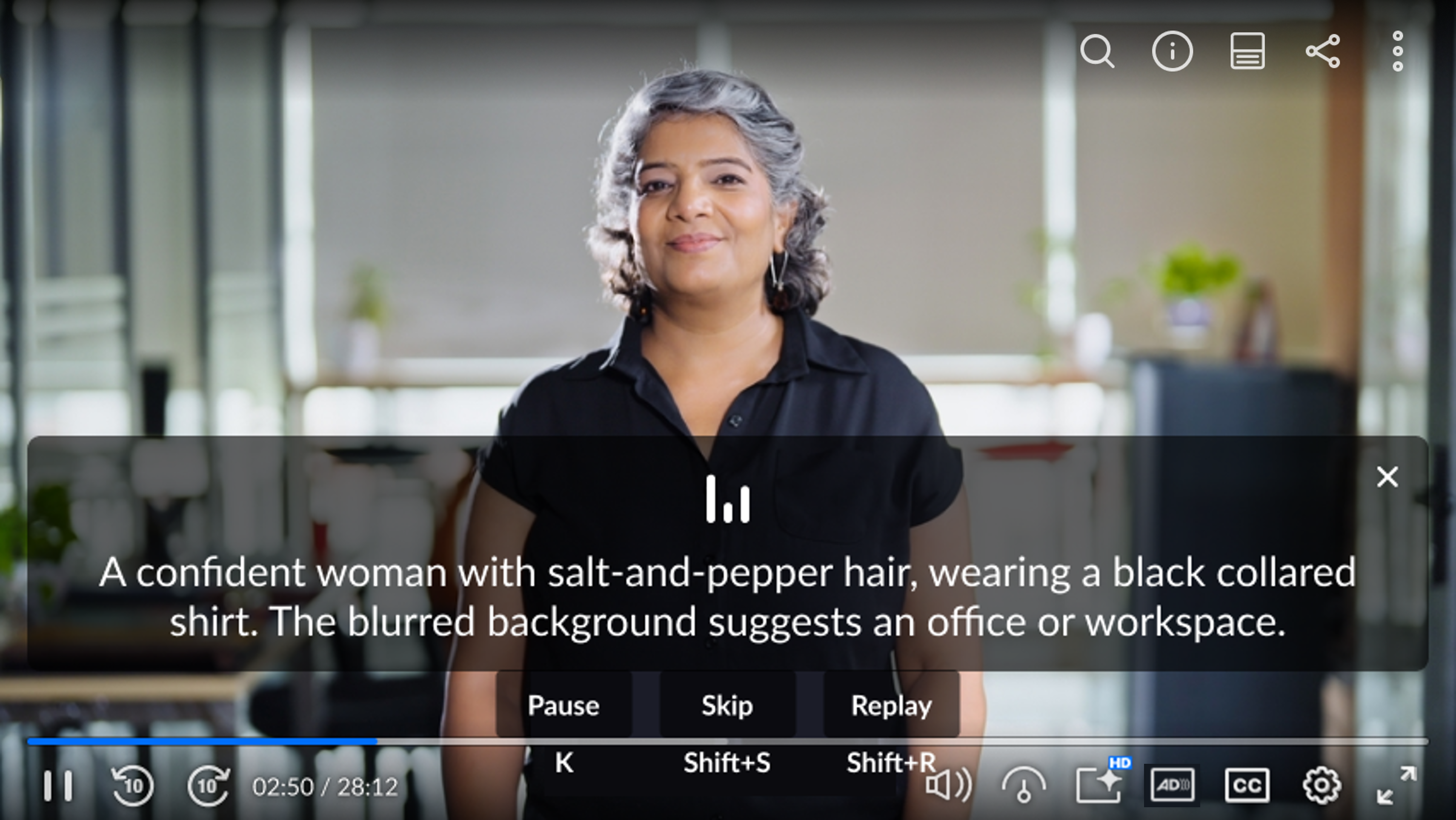
Extended audio description uses your browser’s speech synthesis feature and may not be supported in all browsers or on mobile devices.
Recommended browsers are Google Chrome, Microsoft Edge and Apple Safari, for optimal playback experience and natural sounding voices.