About
You can upload caption files to a session recording or any uploaded video source. This applies to on-demand content only.
Captions are attached to the video source. If this media is used in multiple sessions, any captions you upload will appear in all associated sessions.
Upload captions
- Open the recording or video source you want to caption, then select the Captions tab.
- Under Upload captions, click Upload.
- Click Upload and choose the desired captions file from your computer.
- Select the language, then click Add captions.
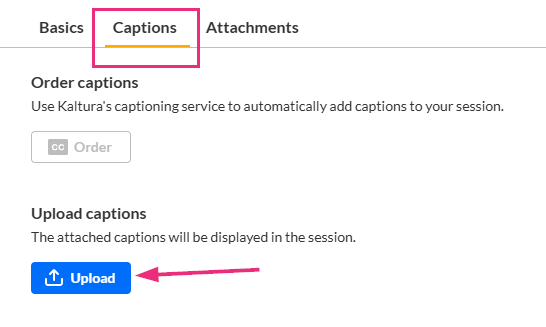
The 'Upload captions' screen displays.
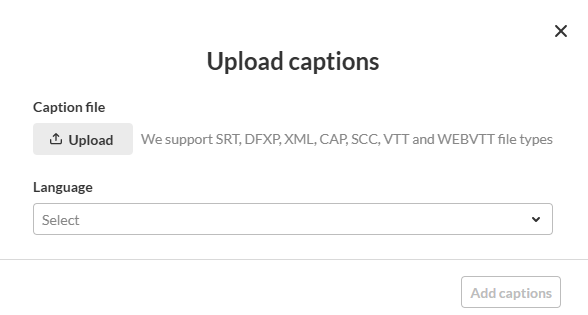
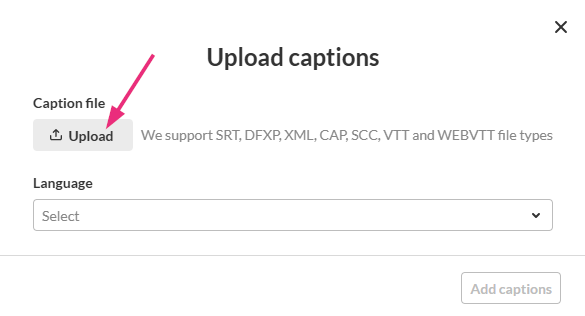
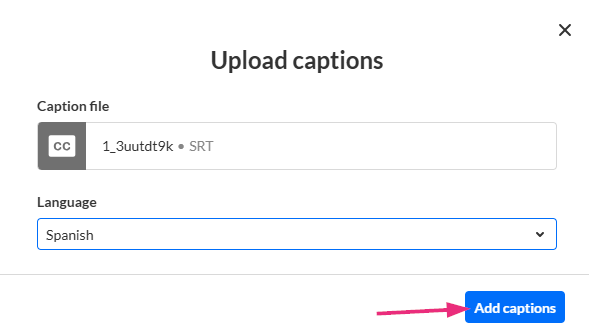
The caption file appears in the list under Upload captions.
You can upload one file per language.
