About
You can order captions for a session recording or any uploaded video source. This applies to on-demand content only. You can place caption orders after the session has ended and the recording is available in your event.
Before you begin
- You can order captions only for future recordings or existing video sources.
- You can’t order captions for past sessions that have already started without a recording.
- Machine captions must be ordered at least 15 minutes before your session begins if you’re captioning a source video intended for live use.
Order captions
- Open the recording or video source you want to caption, then select the Captions tab.
- Under 'Order captions', click the Order button.
- Complete the fields:

The 'Order captions' screen displays.
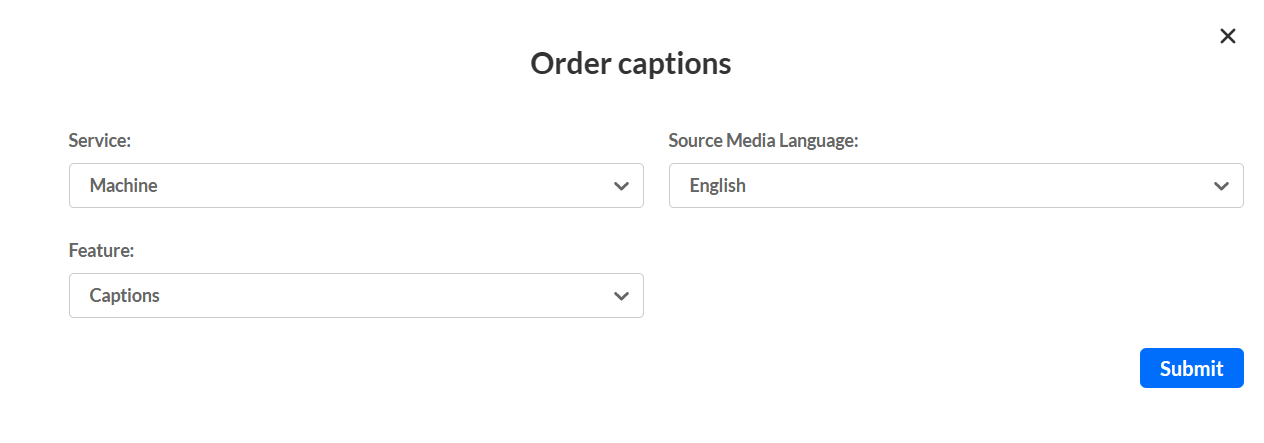
- Service - Select the type of Captioning service.
- Machine - Automated captioning process. (Machine captions must be ordered at least 15 minutes ahead of your session.)
- Professional - Human / professional captioning. When selecting Professional, you must select the turnaround time as well. (Kaltura recommends captions be ordered in advance.)
- Source Media Language - Select the spoken language of the live stream. Currently only English is supported.
- Feature - Select Captions.
Your caption order appears in the list of caption requests.
