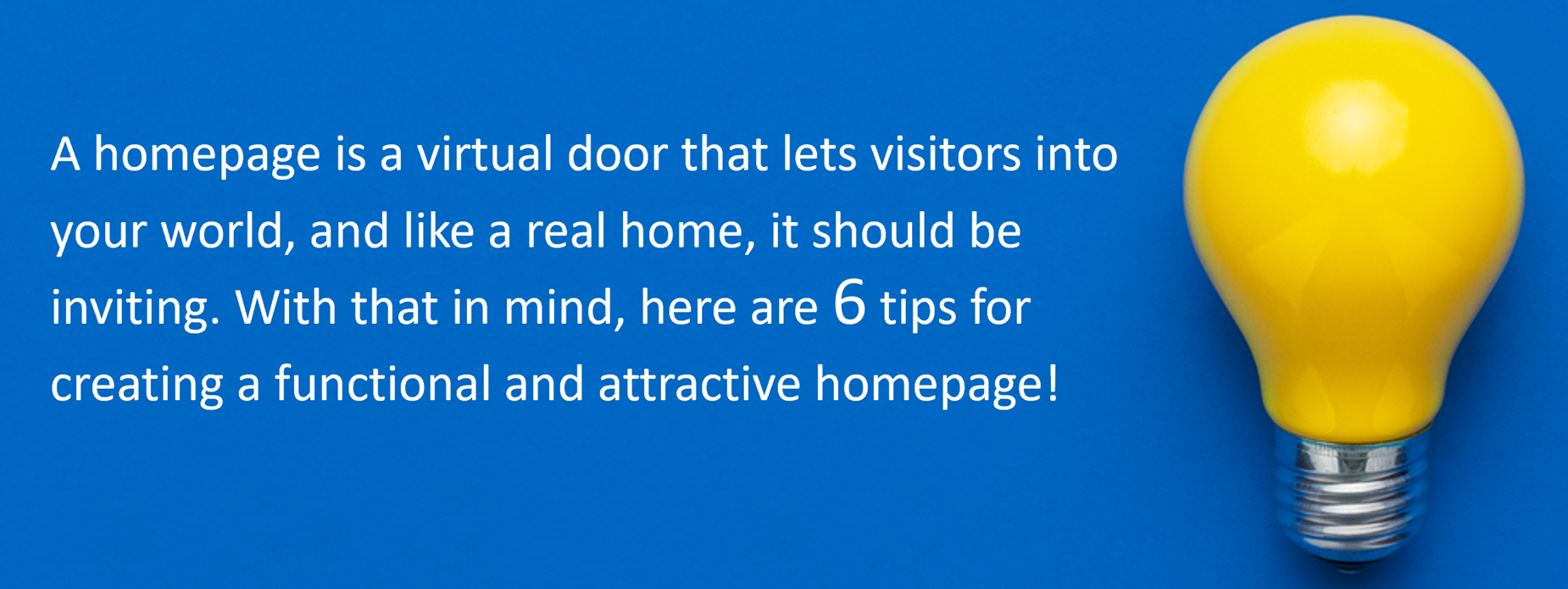
1. Less is more
The more elements you add to the page, the harder it will be for visitors to decide what to click on first or where to go for the information they need. Remember: Confusing means leaving!
Make sure there is plenty of whitespace. (It doesn’t even need to be white - just blank space.)
Don't use too many fancy fonts. It just makes the page busier.
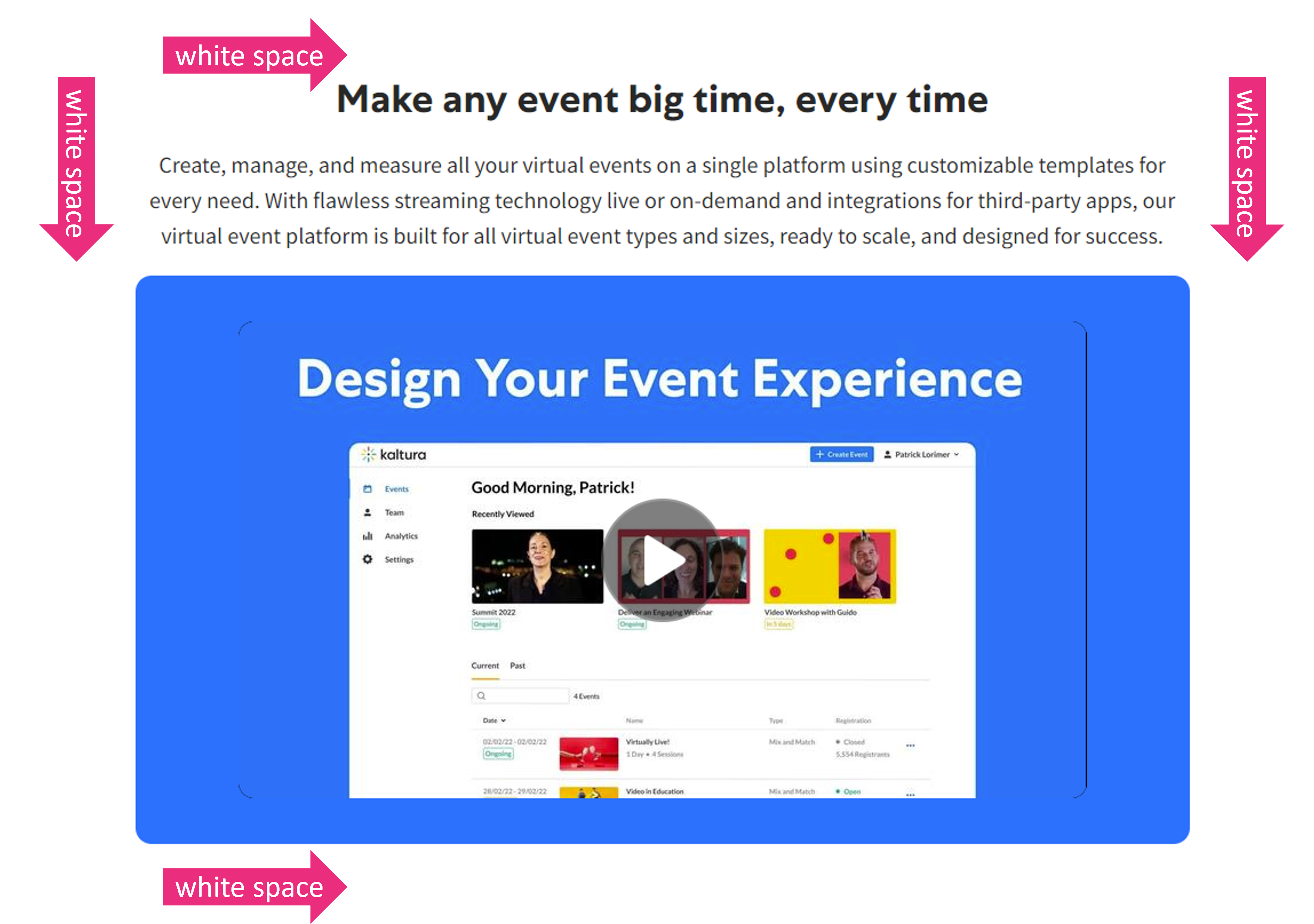
2. Use modern, eye-catching images
Images capture your visitors' attention and convey more information than text alone can.
Use high-quality images.
Don't add too many images or your page will take ages to load.

3. Use color
Go with a color scheme that's pleasing and also reinforces your brand. Kaltura's Theme Editor makes it easy by giving you preset color palettes, or you can create your own customized palette.
Use your color scheme consistently throughout your site to maintain brand recognition.
Don't use too many different colors.
Check out this customized palette of retro colors:
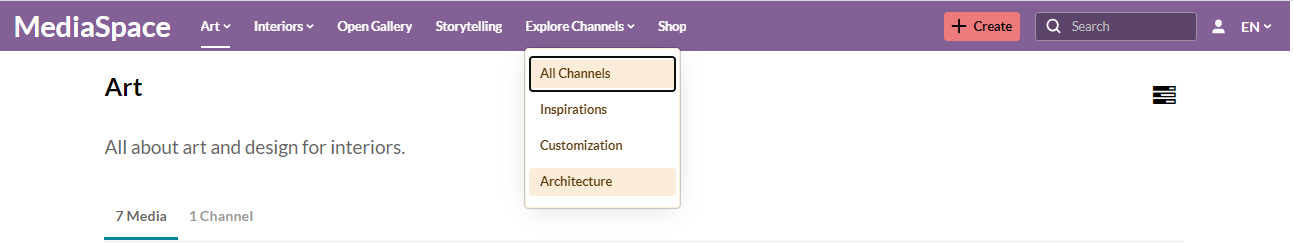
Check out this customized palette of Christmas colors:
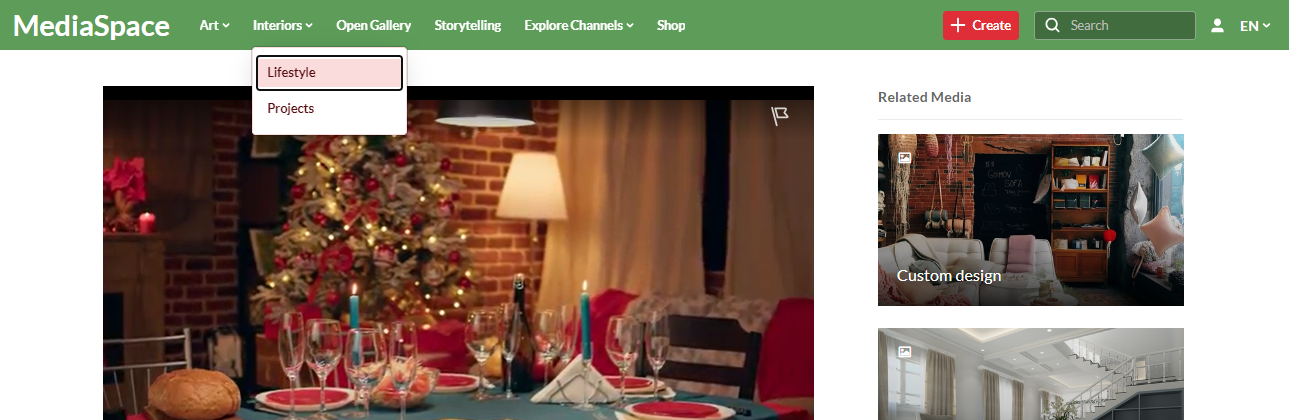
4. Organize your page
Figure out what content is most important and arrange it in order of priority. Use Kaltura's Hero unit at the top of the page to showcase important stuff.
Put your best content at the top, not all of your content.
Don't forget to add contact information!
Example of a hero unit:
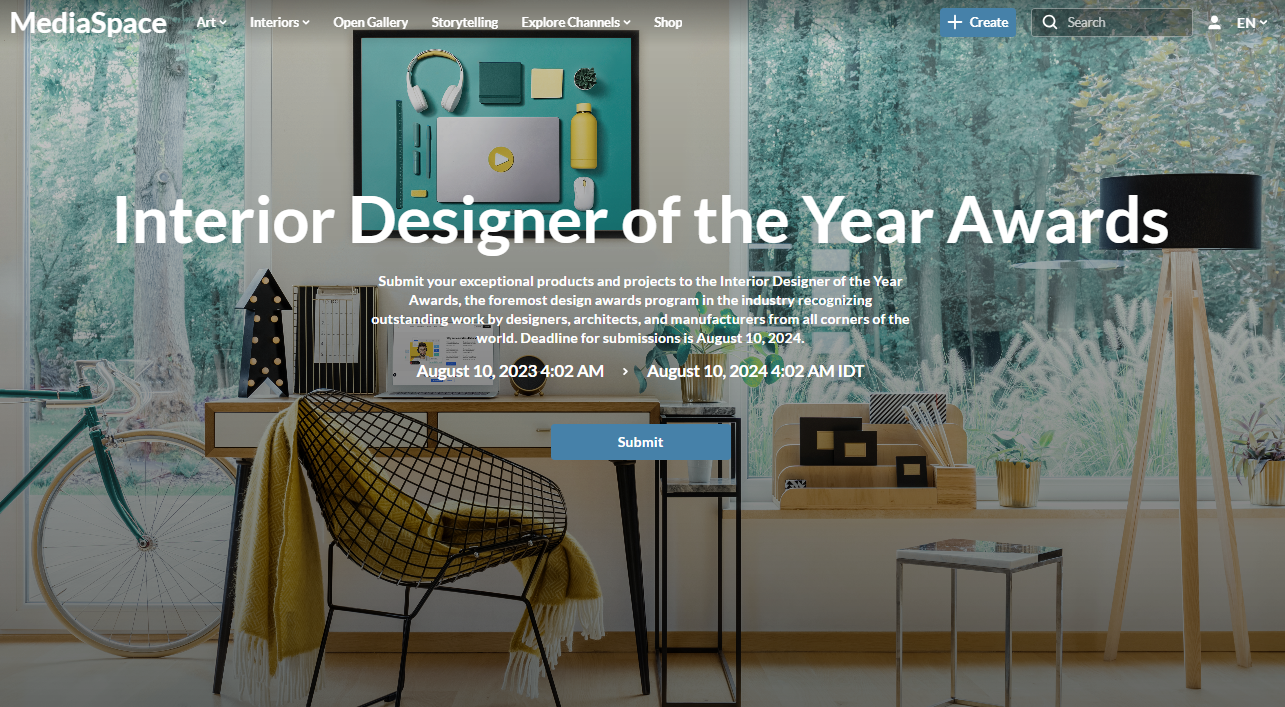
5. Keep navigation simple
A crowded header can make your visitors feel nervous, so limit the number of categories. Use Kaltura's Site Navigation to list only the main categories or choose a Clean Navbar to have a simple, sleek navigation, with only a CTA button and a custom logo or name.
Remove extra words for an even cleaner look, for example, use "Contact" instead of "Contact us" and "Team" instead of "Our team".
Don't have more than 5-7 items on your header.
Example of a clean navigation bar:
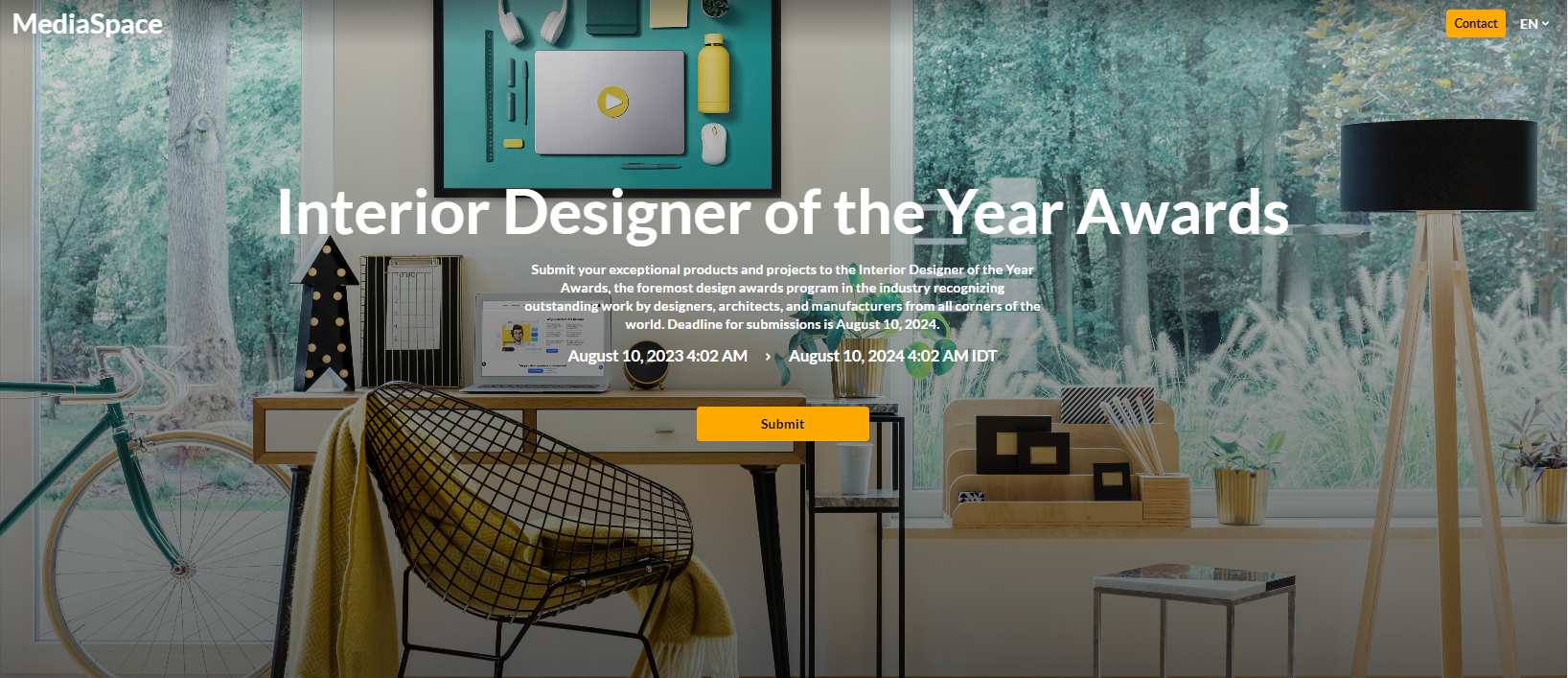
6. Revise regularly
 Make sure the information on your homepage is current. It lets readers know your website is up-to-date and dependable.
Make sure the information on your homepage is current. It lets readers know your website is up-to-date and dependable.
As well as content, make small design tweaks every few months to keep your homepage fresh.
Don't forget to proofread for spelling errors and other mistakes.
Ready to build your homepage? See How to set up a homepage with the new theming.
