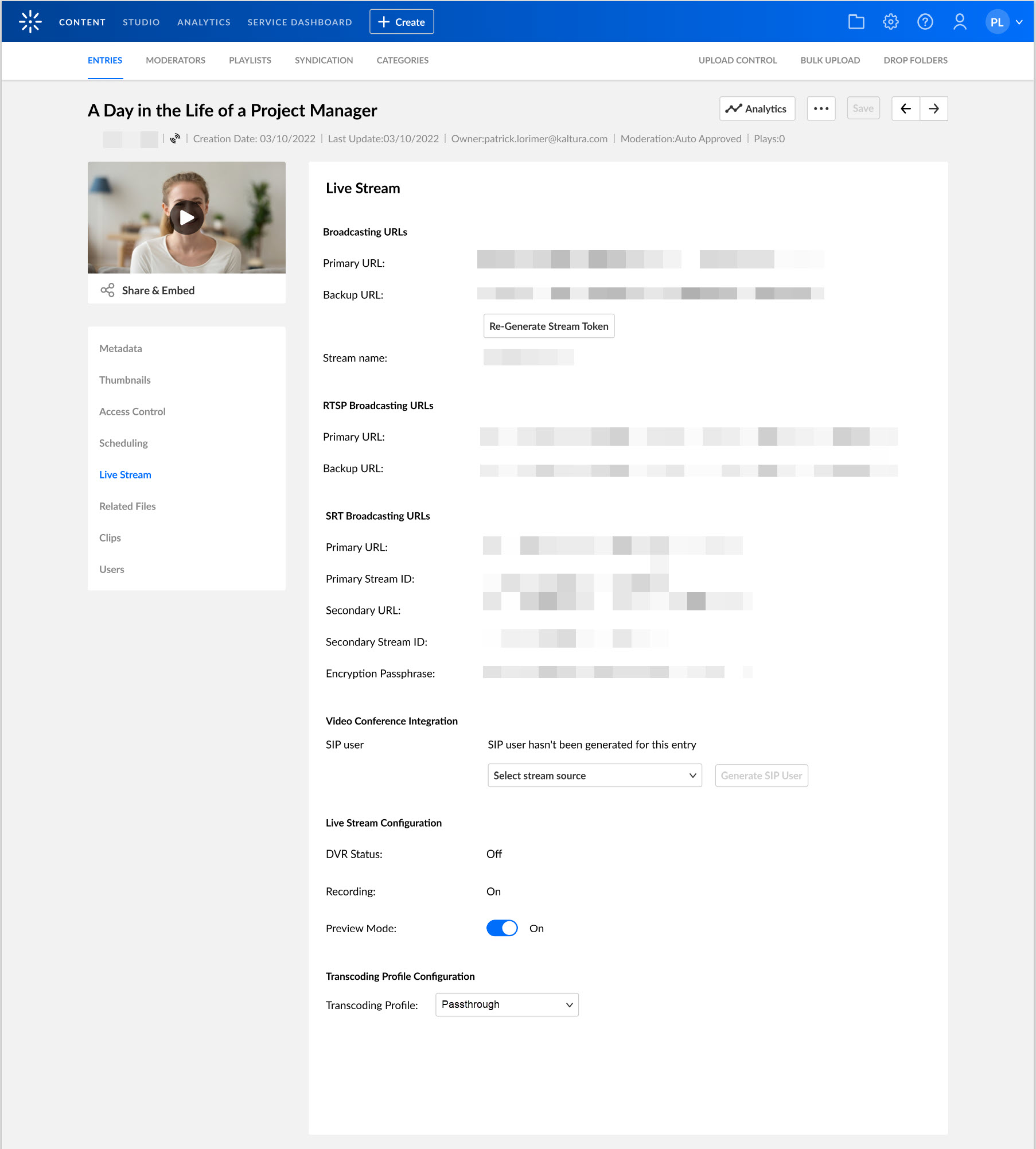This article describes how to live stream your Webex Meetings into a Kaltura Live Entry.
To set up a live stream Webex Meetings into Kaltura Live entry
- Create a Live Stream entry in the KMC by following the article: Creating a Live Stream Entry in Kaltura Using the KMC.
- After you create your live stream entry, open that entry and navigate to the Live Stream tab. The information you will be pulling from this area is the Primary URL and the Stream name.
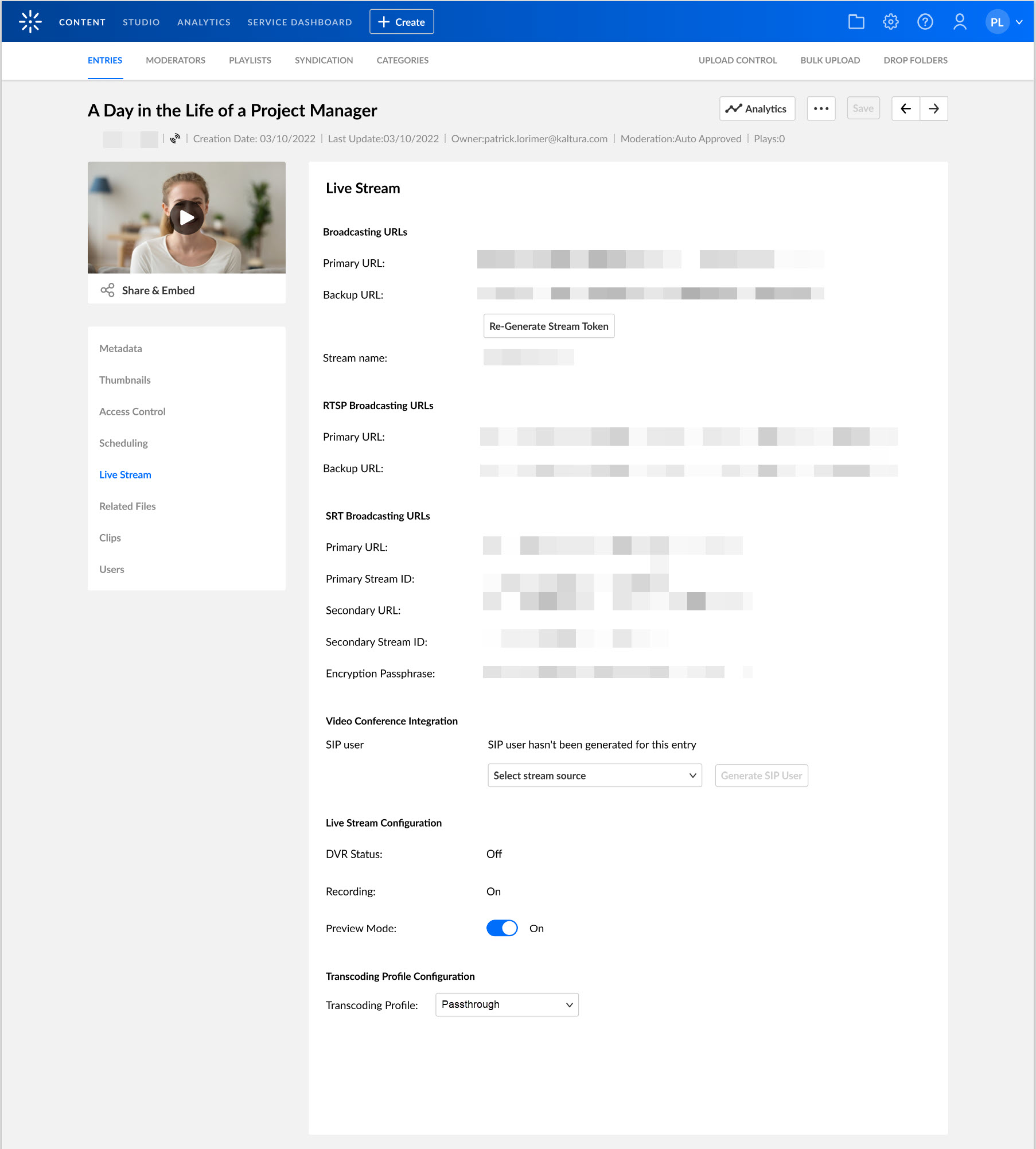
- Open your Webex Meetings, go to the Options menu and select Start Live Streaming.
- On the Start Live Streaming window, select Other Streaming Services.
a. Set a name under Streaming services, such as Kaltura.
b. Set the Primary URL under Target stream link.
c. Set the Stream name under Target steam key.
d. Click on Start streaming.
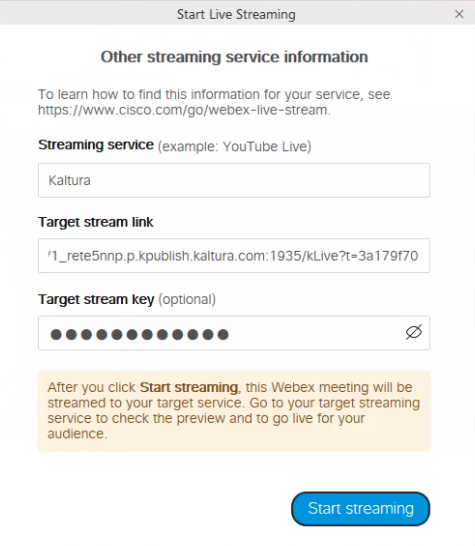
Your Webex Meetings is being streamed live to Kaltura.