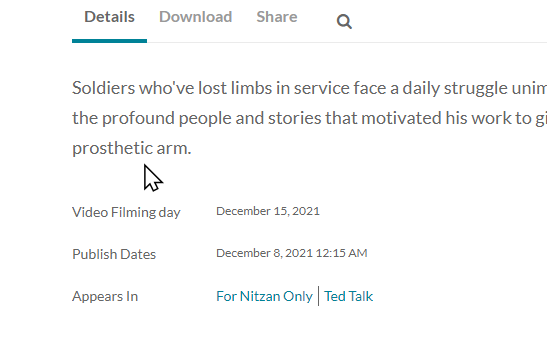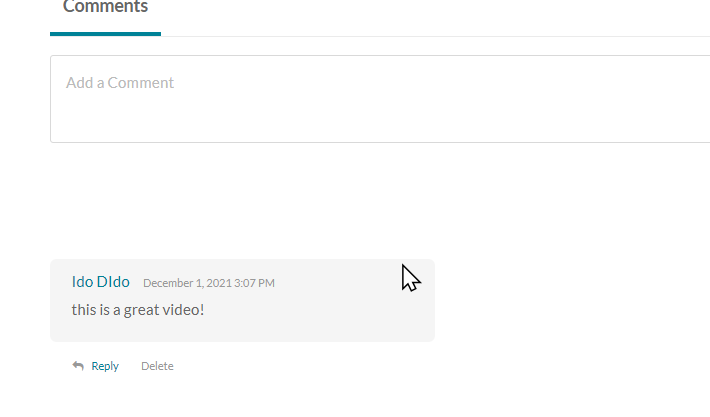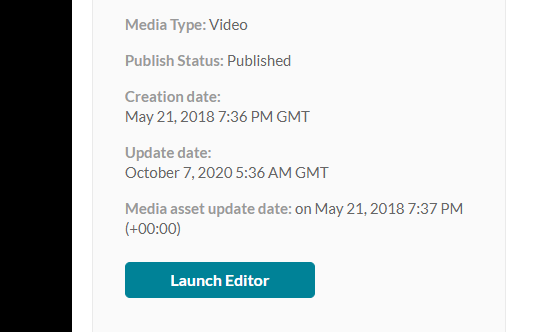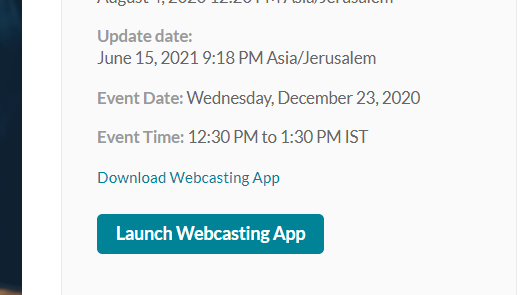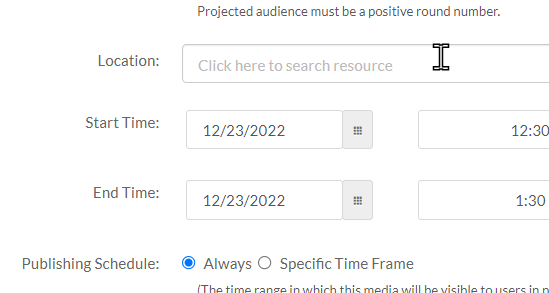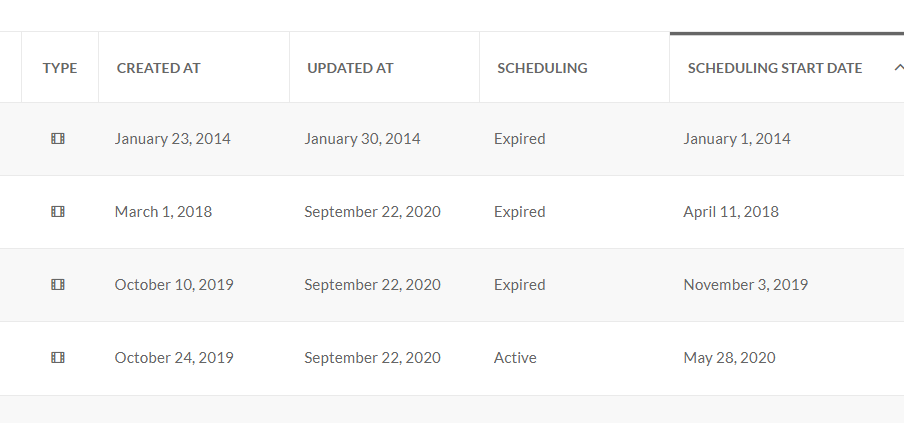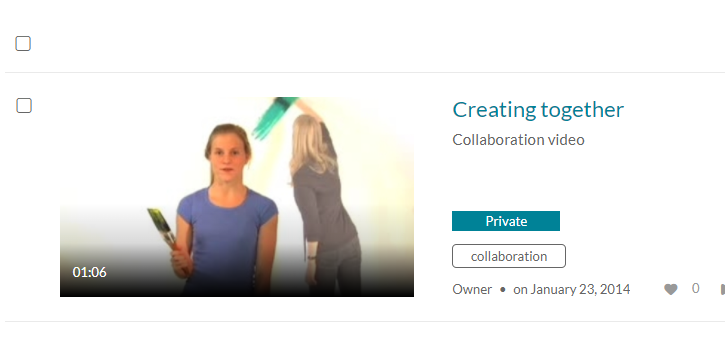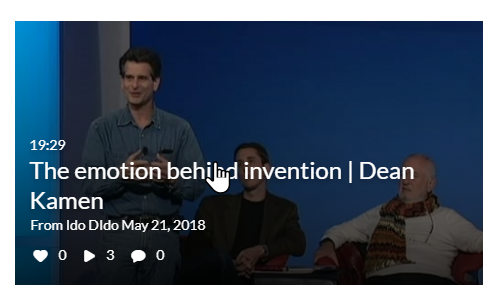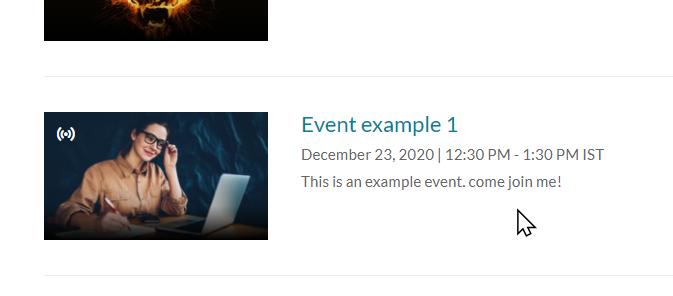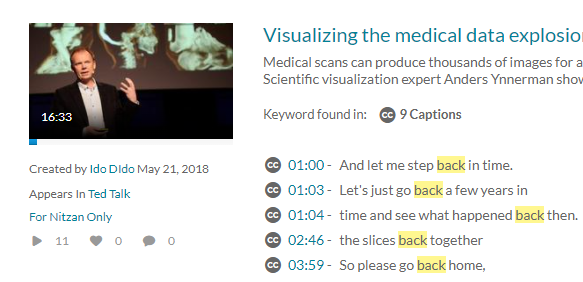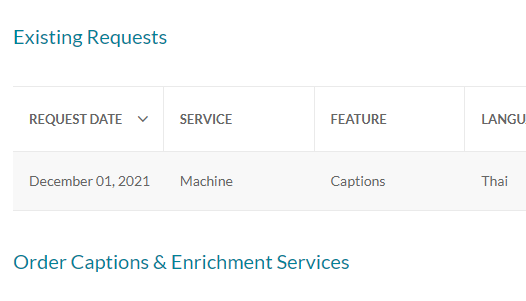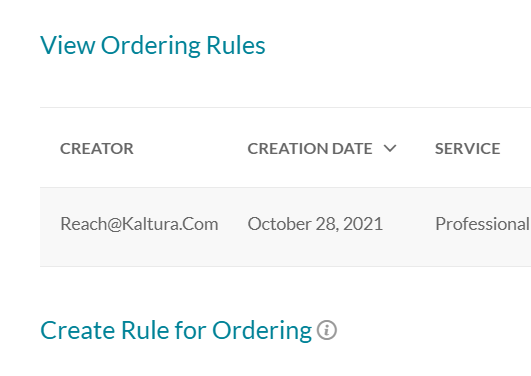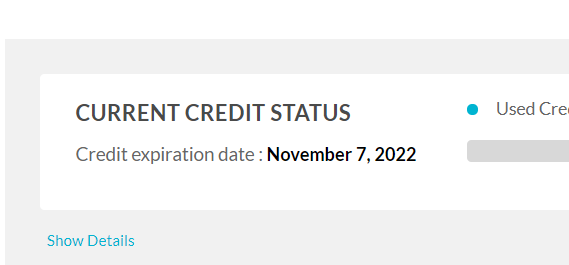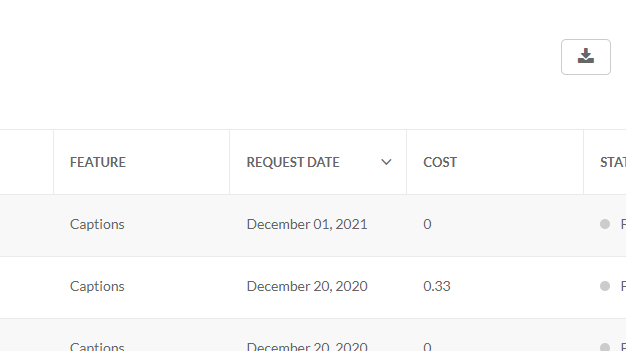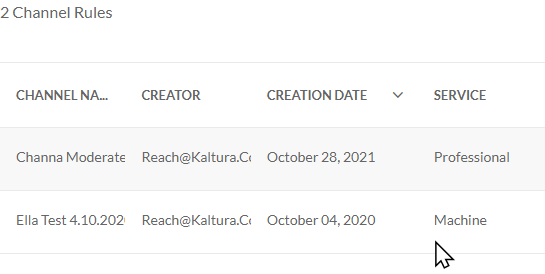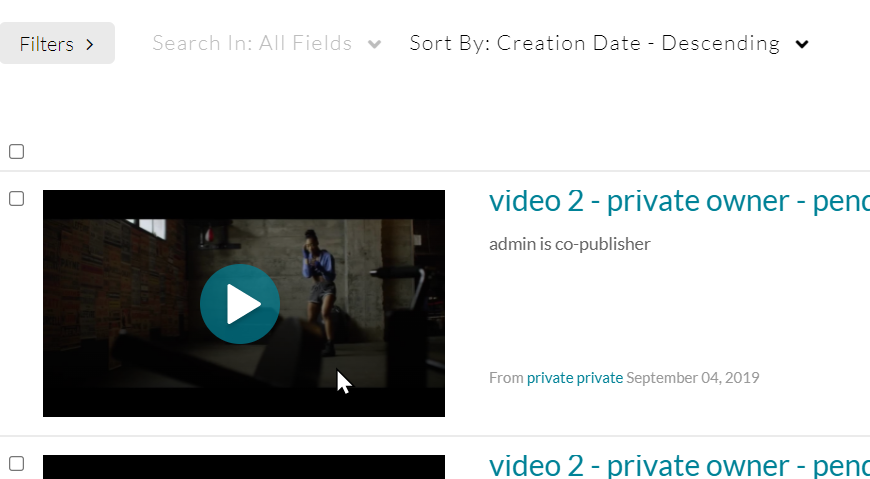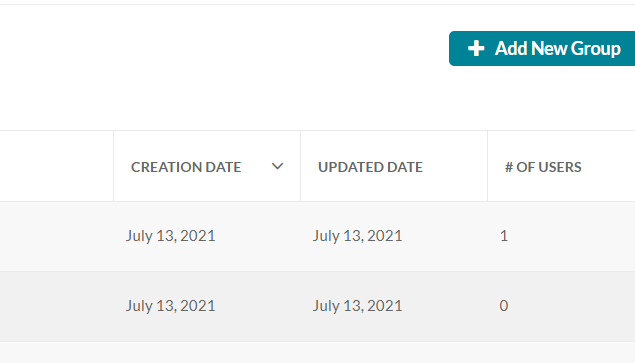About
This article details where time and/or date appear in the application and lists the pages affected when using the TimeAndDate module.
You can adjust these settings in the TimeAndDate module. Make sure the uploadDateStyle field is set to “On date”. The time format (AM/PM or 24-hour) will depend on the timeDisplay field value.
Where time / date appear in your application
This information applies to both the video portal and KAF applications.
Media page
Where |
Format |
Default example |
How it looks |
Creation date |
Short date |
May 12, 2025 |
|
Custom metadata of type “date”, and “date and time” |
Date only: Short date Date and time: Short date + time |
May 12, 2025 May 12, 2025 14:45 |
|
Comments - user time |
Short date + Time |
May 12, 2025 14:45 |
|
Edit media page
Where |
Format |
Default example |
How it looks |
Side banner:
|
Short date + time + time zone |
May 12, 2025 14:45 GMT |
|
Event date / time |
Long date + time range Time zone – not user’s but time zone on the entry. |
Monday, May 12, 2025 14:45 - 15:45 GMT |
|
Select in calendar |
day/month/year OR month/day/year Depends on the settings in editTimeDisplay |
12/23/2025 OR 23/12/2025 |
|
My Media
Where |
Format |
Default example |
How it looks |
Table view:
|
Short date |
May 12, 2025 |
|
Details view – creation date |
Short date |
May 12, 2025 |
|
Grids
Where |
Format |
Default example |
How it looks |
|
Short date |
May 12, 2025 |
|
Search page
Where |
Format |
Default example |
How it looks |
Scheduled event |
Short date Start / End time + time |
May 12, 2025 | 14:45 - 15:45 GMT |
|
Creation date |
Short date |
May 12, 2025 |
|
REACH
Where |
Format |
Default example |
How it looks |
Entry page: Existing requests |
Short date |
May 12, 2025 |
|
Channel edit page: Ordering rules for channels |
Short date |
June 12, 2025 |
|
Dashboard: Credit status |
Short date + time |
June 12, 2025 14:45 |
|
Dashboard: Table |
Short date |
June 12, 2025 |
|
Dashboard: Channel rules |
Short date |
June 12, 2025 |
|
Gallery / Channel / Media Gallery
Where |
Format |
Default example |
How it looks |
|
Short date |
June 12, 2025 |
|
My History
Where |
Format |
Default example |
How it looks |
|
Short date |
June 12, 2025 |
|
Browse and embed
Where |
Date format |
Default example |
Browse and Embed: List of entries |
Short date |
June 12, 2025 |
Site admin
Where |
Format |
Default example |
How it looks |
Group creation update time |
Short date |
June 12, 2025 |
|
Media page
Where |
Format |
Default example |
How it looks |
Meeting Room lobby page |
Long date |
Friday, May 02, 2025 |
|