About
Want to keep your Watch List up to date? You can quickly remove items you’ve already watched or no longer need. Here’s how to review and clear entries in just a few clicks.
Access your Watch List
Select Watch List from the user menu.

The Watch List page displays.
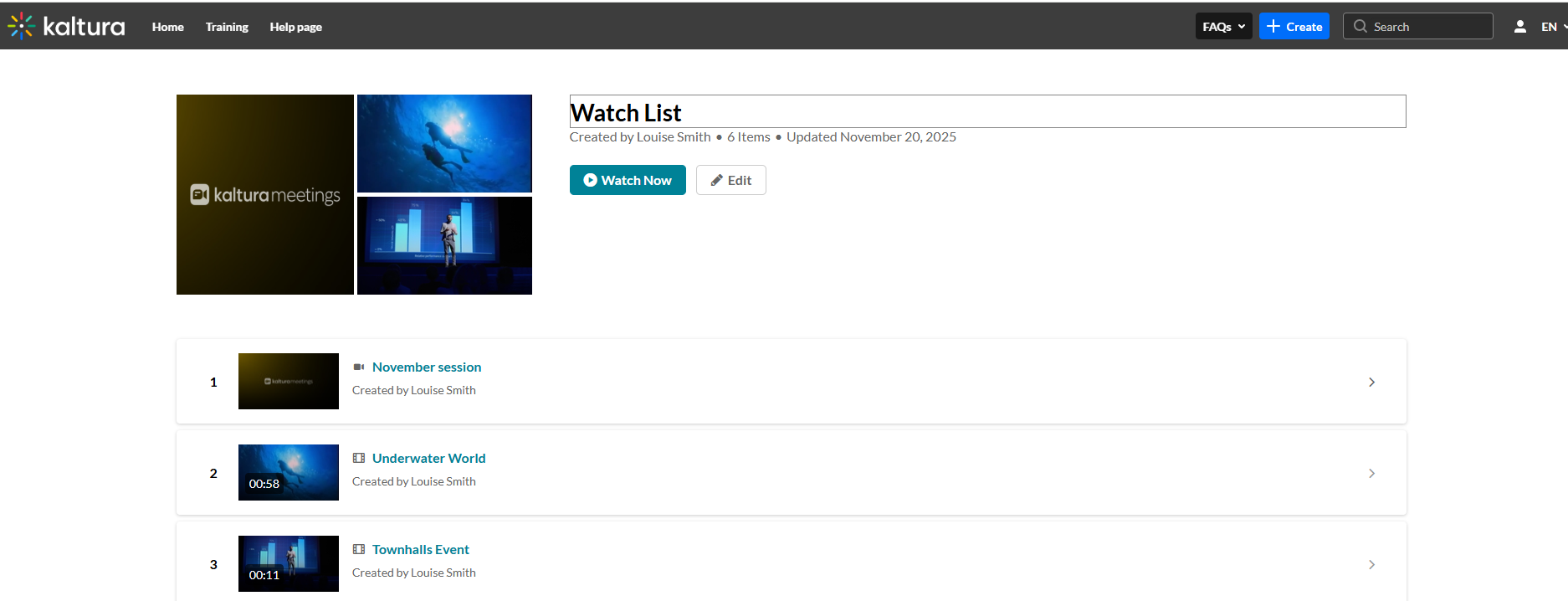
Remove entries
- On the Watch List page, click Edit.
- Click the remove icon (minus sign) next to the entries you want to remove.
- Click Save at the top right.
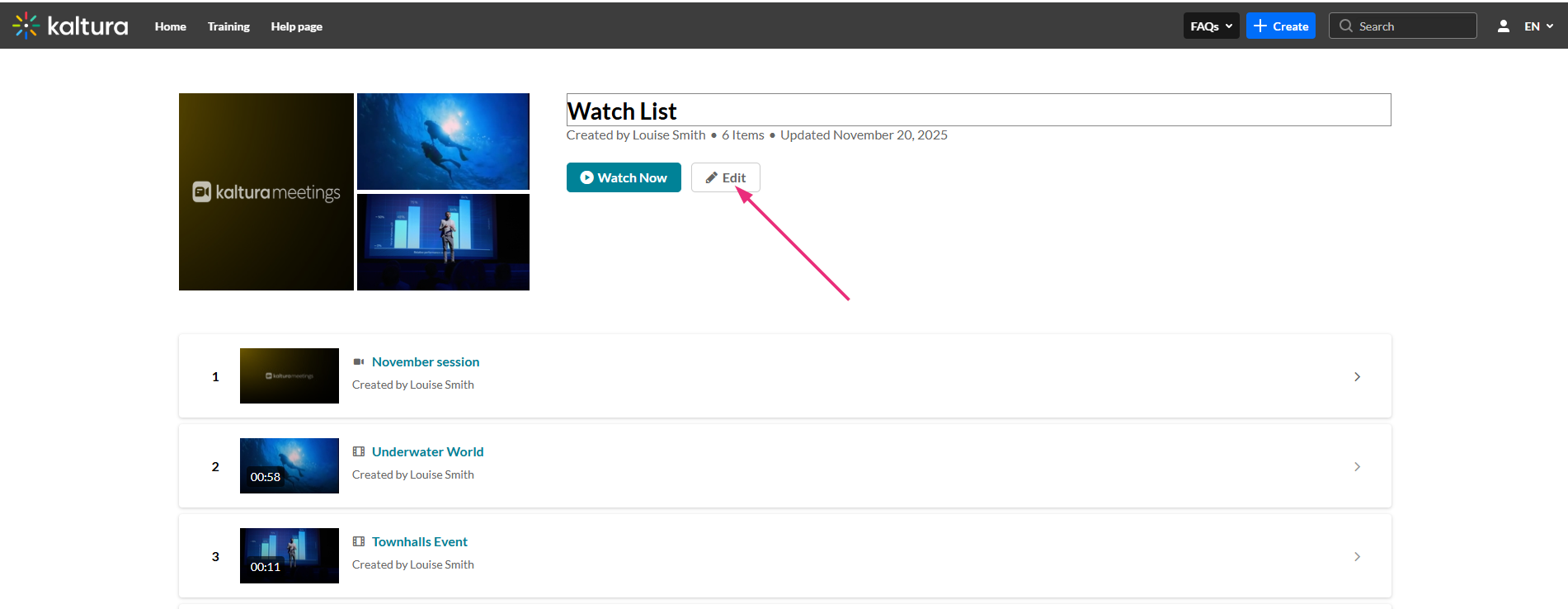
The Edit page displays.
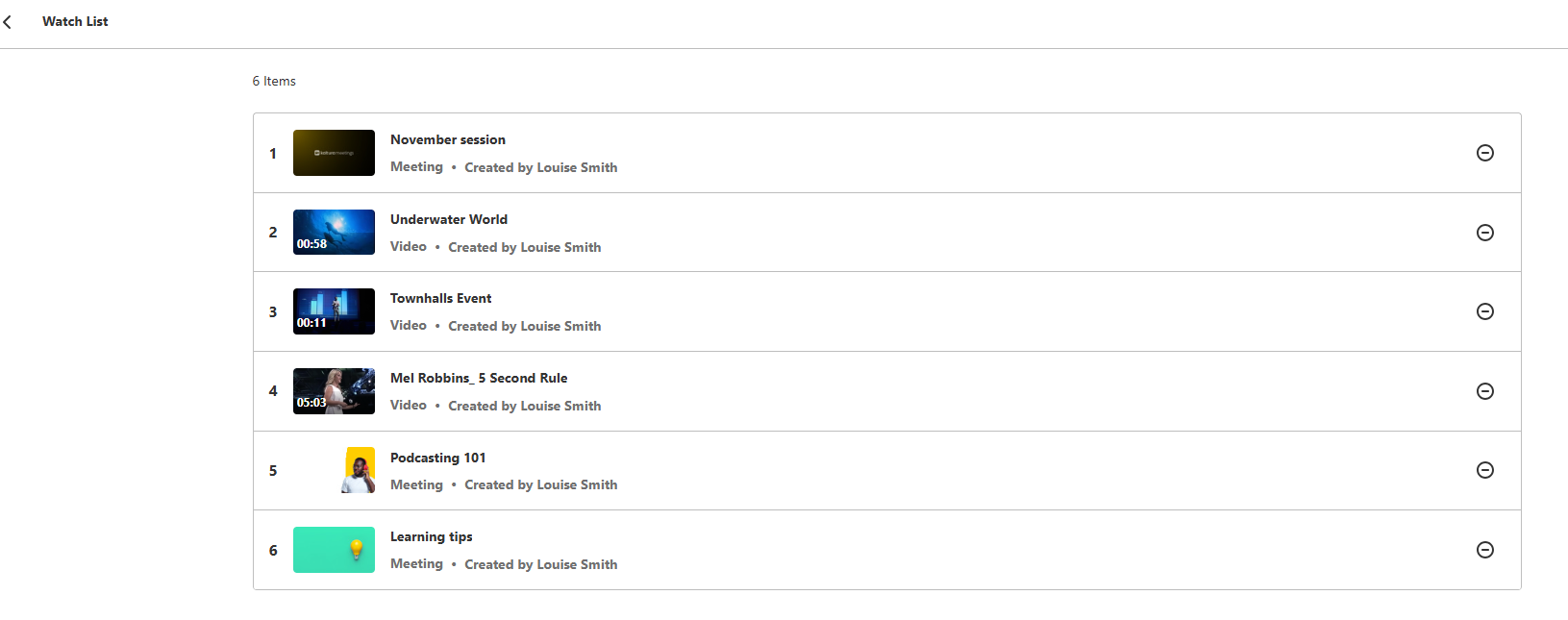
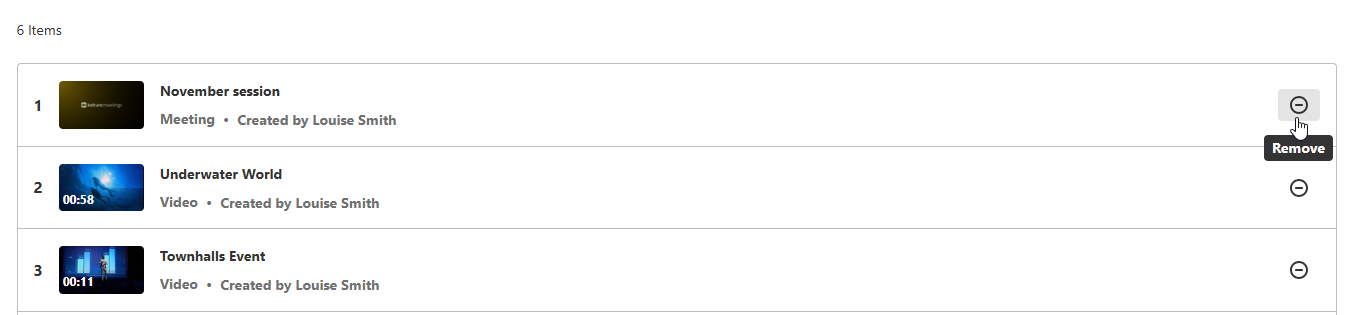
The entries are removed.
