About
While browsing the video portal, you might come across videos or upcoming events you want to save for later. Kaltura’s Watch List lets you add them to a pre-built playlist, so you can easily find and watch them whenever it’s convenient.
The WatchLater module must be enabled by your administrator for this feature to work.
These instructions are for non-Theming users. For Theming users, please see our article Add media to your Watch List - Theming.
Add media
While watching or browsing through videos, click the ACTIONS menu under the entry you want to save and choose Add to Watch List.
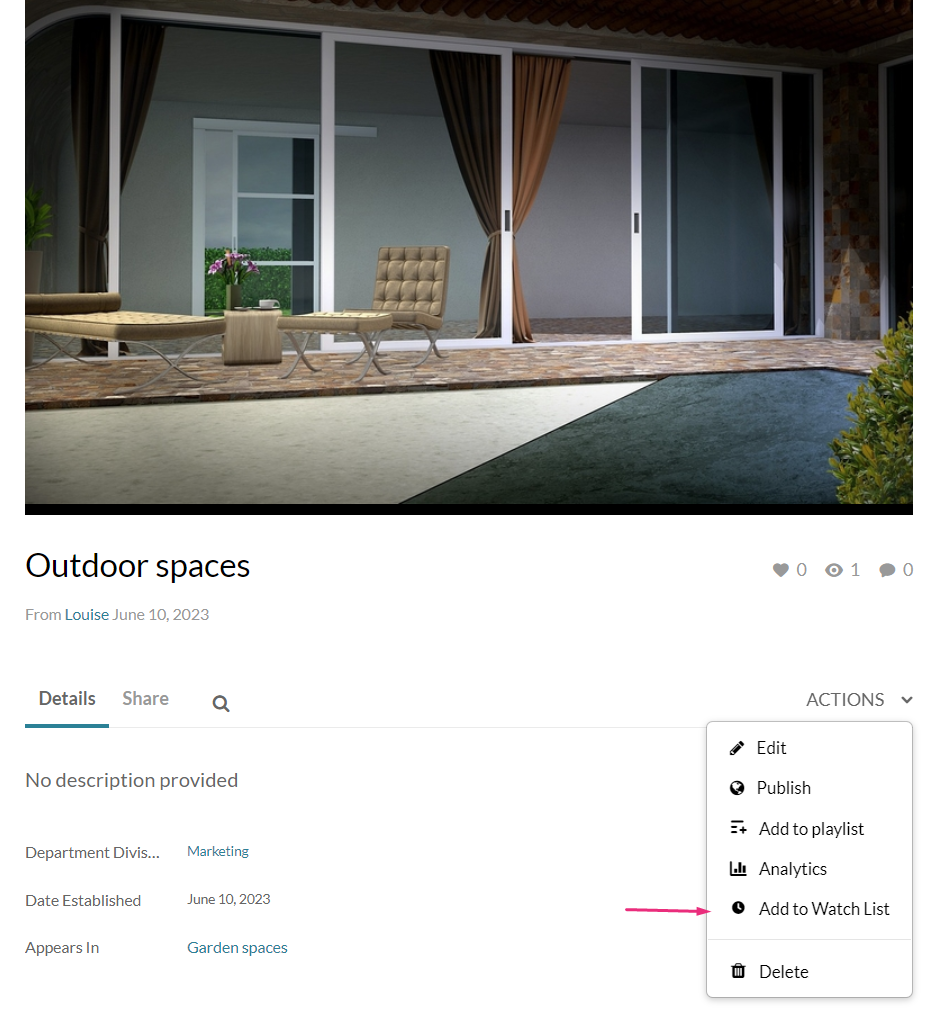
A success message displays: Your entry was successfully added to Watch List.
If you change your mind, simply click Remove from Watch List to remove the entry.
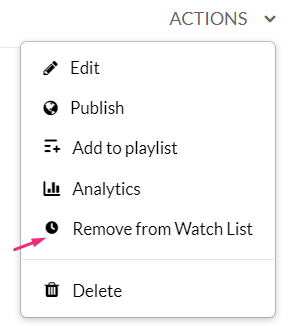
After adding the video to your Watch List, it will appear at the top of the list on your Watch List page. To access your Watch List, check out our article Access your Watch List.
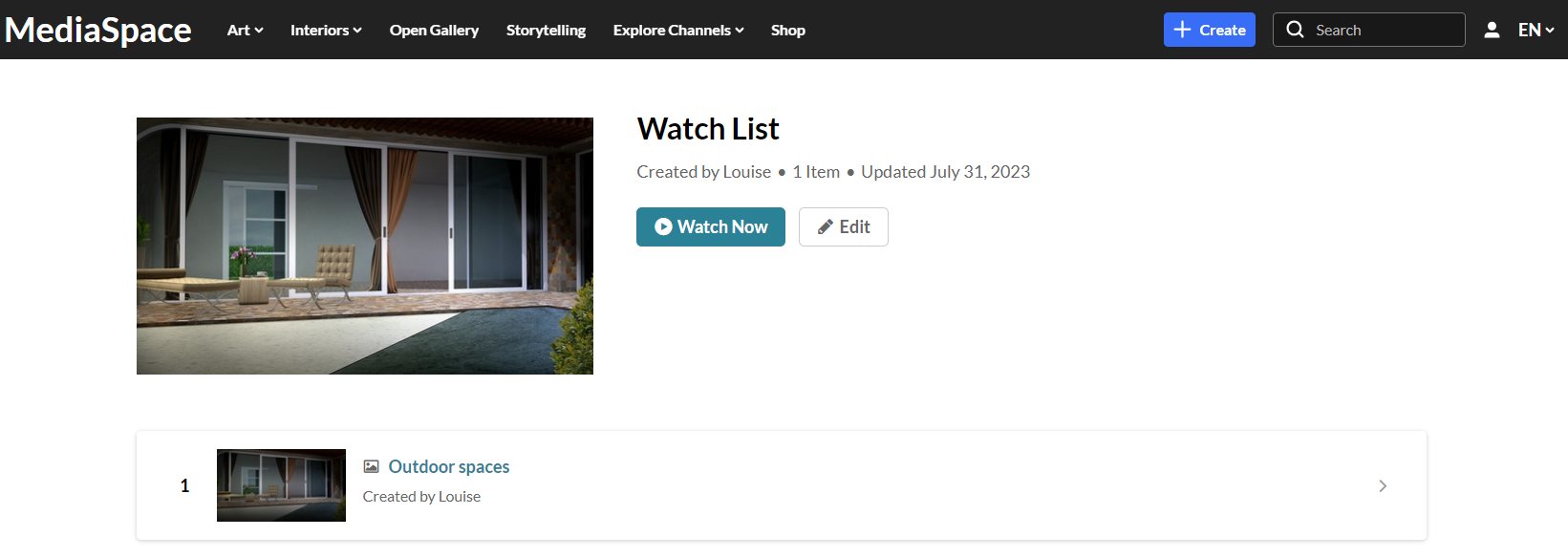
The Watch List cannot be deleted or published.
