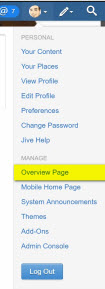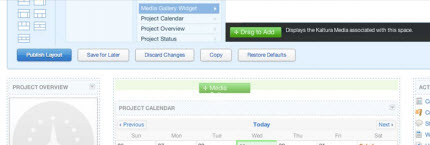- In your project or group, select Overview Page from the Manage drop down menu.
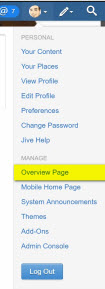
- Select Media Gallery Widget from the Other widgets category.

- Drag the Drag to Add green button to your group to the area in the project/group where the Media Gallery should be displayed.
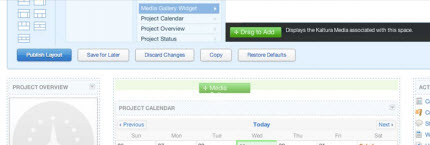
- Click on Publish Layout to apply the settings.