About
You can remove an entry from a specific category in the Kaltura Management Console (KMC) without deleting it from your account.
Remove an entry from a category
- Log into your Kaltura Management Console. The Entries tab displays as the first page by default.
- Click on the entry name or thumbnail.
- Click the 'x' on the category name to remove the entry from that category.
- Click Save.
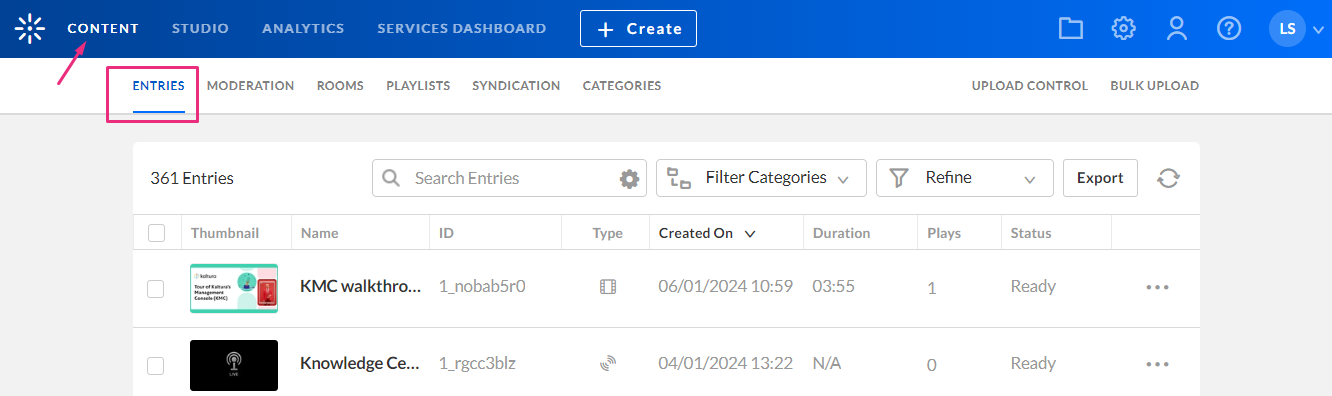

The Metadata tab displays.

