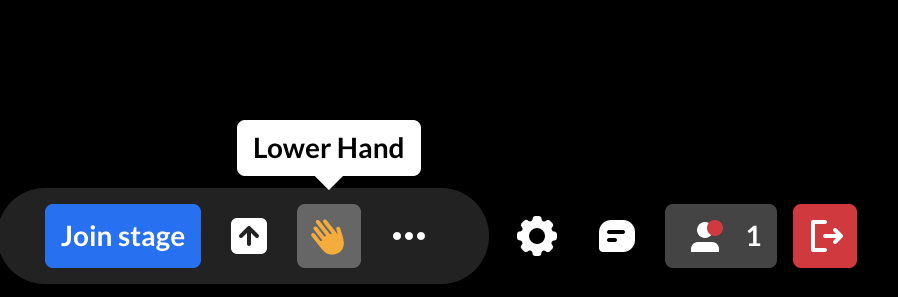About
Have a question or something to say? Raise your hand your digital hand to let everyone know.
Raise your hand
To raise your hand, click the hand icon on the bottom toolbar.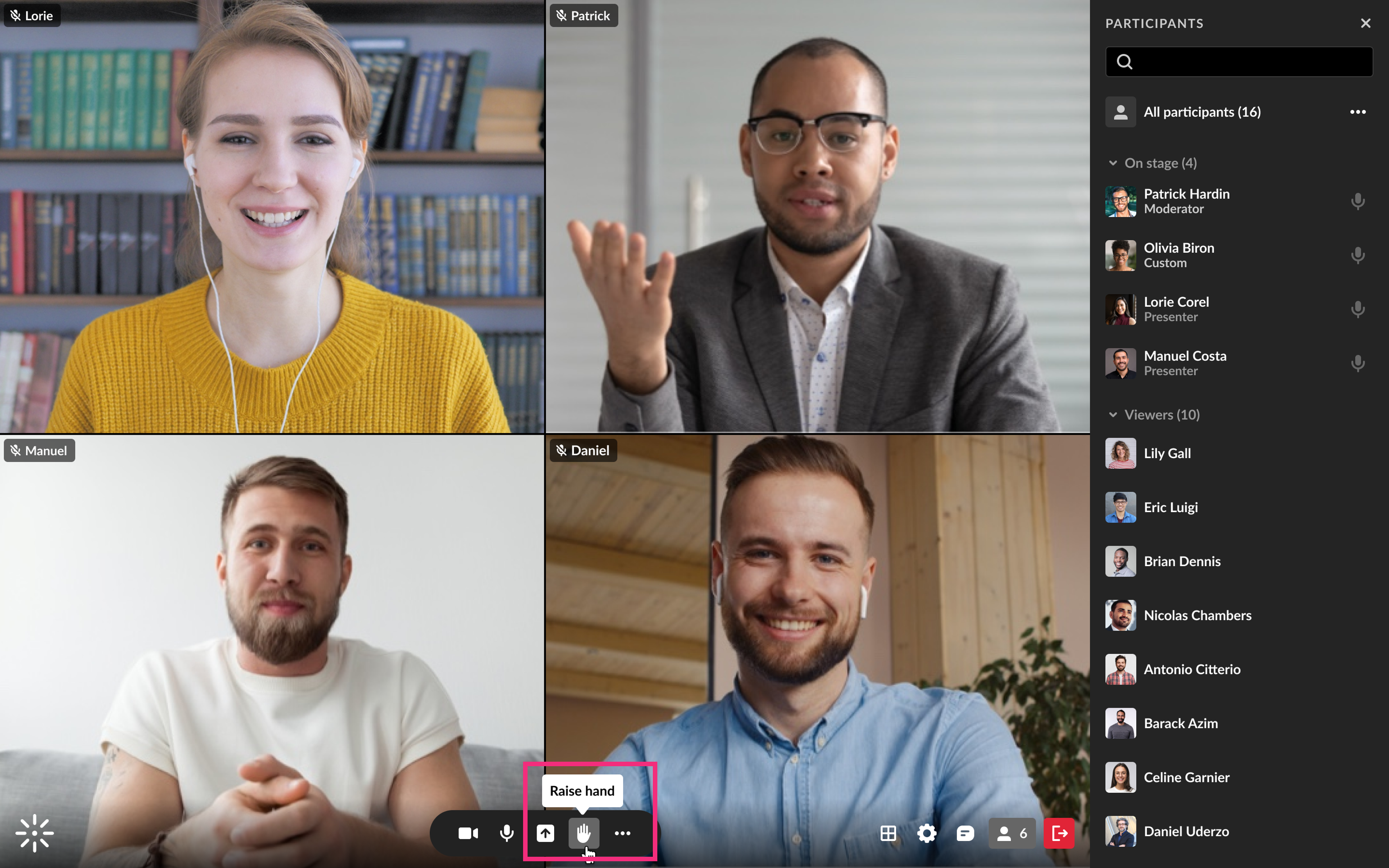
Your digital hand is now raised. The icon changes to yellow and a notification displays for the host / moderators.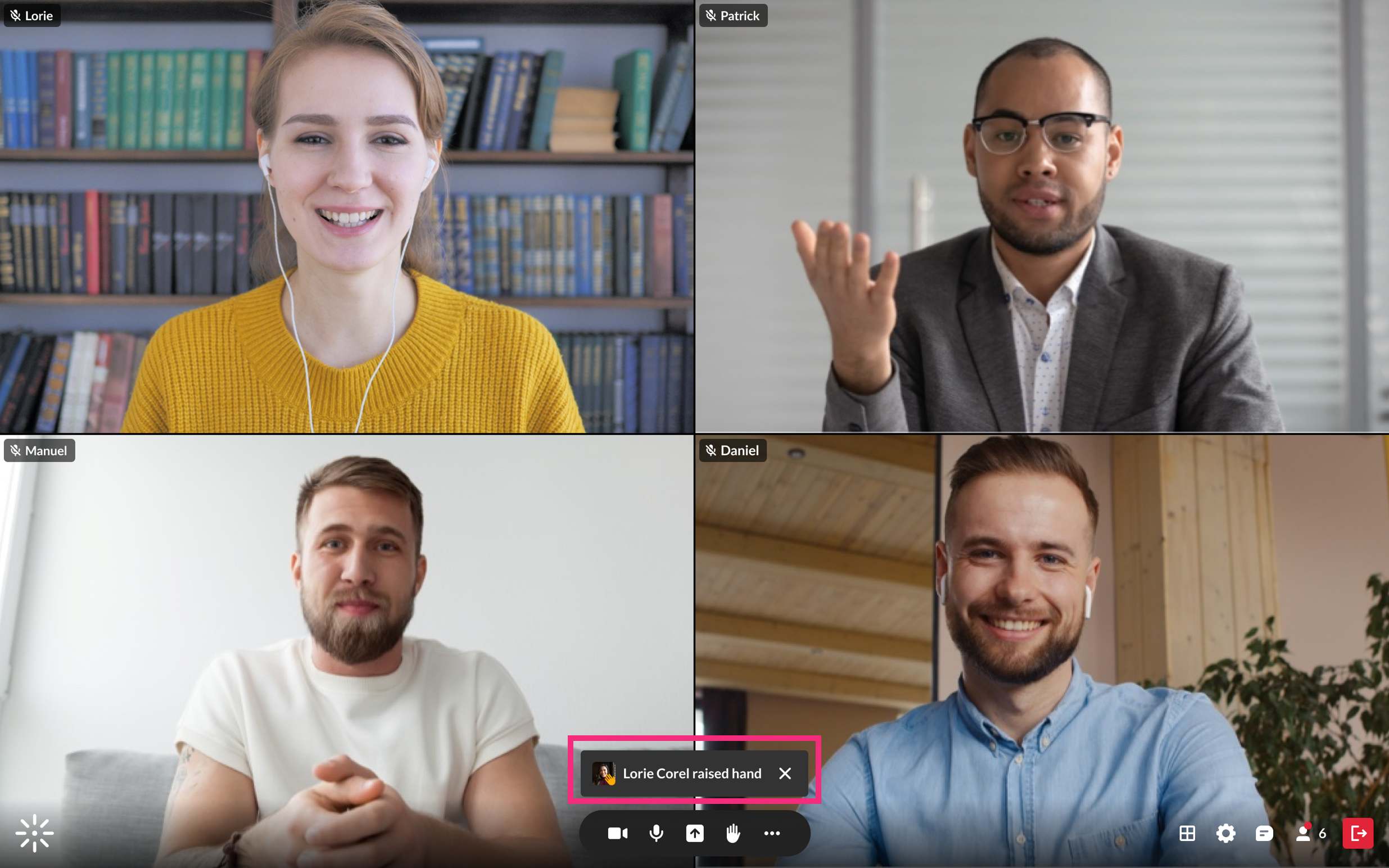
Your raised hand also displays in the Participants list next to your name and the Raised hands section. It will also display on your tile if you're on stage.
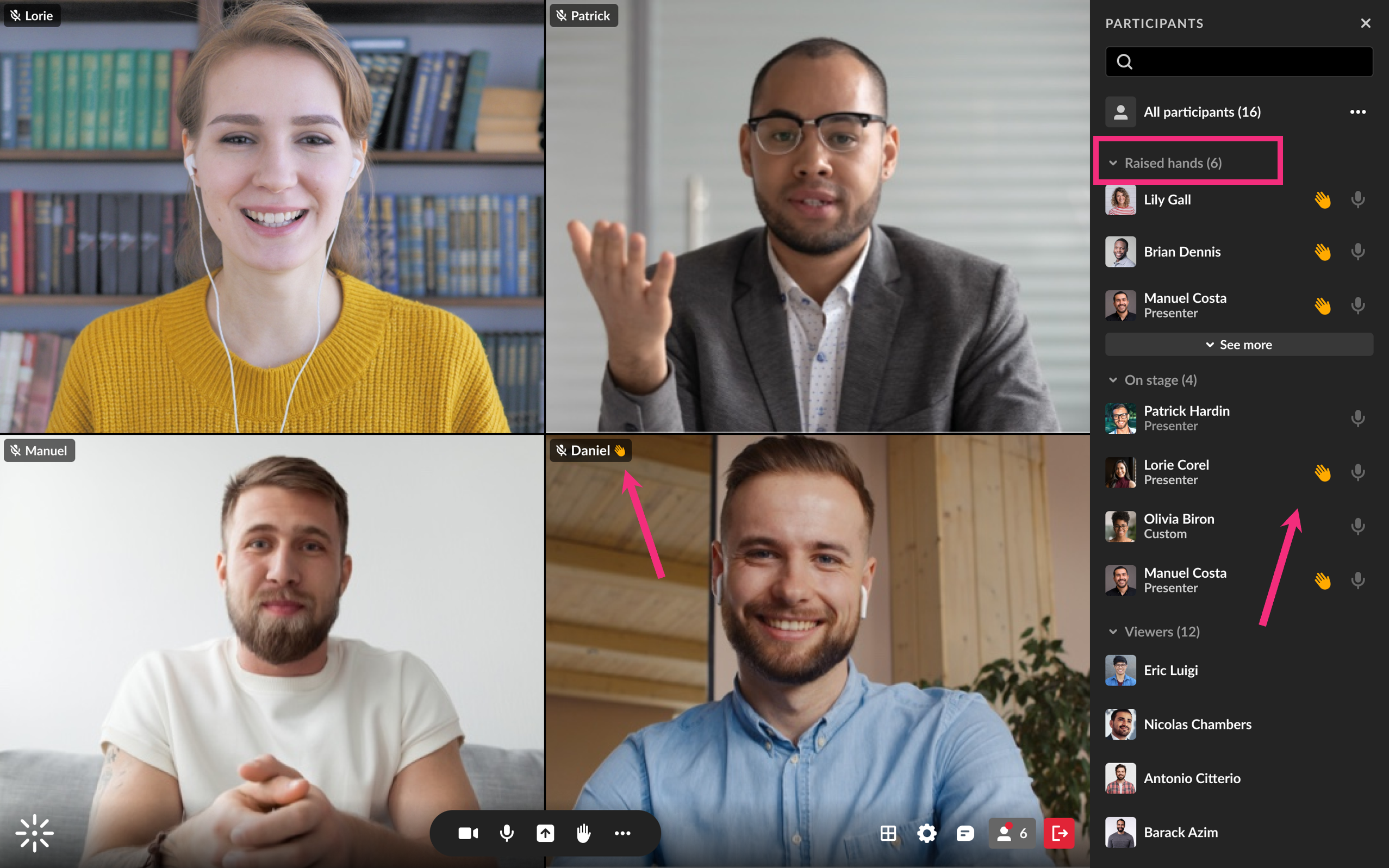
Lower your hand
To lower your hand, click the yellow hand icon on the bottom toolbar.