About
You can order live captions for a scheduled session. Live captions provide real-time text of spoken audio during your broadcast. You can place caption orders for future sessions only.
If you didn’t order live captions before the session and you have a recording, you can order captions for the recording instead. See Order captions for a session recording for details.
Before you begin
- You can order live captions only before the session starts.
- Machine captions must be ordered at least 15 minutes before the session begins.
- Live captions apply to the primary stream only.
- Sessions must be at least 10 minutes long (600 seconds minimum).
- Live captioning can run for up to 8 hours.
- Start streaming a few minutes early to ensure full caption coverage.
- You can cancel machine caption orders anytime before the event starts.
Order live captions for a session
- Open your event and select the Captions tab.
- Under 'Order captions', click the Order button.
- Complete the fields:

The 'Order captions' screen displays.
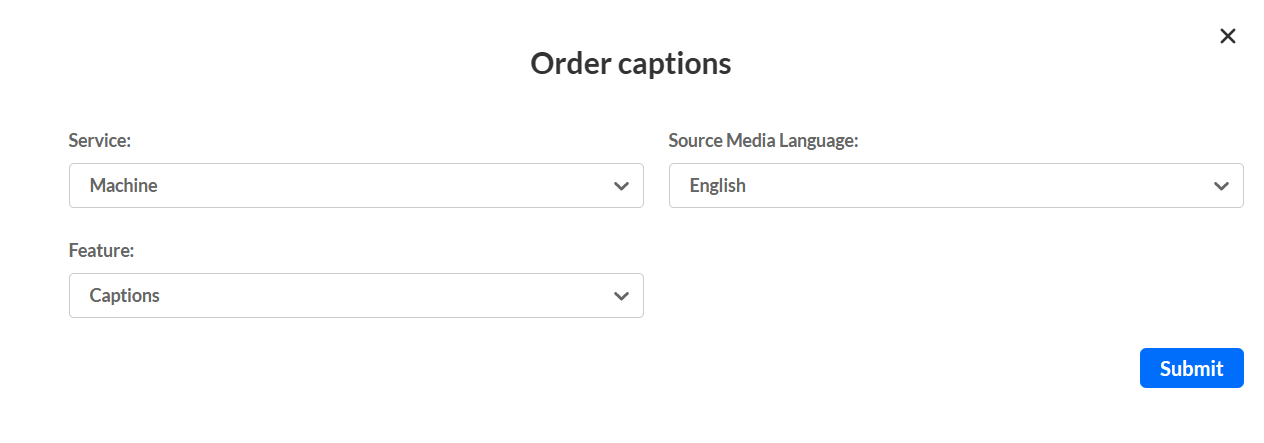
- Service - Select the type of Live Captioning service.
- Machine - Automated captioning process. (Machine captions must be ordered at least 15 minutes ahead of your session.)
- Machine - Automated captioning process. (Machine captions must be ordered at least 15 minutes ahead of your session.)
- Source Media Language - Select the spoken language of the live stream.
Multiple languages are supported. Don’t see yours? Contact your Kaltura representative to request it.
- Feature - Select Live Captions.
- Live Captions Start Time - Choose when the captioning service should start:
- at the beginning of the event
- 15 minutes before the event starts (recommended)
- 30 minutes before the event starts
- 60 minutes before the event starts - Live Captions End Time - Choose how long captions should run after the scheduled end time:
- at the end of the event
- 15 minutes after the event ends
- 30 minutes after the event ends
- 60 minutes after the event ends
Your caption order appears in the list of caption and translation requests.
Please note that if you reschedule the event, the original order won't update automatically. You will have to cancel it and place a new order.
Status definitions
- Pending - The vendor has not yet opened the request
- Scheduled - The request has been accepted and is being processed
- Completed - The captioning job was completed successfully
Only start streaming when all caption orders show Scheduled. If the status is Pending, wait and refresh the list manually.
