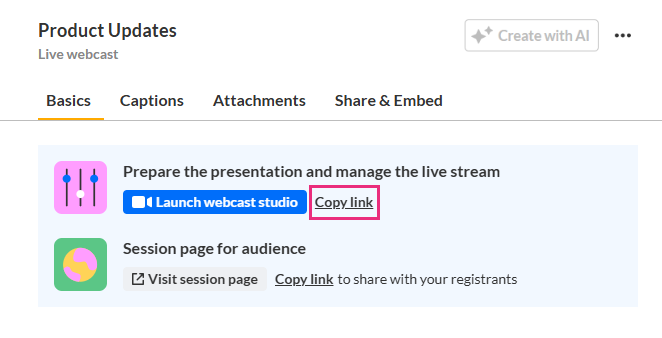About
This article guides you through how to launch your Kaltura Webcast Studio and share the studio link with others. You’ll learn where to access the Studio from your event’s settings, how to enter the room, and how to copy a private link so moderators and speakers can join you to prepare before going live.
Launch the Kaltura Webcast studio
You may activate your broadcast studio, add slides and images to your live session, and start broadcasting directly from a Kaltura webcast studio (if the stream has already been initiated through the encoder tool).
- Click on the Basics tab.
- Click one of the Launch webcast studio buttons (either at the top of the screen or at the bottom of the screen after Live stream details section).

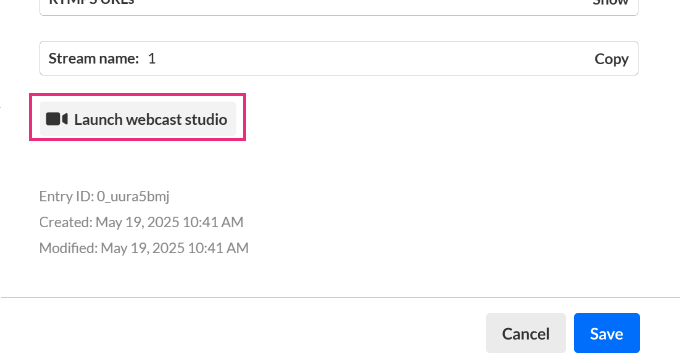 The Kaltura webcast studio displays.
The Kaltura webcast studio displays.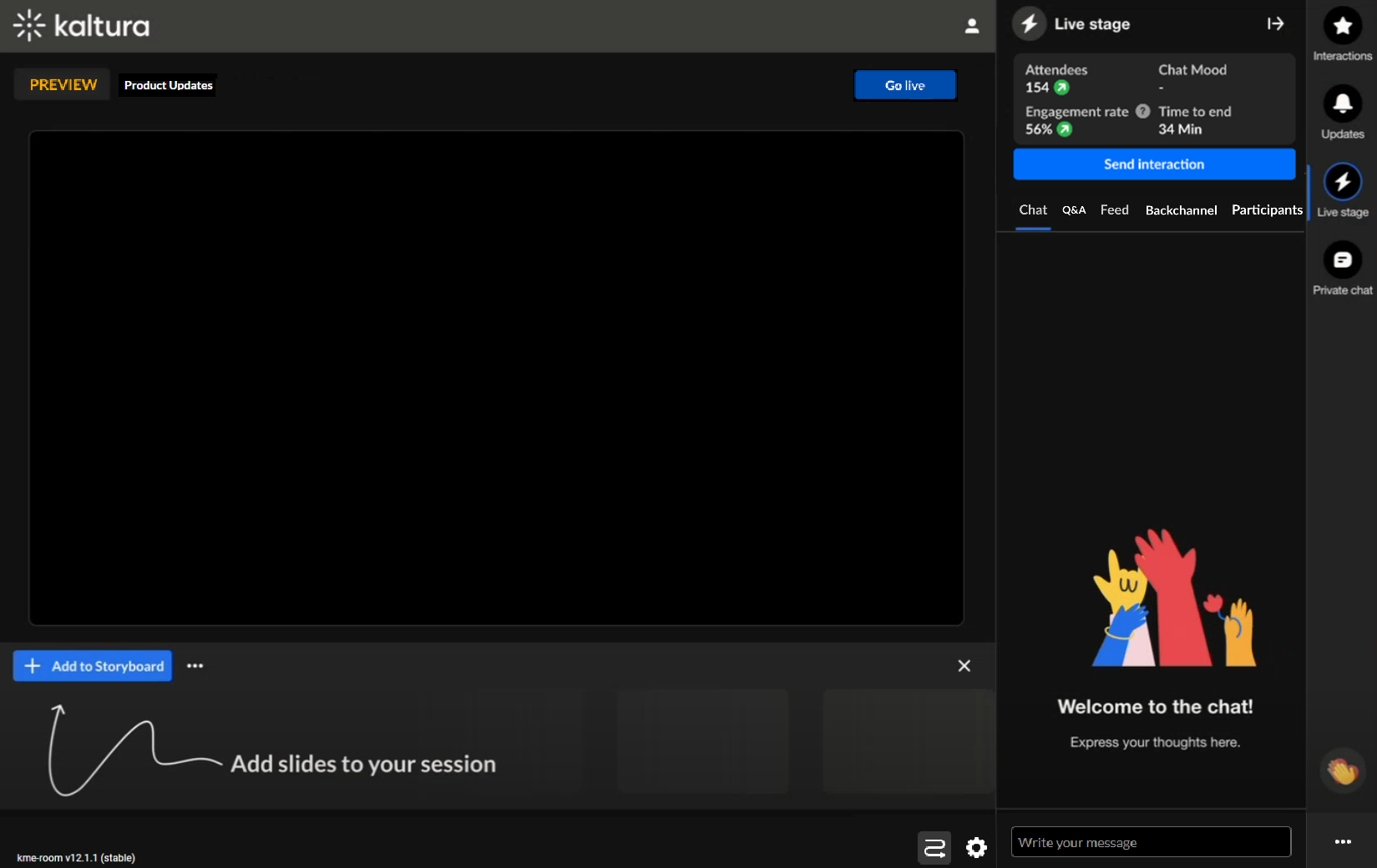 See the Kaltura webcast studio of the Kaltura Knowledge Center for complete information.
See the Kaltura webcast studio of the Kaltura Knowledge Center for complete information.
Copy studio link to share with a moderator
Let the moderators access the webcast studio and begin preparing ahead of the broadcast.
- Click on the Basics tab.
- Click Copy link.
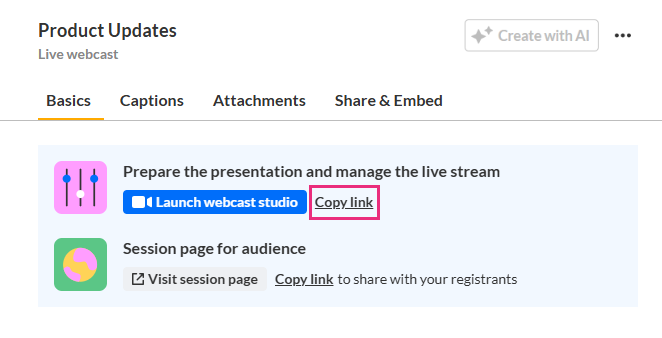
- Share this link with the moderator.

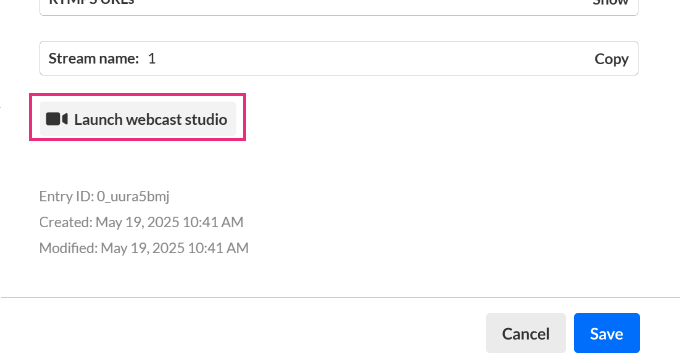 The Kaltura webcast studio displays.
The Kaltura webcast studio displays.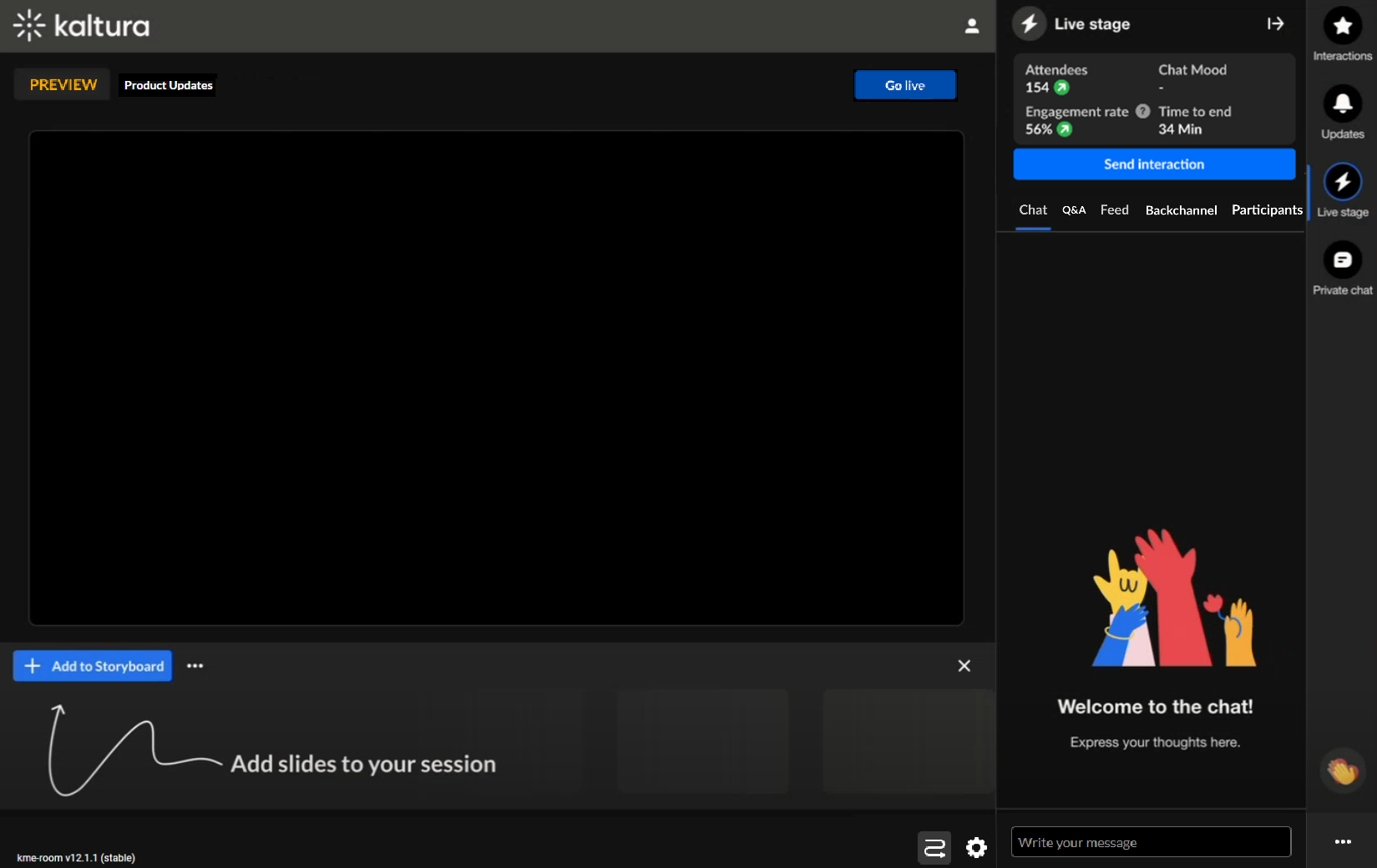 See the
See the