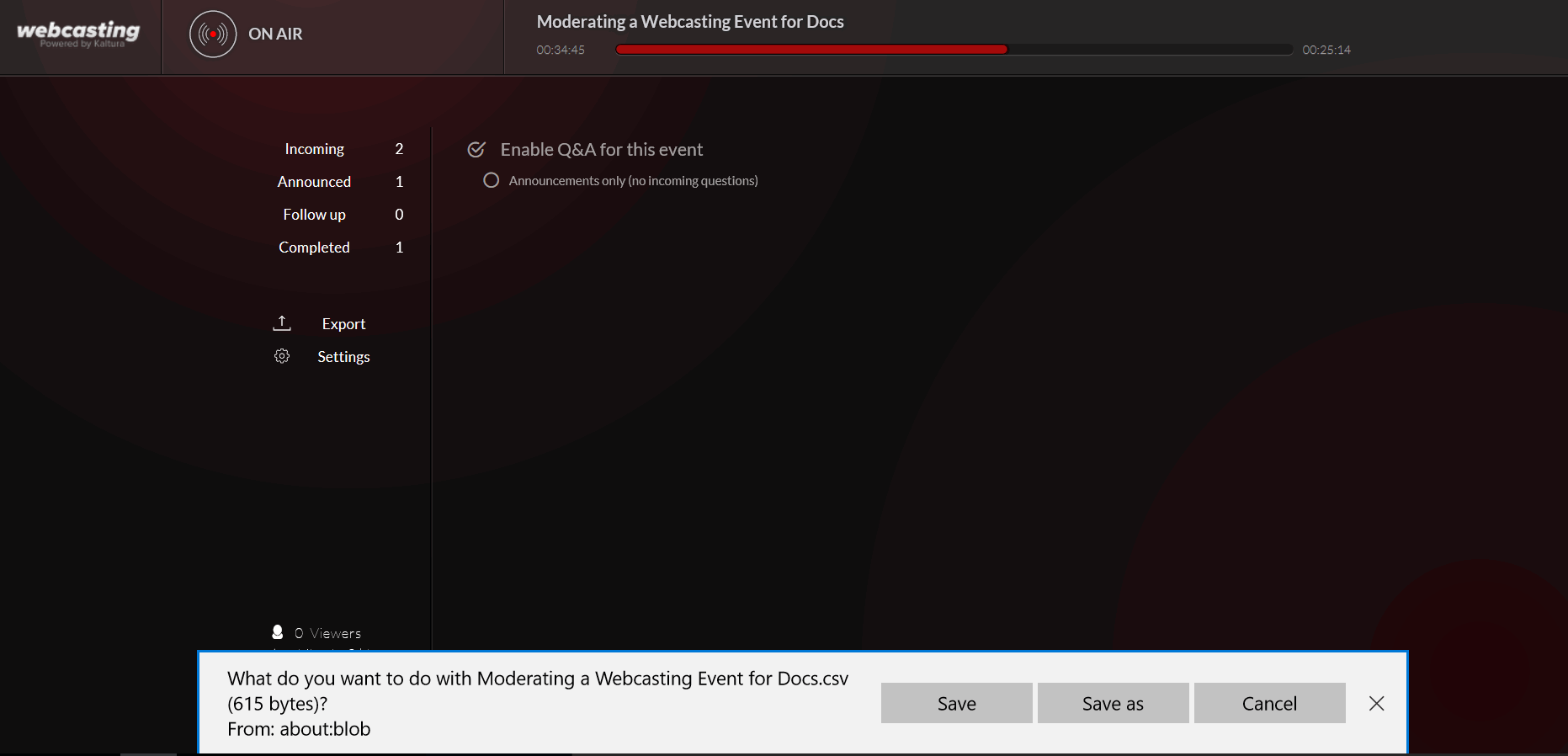You can export a CSV file containing a transcript of the Q&A session. In the transcript you can find all of the questions and responses that were recorded during the broadcast event, the users that asked the questions, and the time.
You can download the transcript from the Moderator View or Producer’s Application at any time following the event.
To export a transcript of the Webcast event
- Click the Q&A Navigation menu and select Export.
- Select Save to save the file locally or Save as to modify the filename.