The video creator user name and creation date can be hidden by applying CSS code.
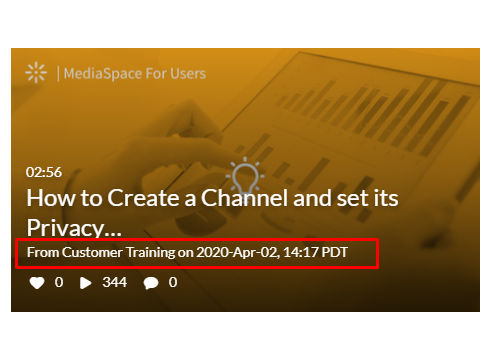
To upload CSS file for removing user name and creation date
- Log into your Configuration Management console.
- In the left pane, locate and click on Cssupload.
- Set enabled to 'Yes' and click Save at the bottom of the page.
- In the additional field, click Upload CSS file.
- Upload this CSS file (click the provided link to grab the url), or you can copy and paste the code below into a text editor, save as a css file, then upload it.
- Scroll down and click Save again.

The Cssupload page displays.



.data.first{
display: none;
}
html .thumb_user{
display: none; important!
}

