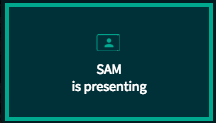Legacy notice
This article documents the legacy KME Room. For information on the new room, please visit the new Kaltura Room documentation.
Looking for that "TOTAL" view where all the webcam participants fit as a grid on stage? That's Kaltura's Live Room Video Conference View.
To get video conference view, just dismiss/close all content and unset the webcam presenter.
Close Or Dismiss Displayed Content
- Hover your cursor over the shared content.
- Click the x in the top right corner.
Unset Webcam Presenter
Click the Presenter icon that displays in place of the presenter's webcam in the webcam tray.