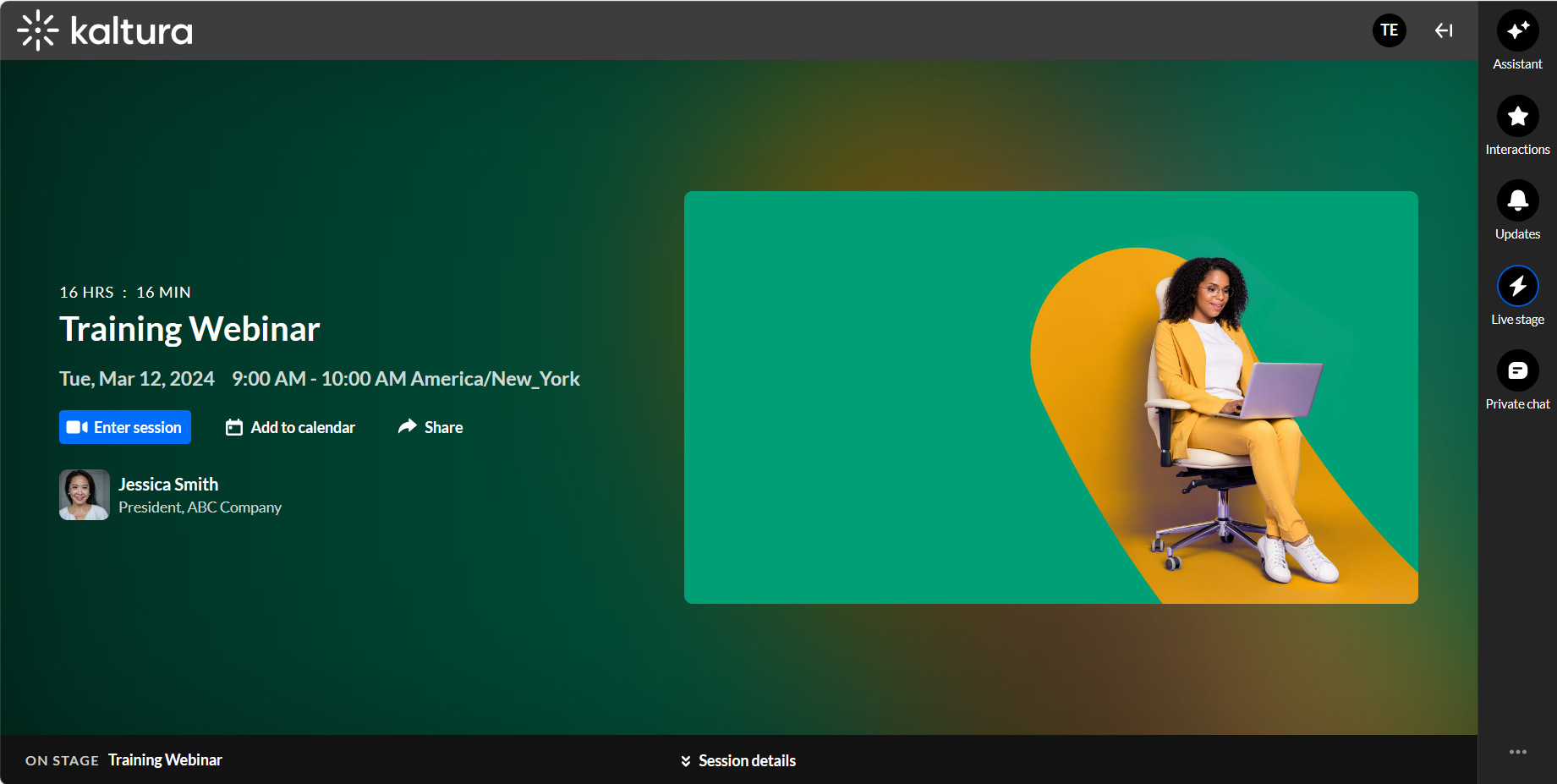Landing page
The Landing page lists the webinar name, start/end date/time, a countdown to the webinar start time, and the webinar description. The page displays an Enter the site button that, when clicked, leads to the webinar site. When registration is open, the page also displays a Register button for those who have not yet registered for the webinar.
Following is an example of a landing page:
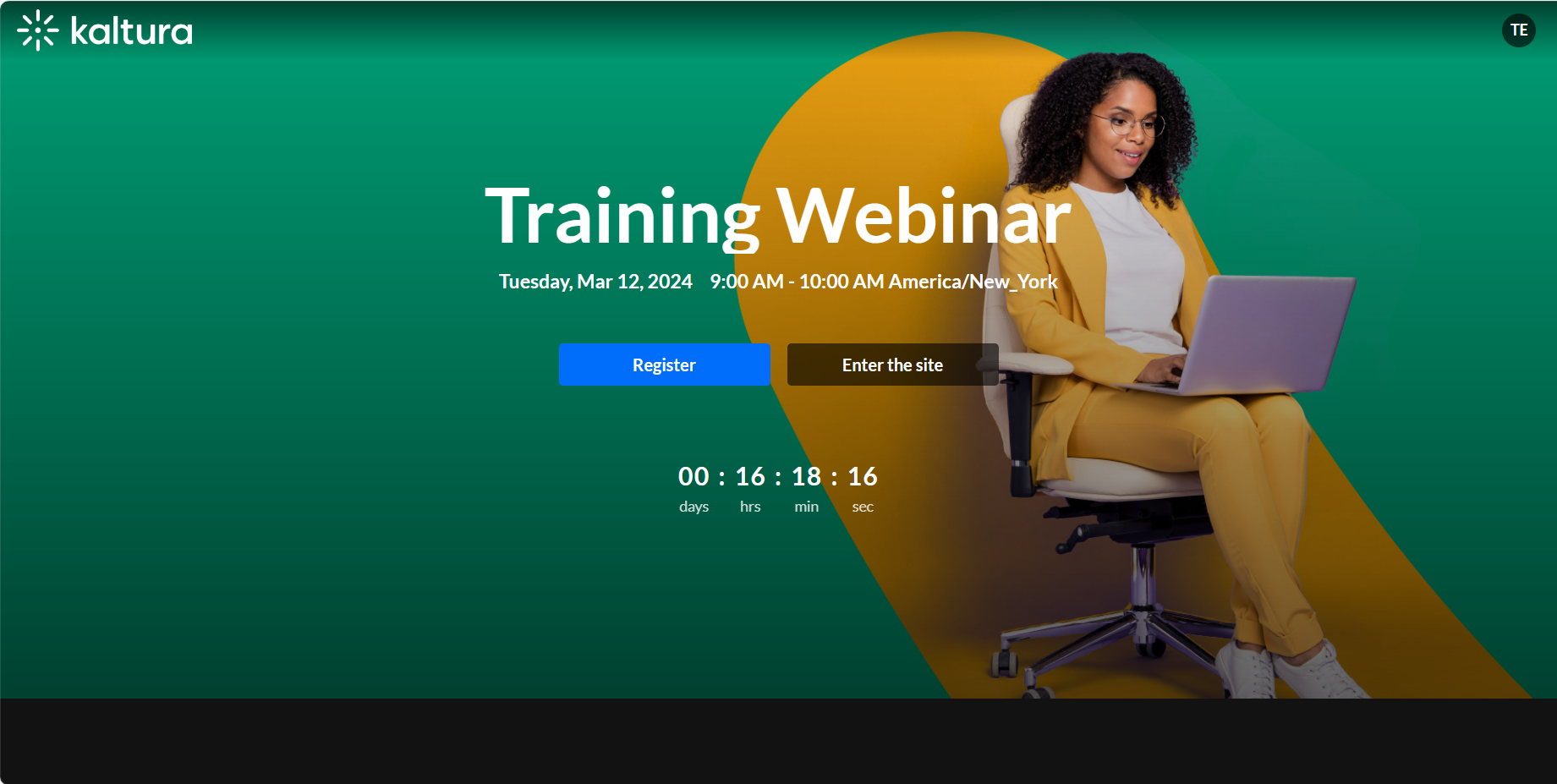
Webinar site
The webinar site is a website that hosts your webinar content. It has a unique URL. A webinar site is created for each webinar created on Kaltura Events. The webinar site lists a countdown to the webinar start time, the webinar name, start/end date/time, speakers, and the webinar description. The page displays an Enter session button that, when clicked, leads to the Kaltura room. You may click Add to calendar to add this webinar to your calendar or Share to share this site on socials or via email. Here you may also copy a link to the webinar site.
Following is an example of a webinar site: